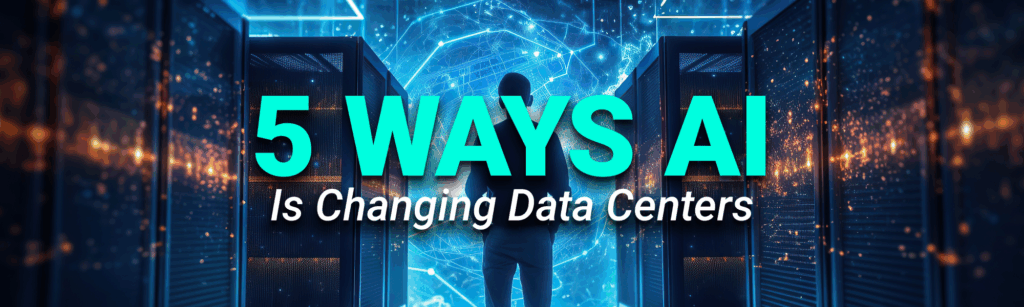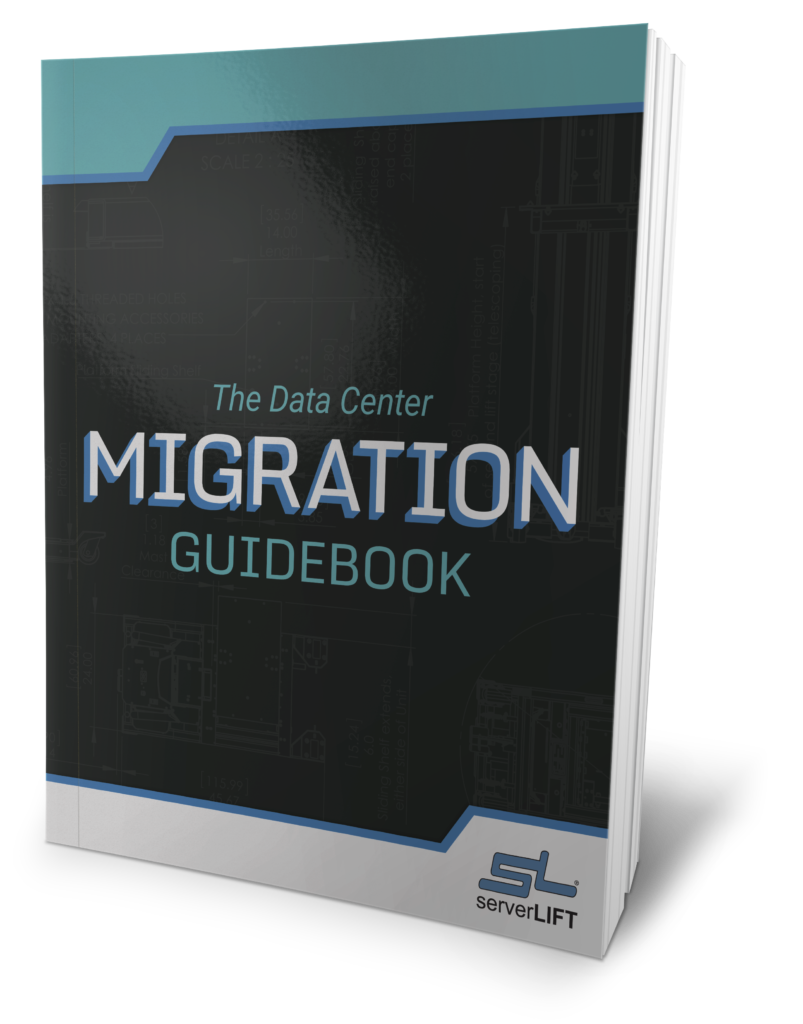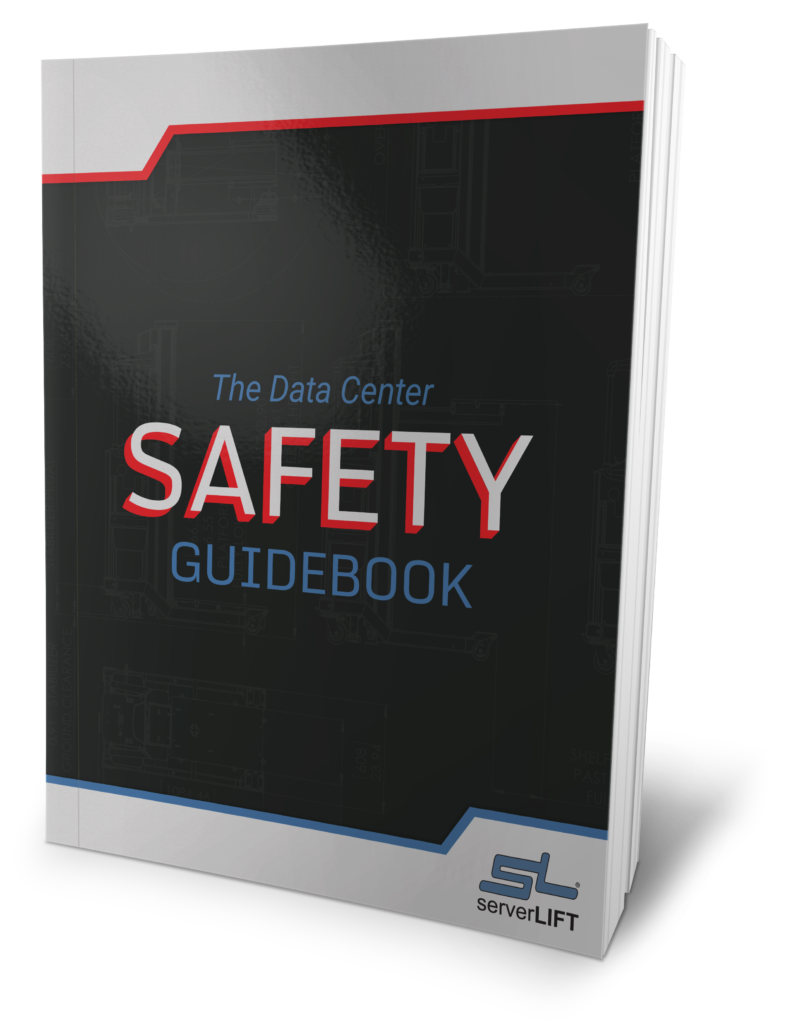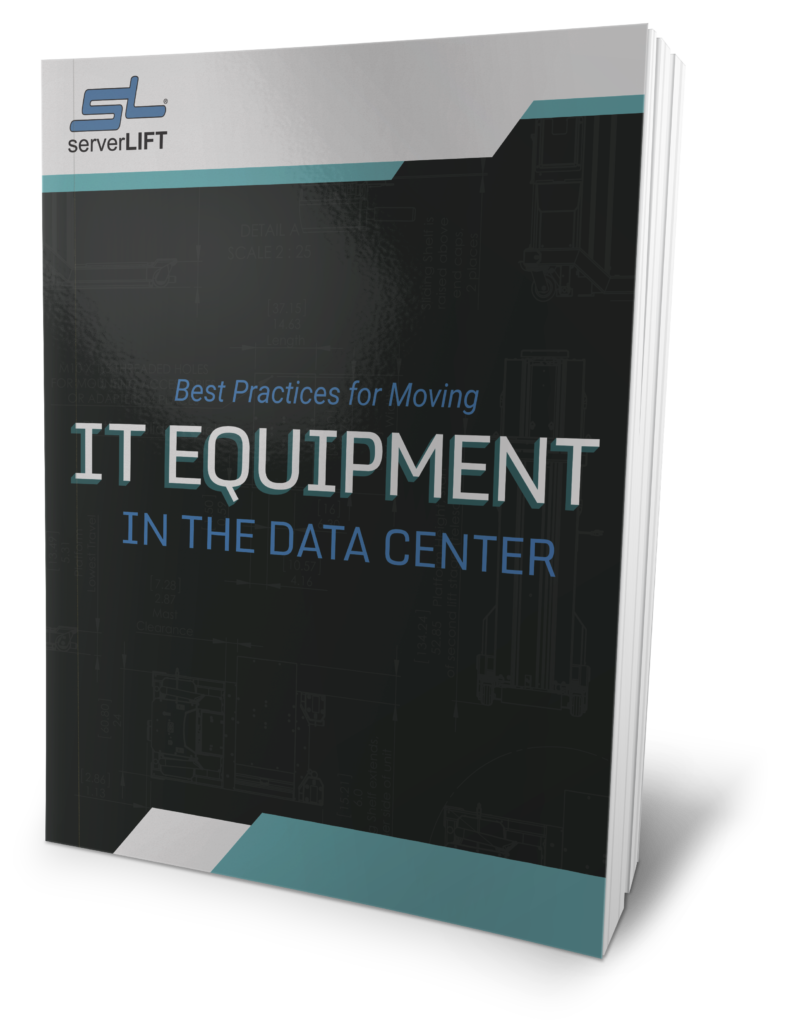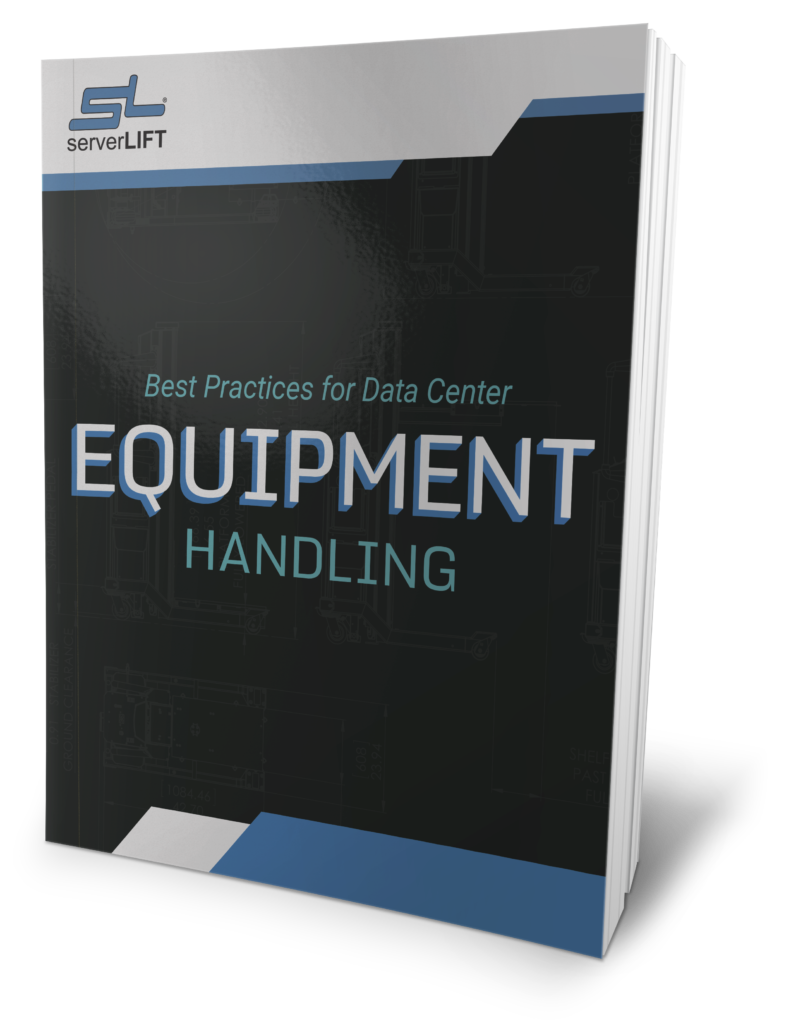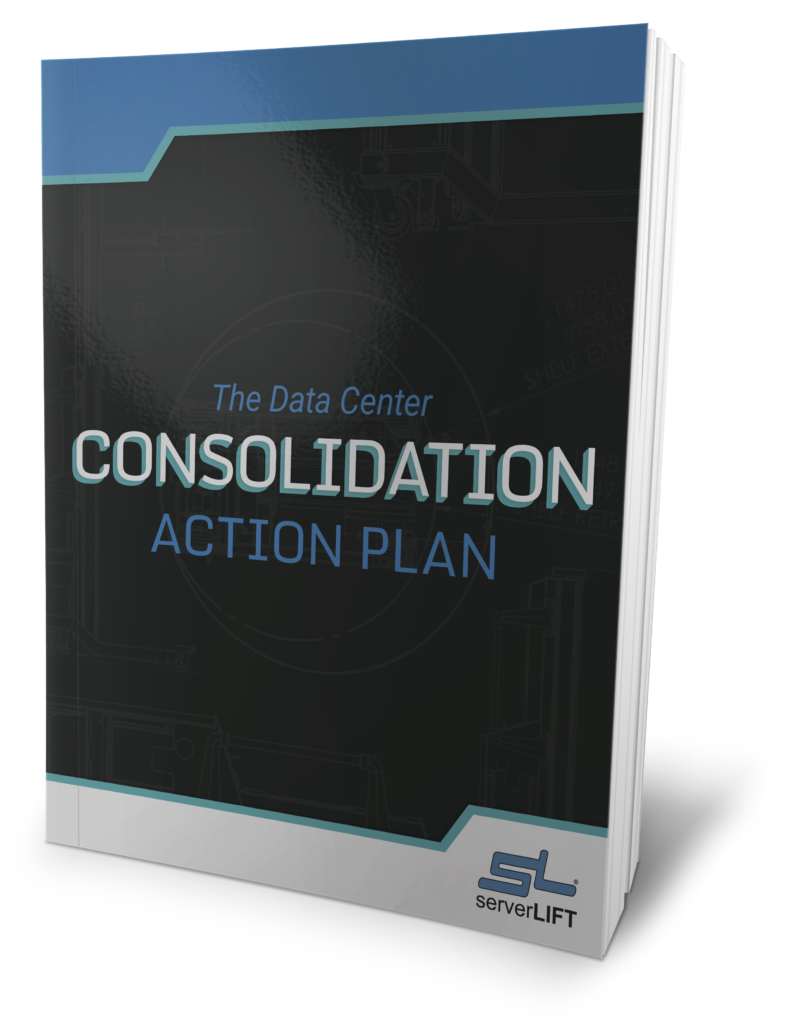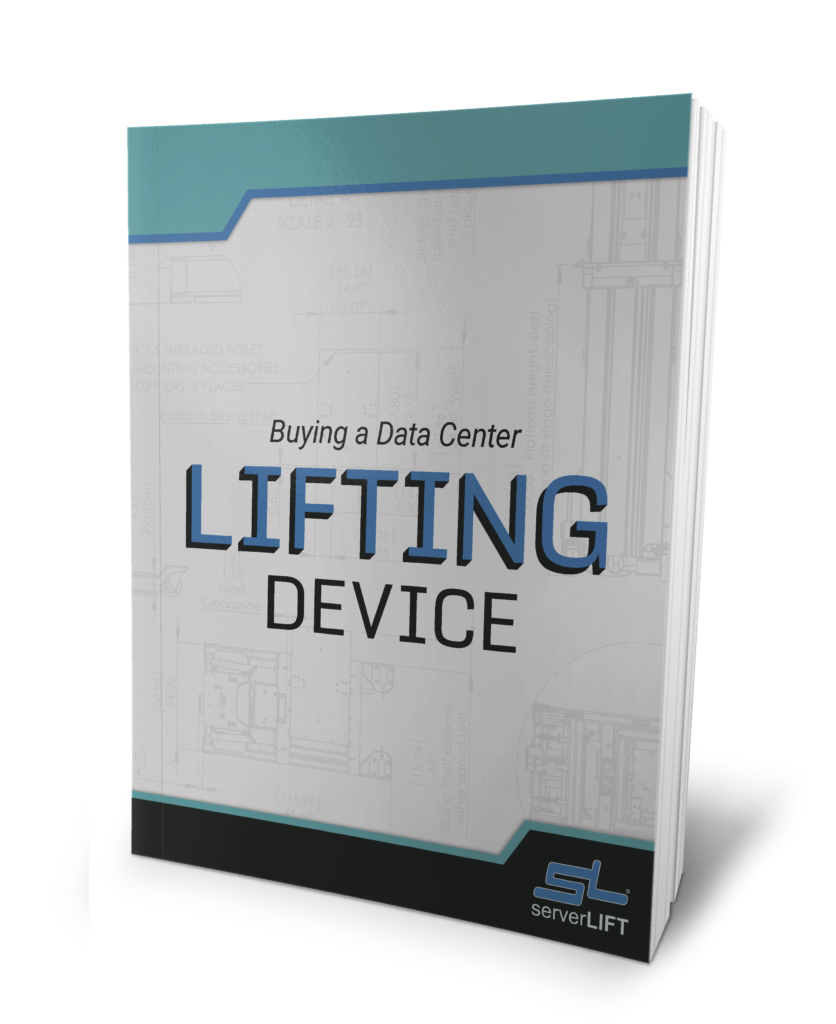ServerLIFT® simplifies hardware equipment relocation in data center migration. But how do you know HOW and WHERE to place the equipment?
When we heard about ServerLIFT®, we thought – what a brilliant, simple, elegant idea. This will drastically decrease personal injury and server damage, speed up the server placement and removal process and generally make everybody happier, healthier and more productive. So, now that you know the right way to add, move and decommission servers, how do you know where to place them? How do you know what area of your data center can support them? Where do you have enough space, cooling and power? That’s where Data Center Infrastructure Management (DCIM) comes in. DCIM is used every day by major data centers to determine where to place servers based on operational needs, and ensures that they “fit” within the available power, space and cooling capacity – at every stage from the rack, to the row, to the room, to the floor, to the entire data center. DCIM solutions deliver real-time, accurate information on all the critical systems in a data center. With this up-to-the minute information, the user can engage in capacity planning and make well-informed decisions. For example, here are some of the reports data center managers have found useful: Room Overview and “Available U Space” reports – Show at a glance how much room is left on the floor and in each server cabinet, how close it is to capacity and how much more equipment it can support. Cabinet Watt Load – Shows watts per cabinet and available wattage. It helps the user identify areas with sufficient capacity for the wattage required to support new equipment. Cabinet Detail – Shows peak usage, so the new equipment won’t exceed the maximum allowable power. Heat Map – Temperature sensors in the data center (wireless or wired) provide the data for a real-time “thermograph” which shows hot and cool spots, and will guide the manager toward changes that might need to be made to more efficiently cool the environment. These changes can include adjusting fan speeds, rearrangement of assets or the addition of a perforated floor tile, to remediate potential temperature-related problems. The Heat Map can also make a manager aware of areas of the data center that could support new equipment without temperature becoming an issue. Some customers even use real-time temperature information to safely raise room temperature, without threatening uptime, to save on cooling costs. If, on the other hand, a data center has no temperature sensors, a BTU Heat Map can help the user understand the remaining cooling capacity. All this real-time knowledge greatly simplifies asset placement, and can reduce the time needed to add a new server from days to minutes. It also allows a data center manager to make the most of existing infrastructure and assets, delaying or eliminating the need for CapEx and expensive build-outs. Another large part of the value of DCIM is alarm monitoring. These alerts warn a manager of a potential problem while there is still time to make changes, before the issue becomes critical. Issues like a room temperature going too high or a “teamed” pair of circuits reaching a pre-determined limit are much easier to handle with a little notice. DCIM systems can also keep track of your humidity, water leakage, even levels of fuel in back-up tanks. So, it’s important that the DCIM Solution that you choose can “speak” to your other monitoring systems – your BMS, EPMS, SCADA, etc. Also, make sure that your system will have no problem scaling with you as your facilities grow. If you have multiple locations, make sure that your DCIM system can handle the massive amount of data they generate. Come to think of it, DCIM has a lot in common with ServerLIFT®. A simple, effective idea. Speeds up server placement. Makes everybody involved happier and more efficient. Great minds think alike.
About FieldView Solutions
FieldView Solutions provides managers of today’s complex, mission-critical data centers and Co-Lo facilities with browser-based, scalable software tools that deliver a real-time view into all aspects of data center infrastructure management (DCIM). The company’s flagship product, FieldView, has helped data center IT and facilities operations professionals in many of the largest data centers including six of the top 10 banks, three of the five top technology providers, and 12 of the largest Co-Lo facilities in the U.S., Europe and Asia/Pacific since 2006 –monitoring over two gigawatts for the largest financial institutions, co-location facilities, government facilities, and telecommunications giants. The FieldView Solutions team is comprised of industry professionals with demonstrated experience in both the design and operation of data centers and the development of technology platforms that service them. FieldView Solutions meets the needs of a broad range of users, up to the largest-scale global corporate clients. For more information, visit www.fieldviewsolutions.com.