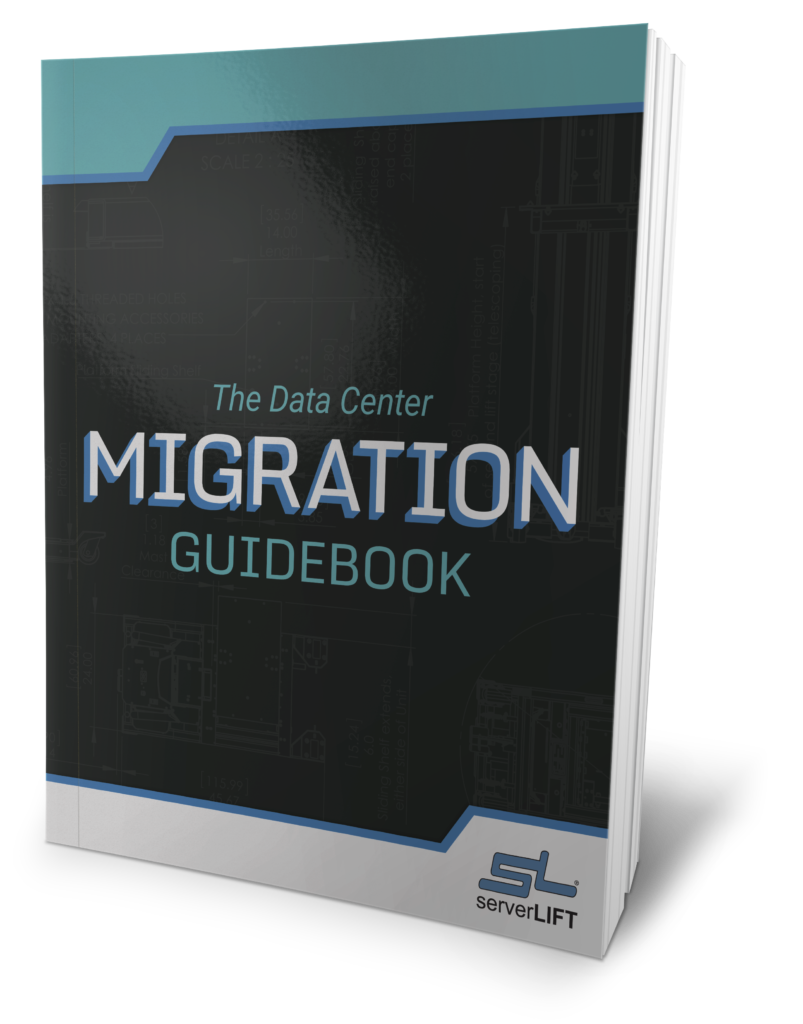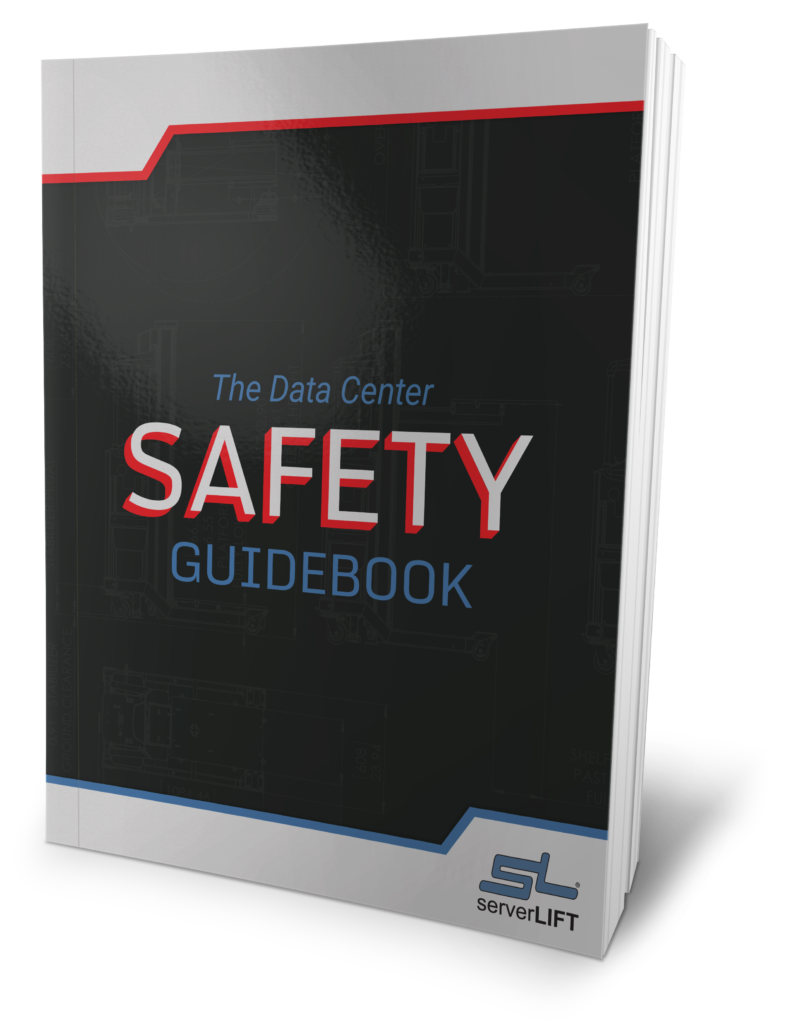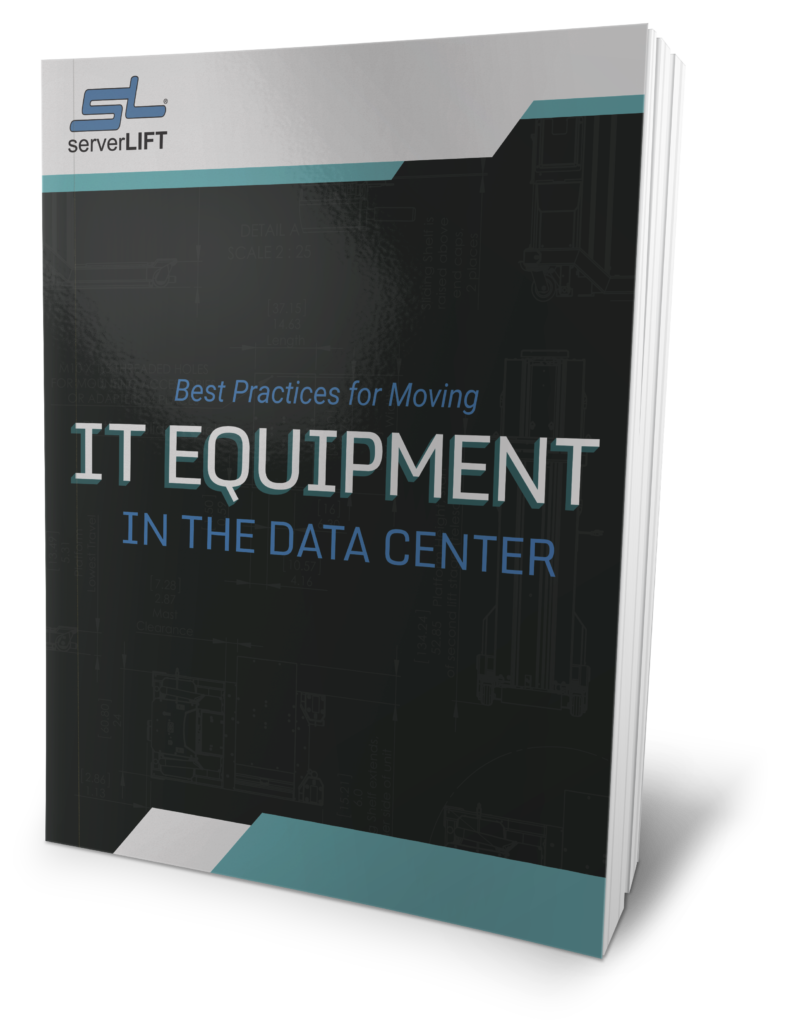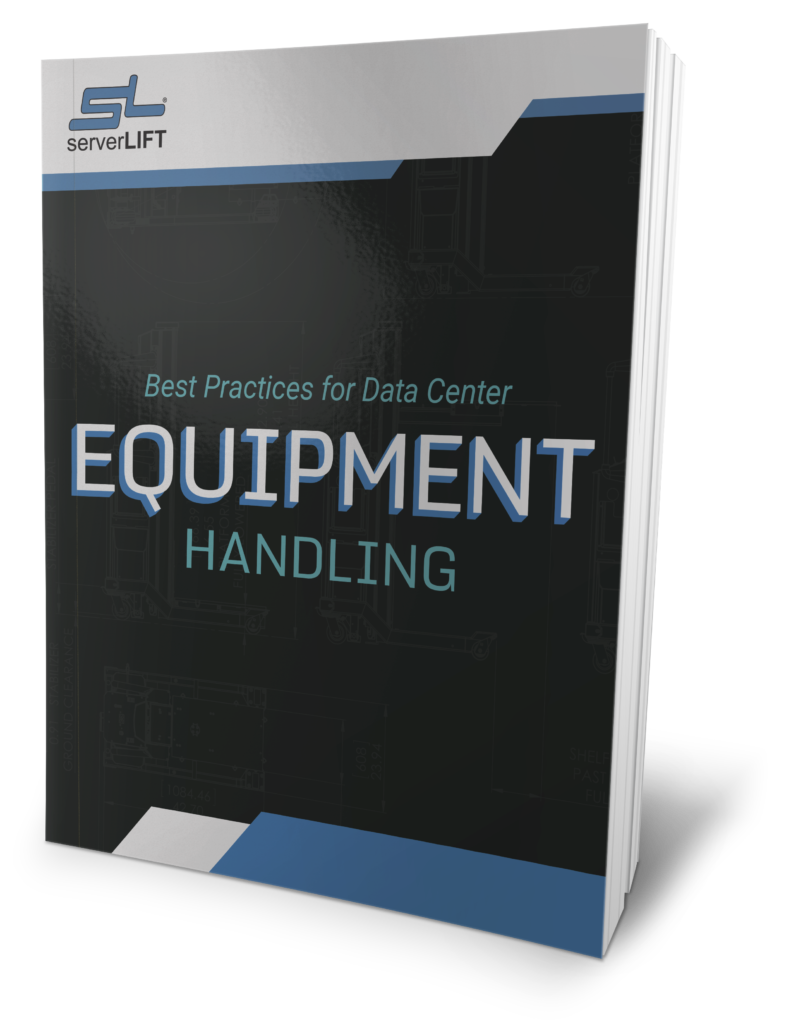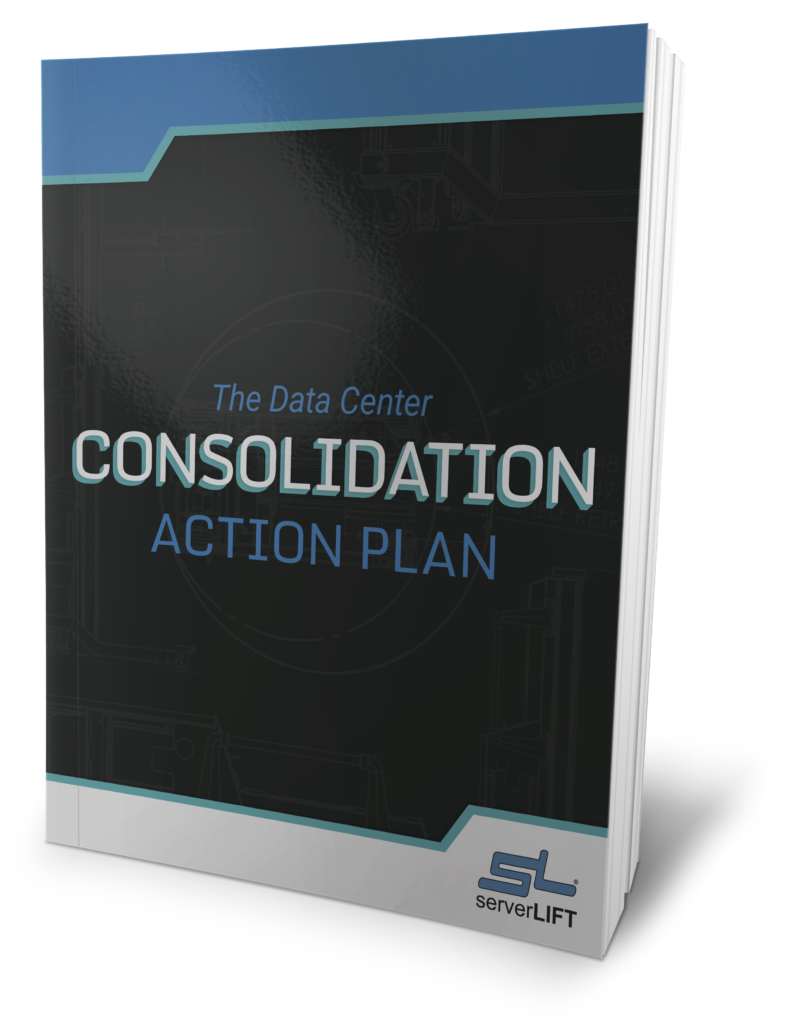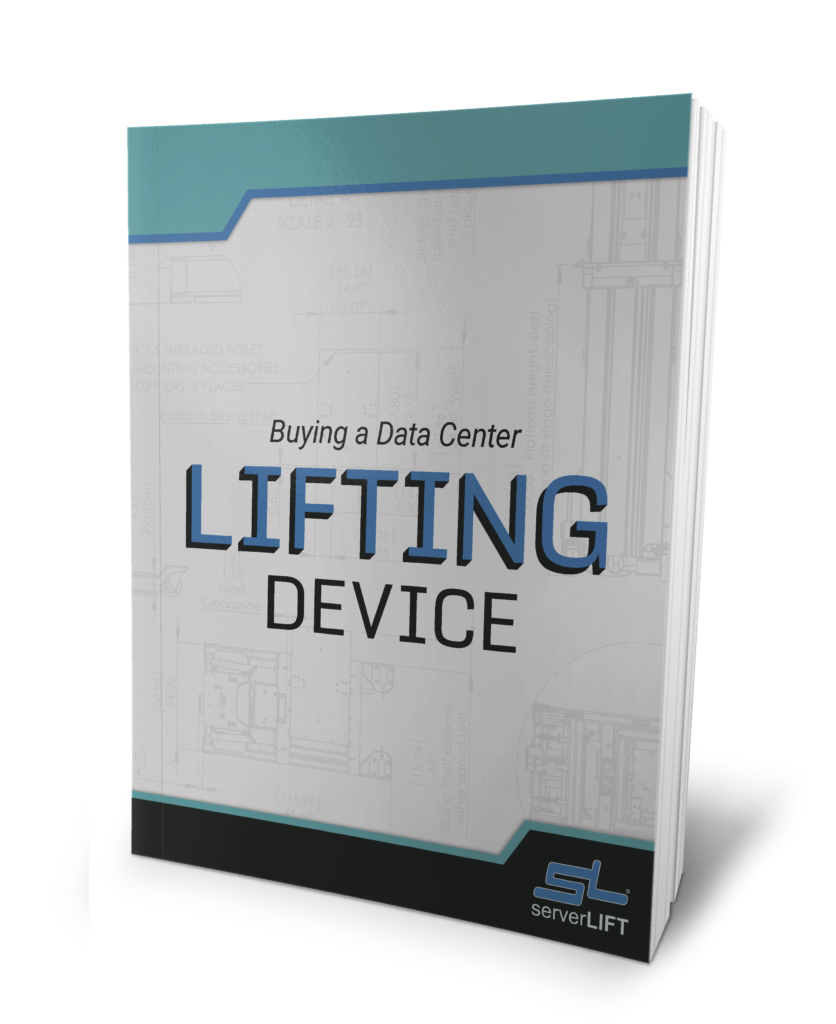Updated for 2022:
Exponential data growth is a critical challenge for the IT industry. Every day, organizations face the daunting task of migrating or relocating their data centers. Companies might need to plan for a data center relocation because of potential cost savings, the need for more physical space, and security/compliance issues. Whatever the reasons, data center relocation is a high-risk operation and a big effort to tackle.
Data center relocations and migrations are inevitable. Modern data centers typically move three to five times, with 53% of companies expecting to move within the next few years, according to senior project manager Shawn Simon of National Computer Warehouse Services, LLC (NCWS).
Nejběžnější pohyby datového centra podle Simona zahrnují dva typy pracovníků:
-
-
-
- In-House Staff. In-house staff may move servers daily, but they are often not prepared for the difficult and fast nature of a massive server deployment during a data center migration or relocation. They should prepare for it in conjunction with professional movers and stay involved in the planning process.
- Professional Data Center Movers – Professional movers take care of the physical move, including handling servers that have been packed and prepared as freight, and all of the big items such as cabinets and furniture. It’s best to partner with an experienced company that has extensive knowledge of the intricacies involved in a data center move.
-
-
Involving in-house staff, including management, financial decision-makers, and facilities maintenance, can help avoid surprises and gain company-wide buy-in. Early in the process, establish and practice coordinating efforts between in-house staff and professional movers.
How To Choose A Professional Data Center Moving Team
Hiring professional movers for data center migrations isn’t like hiring residential or warehouse movers. Though you may come across some warehouse moving teams that claim they can help with data center relocations and migrations, contracting with a company that doesn’t specialize in moving servers and other sensitive IT equipment may not result in a good experience.
One reason is because general movers don’t know how to safely disconnect and reconnect your servers and other devices. Another reason is that their moving equipment—usually warehouse lifts and hand carts—is not designed to move your sensitive, expensive hardware.
To ensure the process of moving to a new data center is smooth and painless, you can use the following checklist to help you evaluate whether a potential moving company will adequately meet your needs.
Data Center Moving Company “Must Haves”
|
Once you’ve found a data center moving company you’re comfortable with, it’s time to dig into the details.
While all data center migration projects require some custom decisions based on the needs of your company, there are standard best practices that will make migration or relocation easier. This checklist includes important aspects that should be considered before the move:
Checklist For Data Center Moves
1. Project Planning
- For large moves, choose an experienced, certified, and insured moving company with data center experience.
- Vytvořte a procvičte koordinaci mezi stěhovacími datovými centry a interními zaměstnanci.
- Vytvořte rozpočet a plán přemístění datového centra, včetně:
- Plánování času a úsilí
- Náklady na pořízení, vyhodnocení a renovaci nových zařízení
- Další personál
- Přesčas
- Náklady na přemístění společnosti
- Identifikace rizik
- Náhradní plán
- Možná výměna nebo diverzifikace serveru
- Požadavky na chlazení
- Pořízení a úpravy infrastruktury
- Kabeláž / kabeláž
- Naplánujte všechny události nasazení a opakované instalace
- Ověřte soupis všech hardwarových a virtuálních systémových prvků s tím, že:
- Stav zařízení
- Velikost
- Hmotnost
- Sériová čísla
- Zkontrolujte a aktualizujte úplný systémový diagram
2. Pre-Deployment Documentation, Warranty, and Insurance Coverage
- Zkontrolujte záruky výrobce zařízení
- Aktuální pokrytí
- Možná omezení ovlivňující instalaci nebo odebrání serverů
- Ověřte a zkontrolujte interní pojistné smlouvy
- Ověřte a pochopte smluvní podmínky pojistného krytí
3. Pre-Server Deployment
- Připravte oblast cílového serveru
- Připojení k síti
- Internet connectivity
- Rozvržení / schéma místnosti serveru
- Síťová kabeláž
- Řízení spotřeby
- Rack umístění
- VPN
- DNS
- Prepare in-house deployment staff
- Školení o bezpečnostních postupech
- Školení / zkouška protokolu nasazení serveru, včetně:
- Etiketovací a balicí zařízení
- Kabely
- Kolejnice
- Spárujte zkušené partnery s prvními
- Připomeňte zaměstnancům dostupnost a význam zvedání datového centra pro server:
- Instalace / odstranění
- Přeprava
- Polohování
- Vyzbrojte vůdce programovými časovými osami a diagramy serverové místnosti
- Informujte zaměstnance a klienty o nadcházejících výpadcích systému
- Naplánujte projektového manažera, aby pracoval na místě od začátku až po odhlášení
- Připojení k síti
4. Preparing In-House Hardware and Software
- Zkontrolujte a aktualizujte diagramy a seznamy pro každý stojan
- Ověřte fyzickou dostupnost ve skříni
- Ověřte bezpečně uloženou záložní kopii
- Verify complete virtual assets backup
- Identifikujte a naplánujte aktualizace, které mají být provedeny během migrace
- Seznam všech hardwarových a virtuálních systémových prvků
- Identifikujte a odstraňte zbytečné opuštěné kabely
- Ověřte dostupnost nárazu, vlhkosti a dalších nebezpečných obalových materiálů
5. Execution of Server Deployment
- Požadavky na zrcadlo při výměně skříní
- Vypněte servery, úložiště a síťová zařízení podle zavedeného protokolu
- Před opětovným vložením stojanů zkontrolujte, vyčistěte, opravte a znovu inventarizujte všechny položky
- Ensure project manager sign-off on hardware list and scheduled tests once all items are deployed and inventoried
Planning and Finding the Best Professional Movers Will Pay Off
Fortunately, while the actual move is fast-paced, it is also short-lived. Most of the effort lies in effective planning. Help yourself and your coworkers avoid as much stress as possible by investing time and effort in collaborative planning.
Skillful coordination and cross-device collaboration will minimize potential difficulties that could arise. Utilizing a specialized consultant or migration coordinator for the project can help your team avoid common pitfalls.
You should also keep bezpečnost at the forefront during the entire moving process. A safe move is a smooth move, which, in turn, reduces the risk of downtime, injury, or damaged equipment. And starting early will give you the time to make sure every step is executed flawlessly.