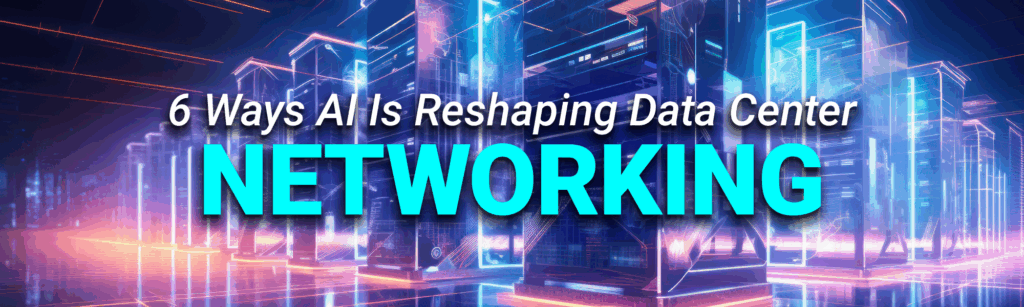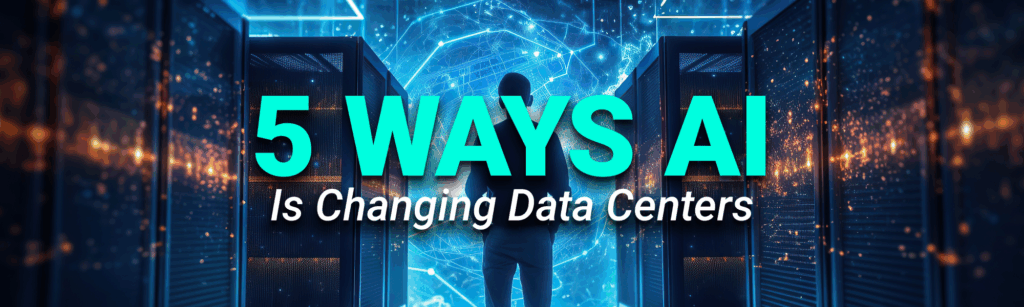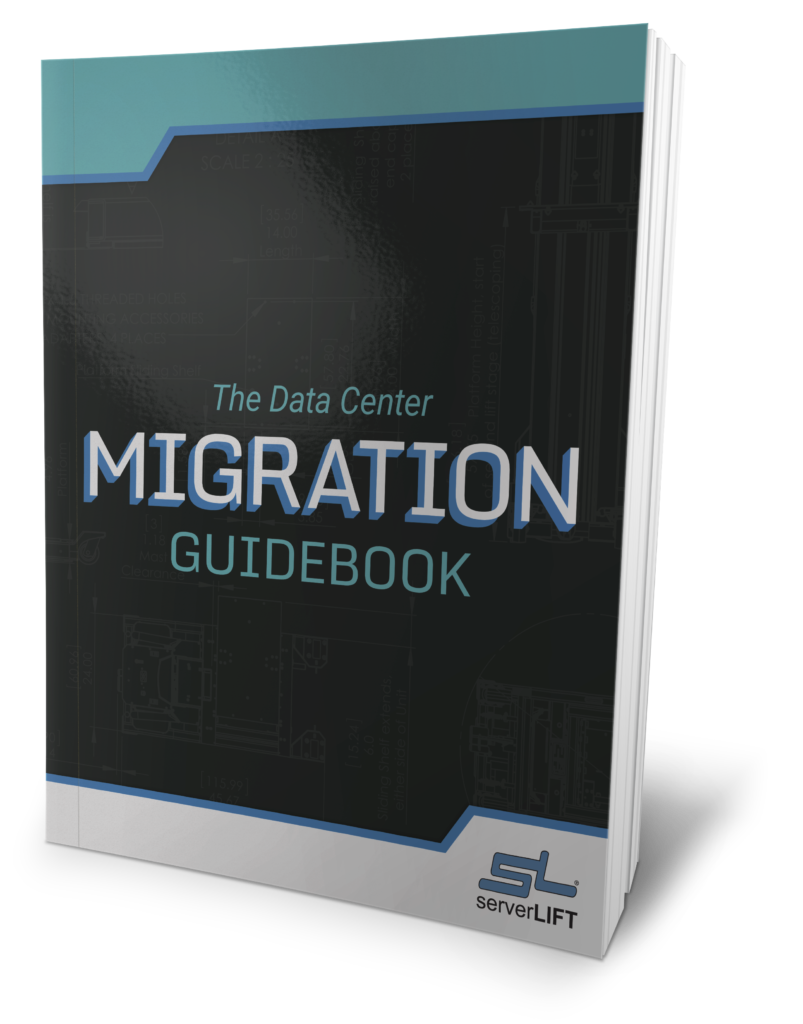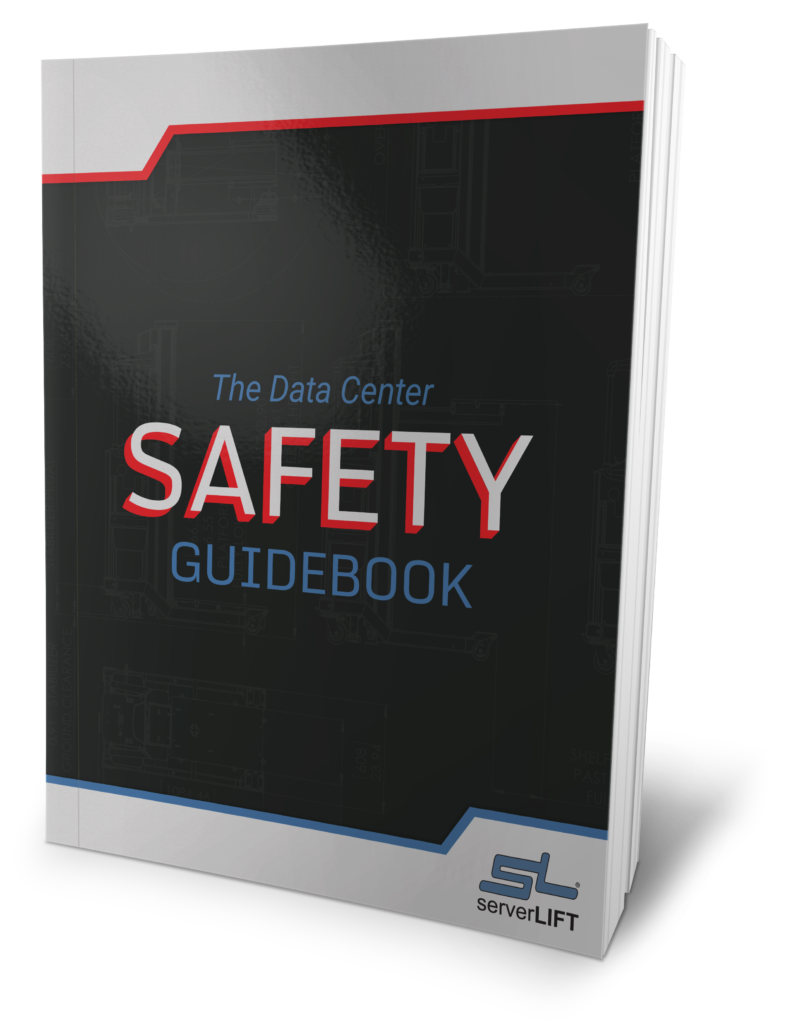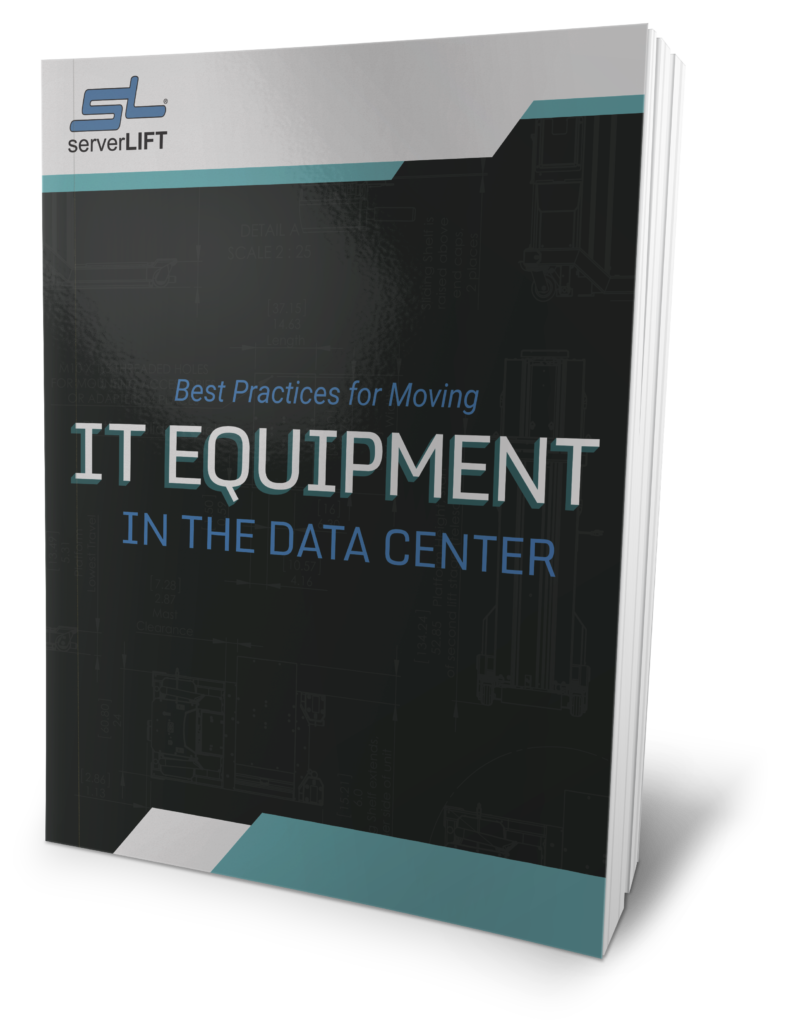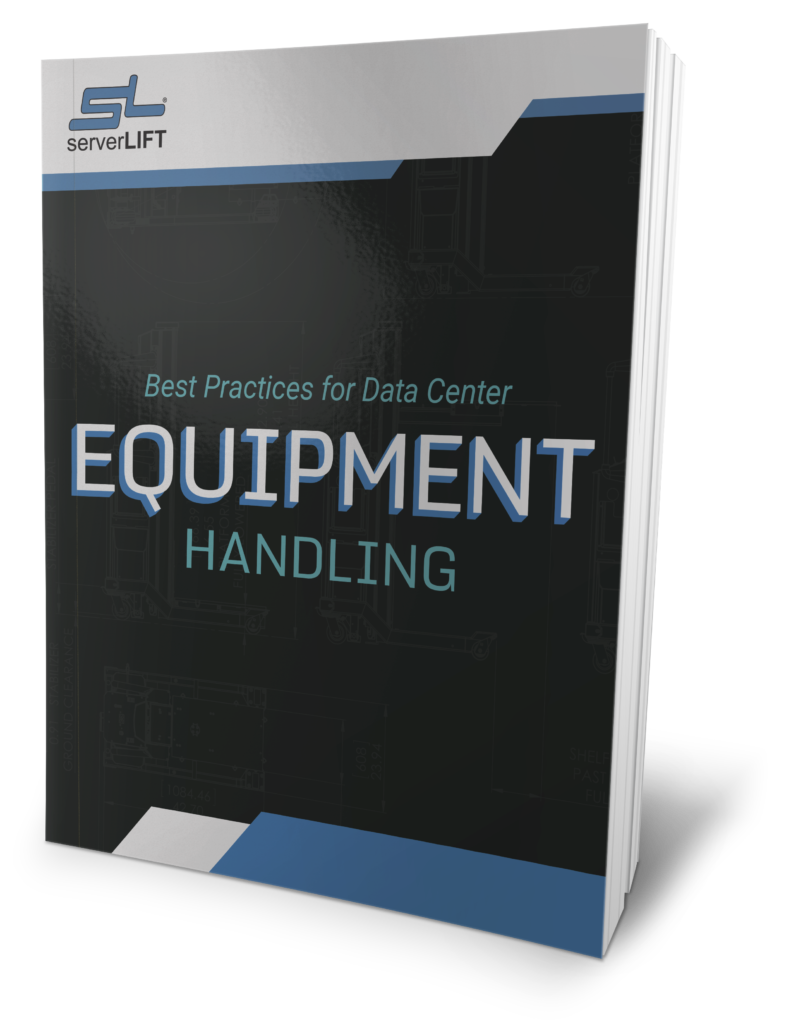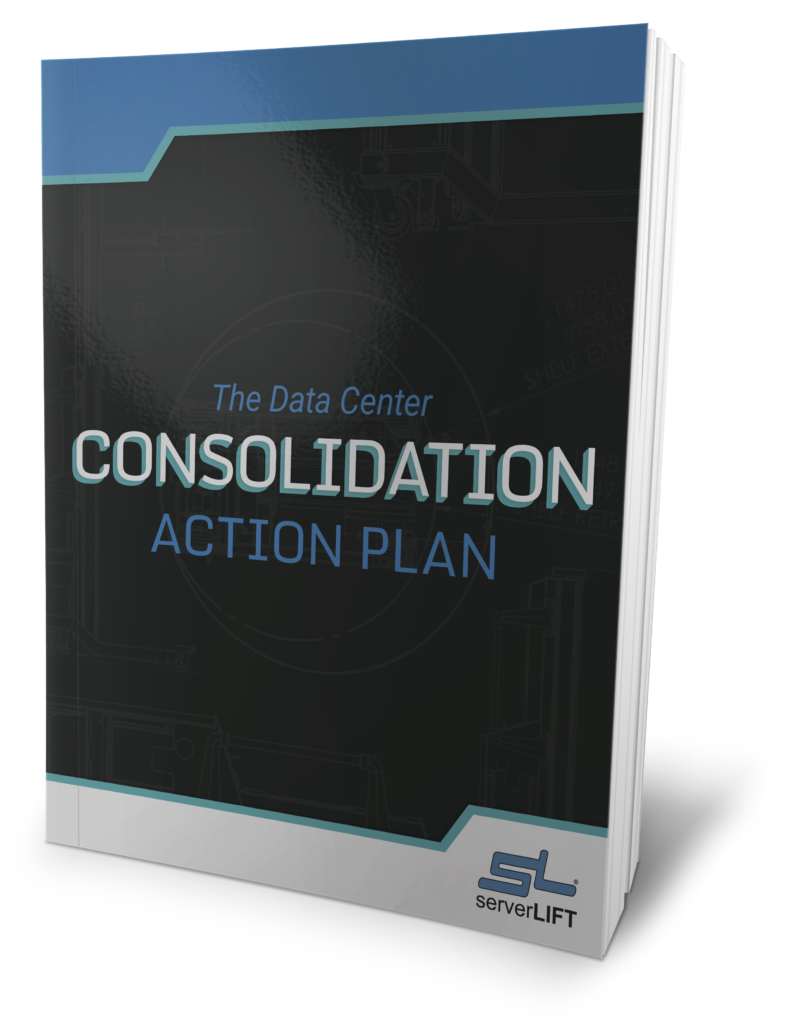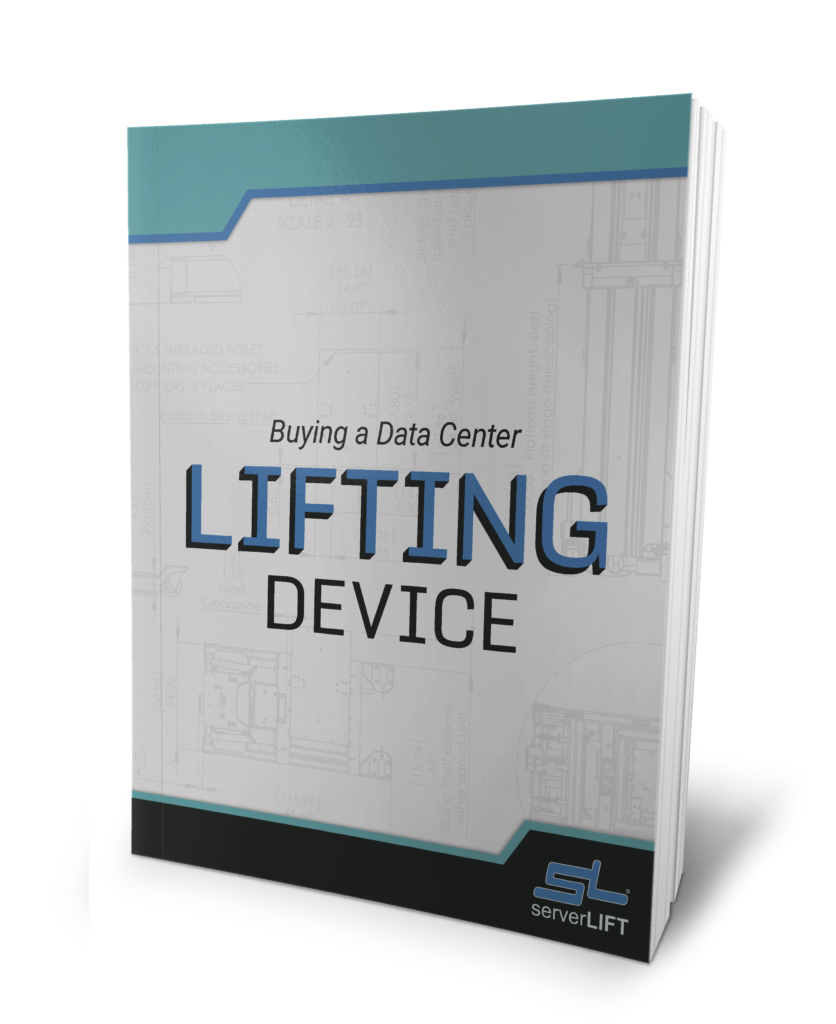Updated for 2022:
Exponential data growth is a critical challenge for the IT industry. Every day, organizations face the daunting task of migrating or relocating their data centers. Companies might need to plan for a data center relocation because of potential cost savings, the need for more physical space, and security/compliance issues. Whatever the reasons, data center relocation is a high-risk operation and a big effort to tackle.
Data center relocations and migrations are inevitable. Modern data centers typically move three to five times, with 53% of companies expecting to move within the next few years, according to senior project manager Shawn Simon of Serviços nacionais do armazém do computador, LLC (NCWS).
As movimentações mais comuns do data center, de acordo com Simon, envolvem dois tipos de trabalhadores:
- In-House Staff. In-house staff may move servers daily, but they are often not prepared for the difficult and fast nature of a massive server deployment during a data center migration or relocation. They should prepare for it in conjunction with professional movers and stay involved in the planning proces
- Professional Data Center Movers – Professional movers take care of the physical move, including handling servers that have been packed and prepared as freight, and all of the big items such as cabinets and furniture. It’s best to partner with an experienced company that has extensive knowledge of the intricacies involved in a data center move.
-
Involving in-house staff, including management, financial decision-makers, and facilities maintenance, can help avoid surprises and gain company-wide buy-in. Early in the process, establish and practice coordinating efforts between in-house staff and professional movers.
How To Choose A Professional Data Center Moving Team
Hiring professional movers for data center migrations isn’t like hiring residential or warehouse movers. Though you may come across some warehouse moving teams that claim they can help with data center relocations and migrations, contracting with a company that doesn’t specialize in moving servers and other sensitive IT equipment may not result in a good experience.
One reason is because general movers don’t know how to safely disconnect and reconnect your servers and other devices. Another reason is that their moving equipment—usually warehouse lifts and hand carts—is not designed to move your sensitive, expensive hardware.
To ensure the process of moving to a new data center is smooth and painless, you can use the following checklist to help you evaluate whether a potential moving company will adequately meet your needs.
Data Center Moving Company “Must Haves”
|
Once you’ve found a data center moving company you’re comfortable with, it’s time to dig into the details.
While all data center migration projects require some custom decisions based on the needs of your company, there are standard best practices that will make migration or relocation easier. This checklist includes important aspects that should be considered before the move:
Checklist For Data Center Moves
1. Project Planning
- For large moves, choose an experienced, certified, and insured moving company with data center experience.
- Estabelecer e praticar a coordenação entre os movedores do data center e a equipe interna.
- Desenvolva um orçamento e um Blueprint de Relocação de Data Center, incluindo:
- Planejando tempo e esforço
- Custos de aquisição, avaliação e renovação de novas instalações
- Pessoal adicional
- Hora extra
- Custo da empresa de realocação
- Identificação de riscos
- Plano de contingência
- Possível substituição ou diversificação do servidor
- Requisitos de refrigeração
- Aquisições e modificações de infraestrutura
- Fiação / cabeamento
- Agendar todos os eventos de implantação e reinstalação
- Verifique o inventário de todos os elementos de hardware e sistema virtual, observando:
- Condição do equipamento
- Tamanho
- Peso
- Números de série
- Revise e atualize o diagrama completo do sistema
2. Pre-Deployment Documentation, Warranty, and Insurance Coverage
-
- Revise as garantias do fabricante do equipamento
-
- Cobertura atual
- Possíveis limitações que afetam a instalação ou remoção de servidores
-
- Revise as garantias do fabricante do equipamento
- Verificar e revisar apólices de seguro internas
- Verificar e entender os termos e condições da cobertura de seguro
3. Pre-Server Deployment
- Prepare a área do servidor de destino
-
- Conectividade de rede
- Internet connectivity
- Diagrama de layout / sala do servidor
- Cabeamento de rede
- Gerenciamento de energia
- Posicionamento do rack
- VPNs
- DNS
- Conectividade de rede
- Prepare in-house deployment staff
-
- Treinamento sobre procedimentos de segurança
-
- Sessão de treinamento / ensaio do protocolo de implantação do servidor, incluindo:
- Equipamento de etiquetagem e embalagem
- Cabos
- Trilhos
- Sessão de treinamento / ensaio do protocolo de implantação do servidor, incluindo:
-
- Combine parceiros experientes com iniciantes
-
- Lembre à equipe a disponibilidade e a importância do elevador do data center para o servidor:
- Instalação / Remoções
- Transporte
- Posicionamento
- Lembre à equipe a disponibilidade e a importância do elevador do data center para o servidor:
-
- Arme líderes com cronogramas de programa e diagramas da sala do servidor
-
- Aconselhar a equipe e os clientes sobre o próximo tempo de inatividade do sistema
- Programe o gerente de projeto para trabalhar no local desde o início até a finalização
-
-
4. Preparing In-House Hardware and Software
-
- Revise e atualize diagramas e listas para cada rack
- Verificar disponibilidade física no gabinete
- Verificar cópia de segurança armazenada segura
- Revise e atualize diagramas e listas para cada rack
- Verify complete virtual assets backup
- Identifique e agende atualizações para executar durante a migração
- Inventário de todos os elementos de hardware e sistema virtual
- Identifique e remova cabos abandonados desnecessários
- Verifique a disponibilidade de impacto, umidade e outros materiais de embalagem resistentes a riscos
5. Execution of Server Deployment
- Espelhe os requisitos de energia ao trocar de gabinete
- Desligue servidores, armazenamento e dispositivos de rede de acordo com o protocolo estabelecido
- Inspecione, limpe, repare e faça um inventário novamente de todos os itens antes de recarregar os racks
- Ensure project manager sign-off on hardware list and scheduled tests once all items are deployed and inventoried
Planning and Finding the Best Professional Movers Will Pay Off
Fortunately, while the actual move is fast-paced, it is also short-lived. Most of the effort lies in effective planning. Help yourself and your coworkers avoid as much stress as possible by investing time and effort in collaborative planning.
Skillful coordination and cross-device collaboration will minimize potential difficulties that could arise. Utilizing a specialized consultant or migration coordinator for the project can help your team avoid common pitfalls.
You should also keep segurança at the forefront during the entire moving process. A safe move is a smooth move, which, in turn, reduces the risk of downtime, injury, or damaged equipment. And starting early will give you the time to make sure every step is executed flawlessly.