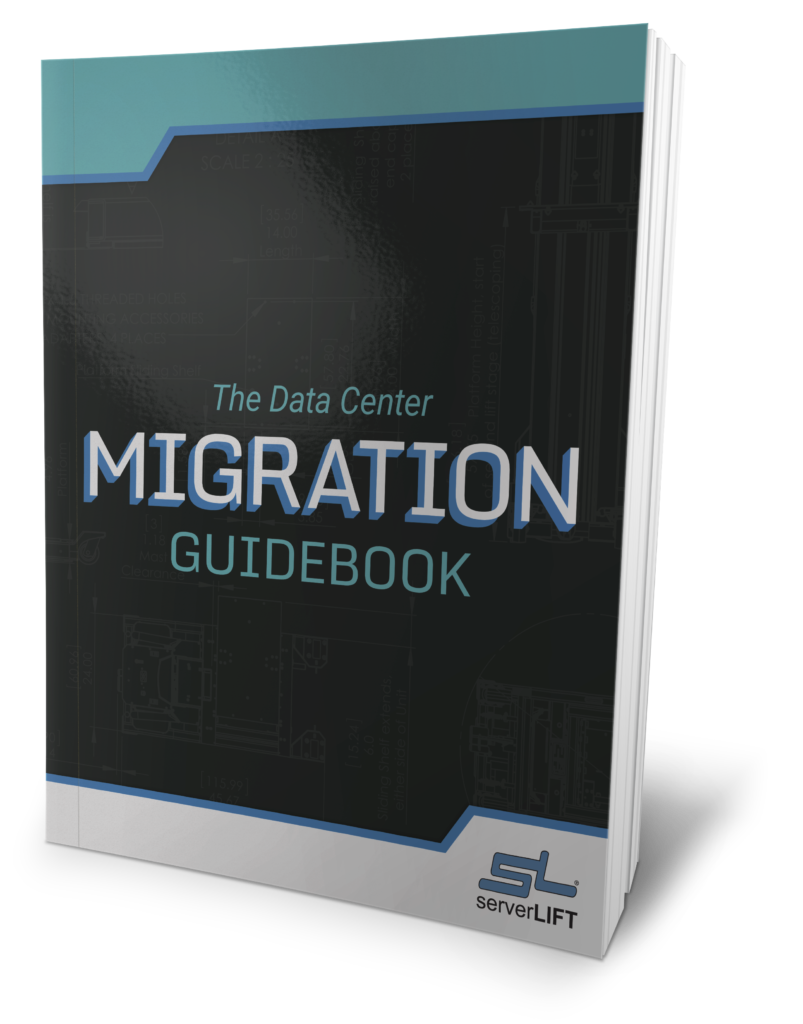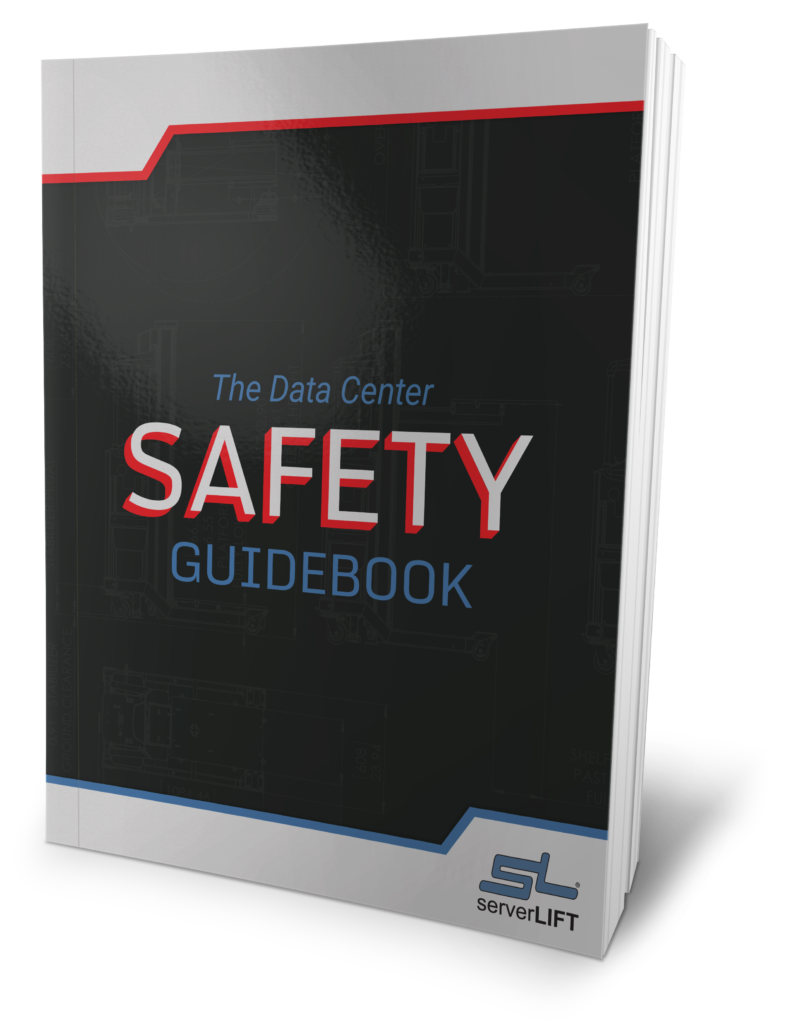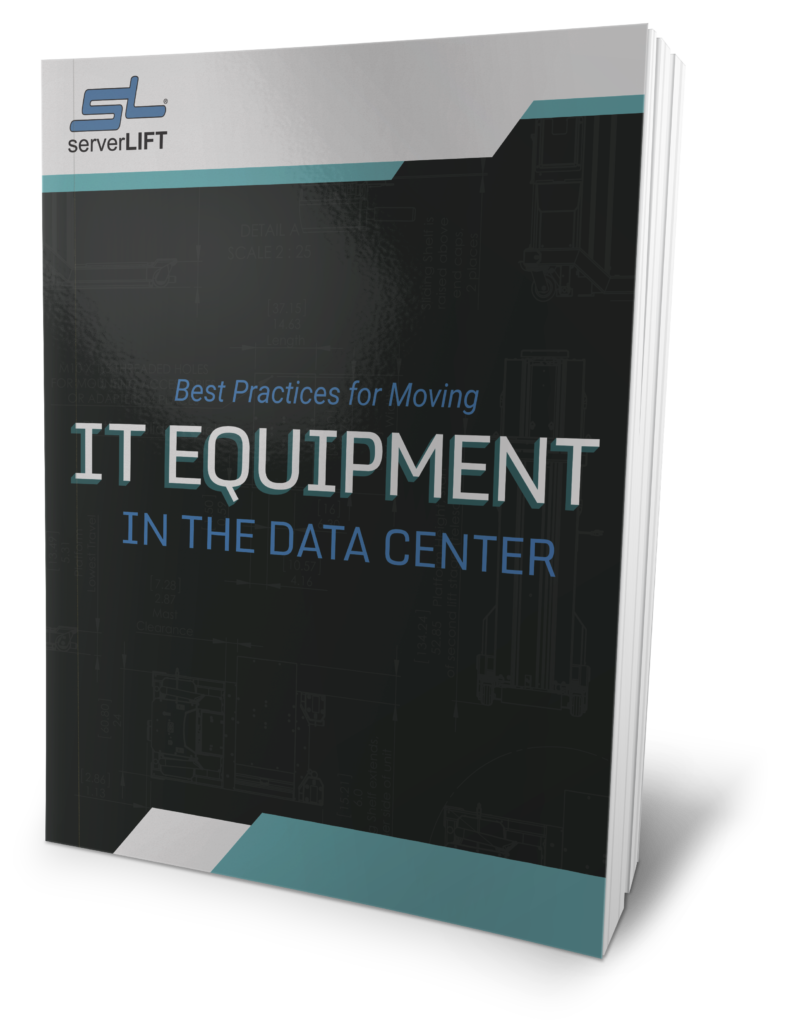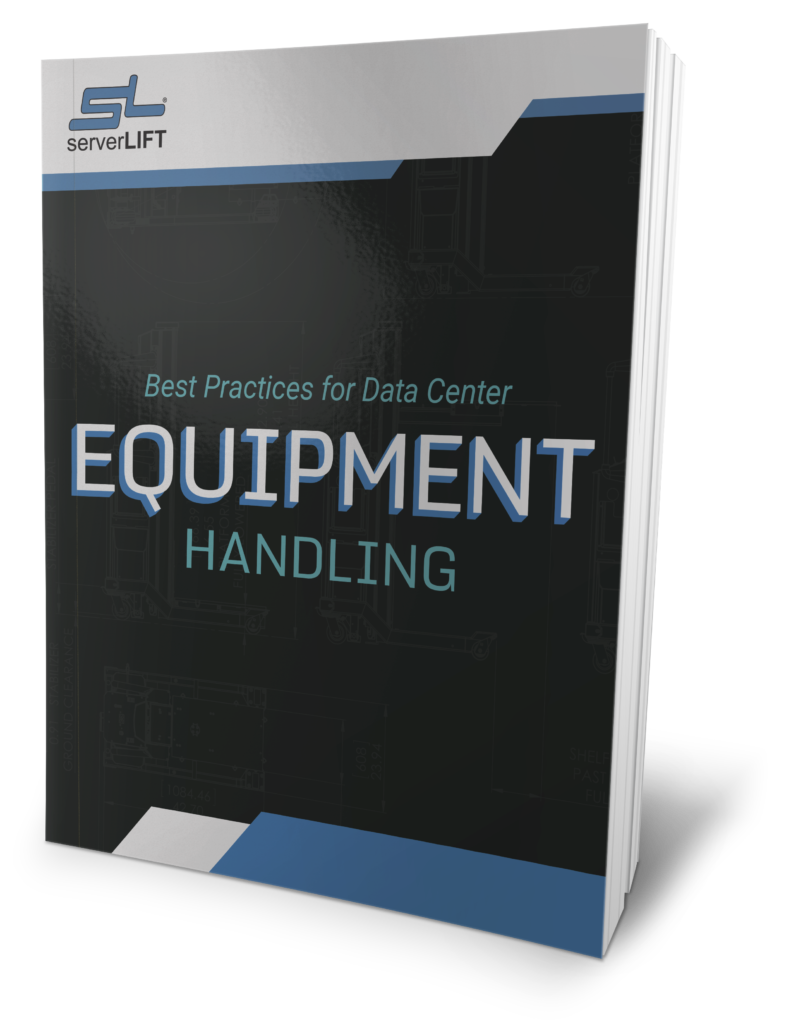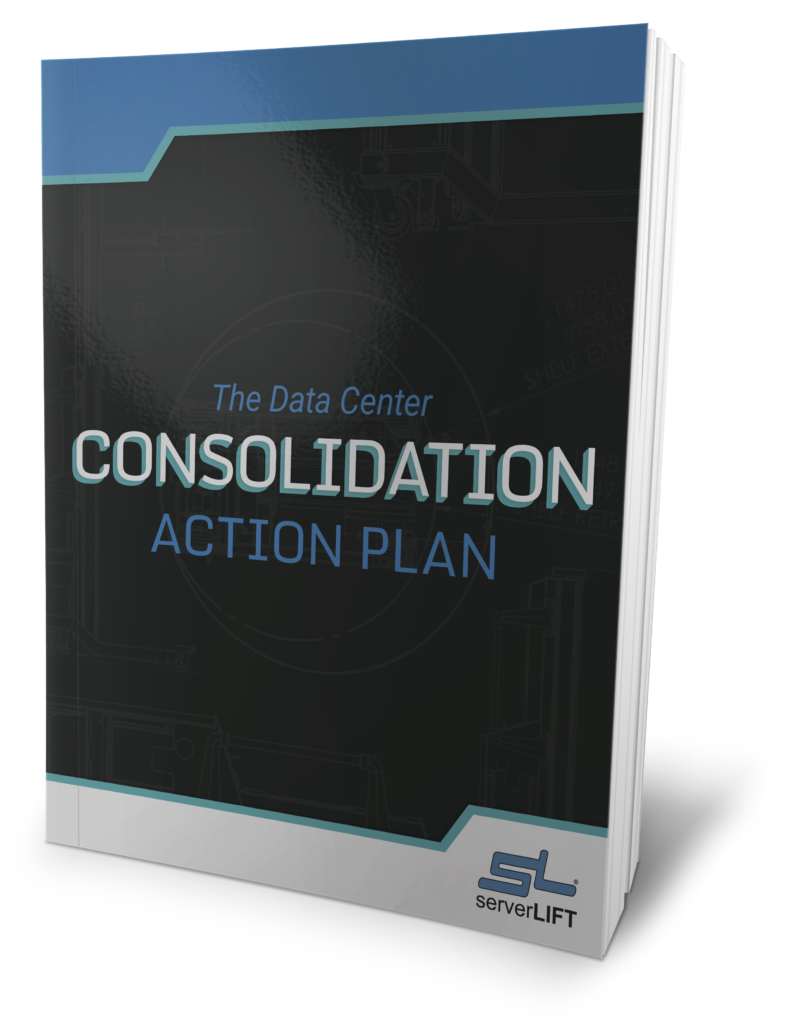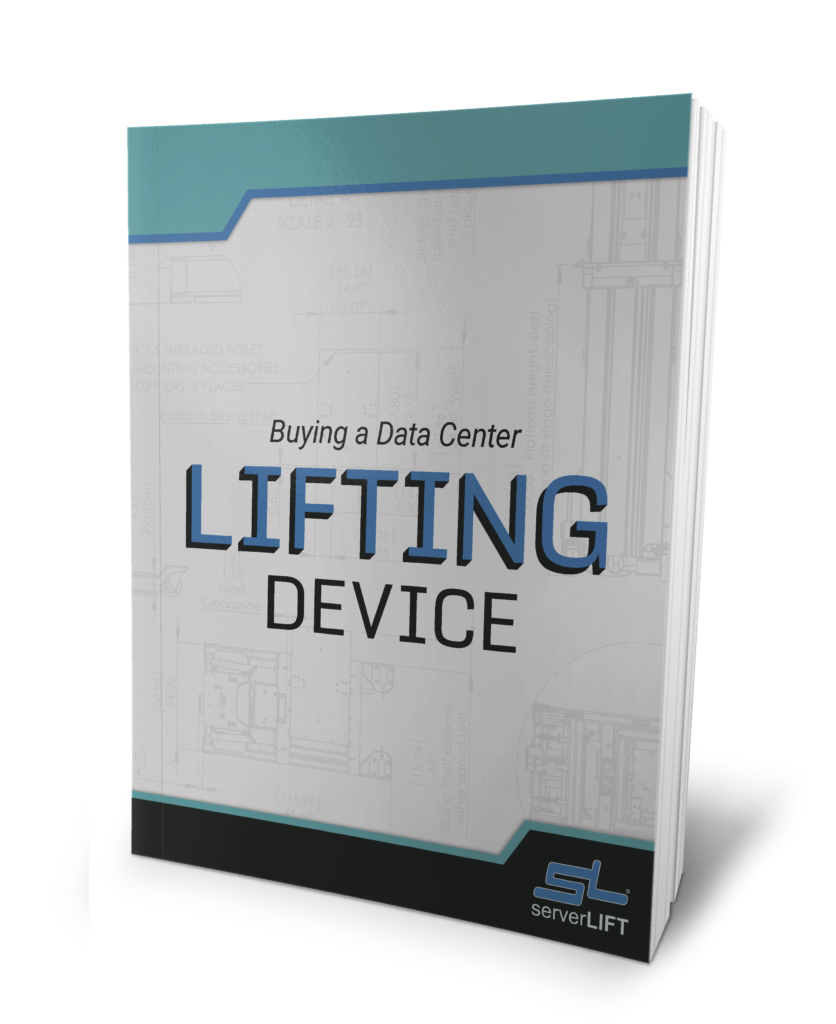Updated for 2022:
Exponential data growth is a critical challenge for the IT industry. Every day, organizations face the daunting task of migrating or relocating their data centers. Companies might need to plan for a data center relocation because of potential cost savings, the need for more physical space, and security/compliance issues. Whatever the reasons, data center relocation is a high-risk operation and a big effort to tackle.
Data center relocations and migrations are inevitable. Modern data centers typically move three to five times, with 53% of companies expecting to move within the next few years, according to senior project manager Shawn Simon of บริการคลังสินค้าคอมพิวเตอร์แห่งชาติ, LLC (NCWS)
ศูนย์ข้อมูลที่พบมากที่สุดเคลื่อนไหวตาม Simon เกี่ยวข้องกับคนงานสองประเภท:
-
-
-
- In-House Staff. In-house staff may move servers daily, but they are often not prepared for the difficult and fast nature of a massive server deployment during a data center migration or relocation. They should prepare for it in conjunction with professional movers and stay involved in the planning process.
- Professional Data Center Movers – Professional movers take care of the physical move, including handling servers that have been packed and prepared as freight, and all of the big items such as cabinets and furniture. It’s best to partner with an experienced company that has extensive knowledge of the intricacies involved in a data center move.
-
-
Involving in-house staff, including management, financial decision-makers, and facilities maintenance, can help avoid surprises and gain company-wide buy-in. Early in the process, establish and practice coordinating efforts between in-house staff and professional movers.
How To Choose A Professional Data Center Moving Team
Hiring professional movers for data center migrations isn’t like hiring residential or warehouse movers. Though you may come across some warehouse moving teams that claim they can help with data center relocations and migrations, contracting with a company that doesn’t specialize in moving servers and other sensitive IT equipment may not result in a good experience.
One reason is because general movers don’t know how to safely disconnect and reconnect your servers and other devices. Another reason is that their moving equipment—usually warehouse lifts and hand carts—is not designed to move your sensitive, expensive hardware.
To ensure the process of moving to a new data center is smooth and painless, you can use the following checklist to help you evaluate whether a potential moving company will adequately meet your needs.
Data Center Moving Company “Must Haves”
|
Once you’ve found a data center moving company you’re comfortable with, it’s time to dig into the details.
While all data center migration projects require some custom decisions based on the needs of your company, there are standard best practices that will make migration or relocation easier. This checklist includes important aspects that should be considered before the move:
Checklist For Data Center Moves
1. Project Planning
- For large moves, choose an experienced, certified, and insured moving company with data center experience.
- สร้างและฝึกการประสานงานระหว่างผู้ย้ายศูนย์ข้อมูลและพนักงานภายในองค์กร
- พัฒนางบประมาณและพิมพ์เขียวการย้ายศูนย์ข้อมูลรวมถึง:
- การวางแผนเวลาและความพยายาม
- ค่าใช้จ่ายในการจัดหาการประเมินและปรับปรุงใหม่
- พนักงานเพิ่มเติม
- ล่วงเวลา
- ค่าใช้จ่ายในการขนย้าย บริษัท
- การระบุความเสี่ยง
- แผนฉุกเฉิน
- อาจมีการเปลี่ยนหรือกระจายเซิร์ฟเวอร์
- ข้อกำหนดในการระบายความร้อน
- การซื้อและการปรับโครงสร้างพื้นฐาน
- การเดินสายไฟ / สาย
- กำหนดเวลาการปรับใช้และเหตุการณ์การติดตั้งใหม่ทั้งหมด
- ตรวจสอบสินค้าคงคลังขององค์ประกอบฮาร์ดแวร์และระบบเสมือนทั้งหมดโดยสังเกต:
- สภาพอุปกรณ์
- ขนาด
- น้ำหนัก
- หมายเลขซีเรียล
- ตรวจสอบและอัปเดตไดอะแกรมระบบทั้งหมด
2. Pre-Deployment Documentation, Warranty, and Insurance Coverage
- ตรวจสอบการรับประกันของผู้ผลิตอุปกรณ์
- ความคุ้มครองปัจจุบัน
- ข้อ จำกัด ที่เป็นไปได้ที่มีผลต่อการติดตั้งหรือลบเซิร์ฟเวอร์
- ตรวจสอบและทบทวนนโยบายการประกันภายใน
- ตรวจสอบและทำความเข้าใจข้อตกลงและเงื่อนไขการประกันของผู้เสนอญัตติ
3. Pre-Server Deployment
- เตรียมพื้นที่เซิร์ฟเวอร์เป้าหมาย
- การเชื่อมต่อเครือข่าย
- Internet connectivity
- แผนผังห้องเซิร์ฟเวอร์
- สายเคเบิลเครือข่าย
- การจัดการพลังงาน
- การจัดวางแร็ค
- VPNs
- DNS
- Prepare in-house deployment staff
- การฝึกอบรมขั้นตอนความปลอดภัย
- เซสชันการฝึกอบรม / การฝึกซ้อมของโปรโตคอลการปรับใช้เซิร์ฟเวอร์รวมถึง:
- อุปกรณ์การติดฉลากและการบรรจุ
- สายเคเบิ้ล
- ทางรถไฟ
- จับคู่คู่ค้าที่มีประสบการณ์กับตัวจับเวลา
- เตือนพนักงานเกี่ยวกับความพร้อมใช้งานและความสำคัญของศูนย์ข้อมูลสำหรับเซิร์ฟเวอร์:
- การติดตั้ง / การลบ
- การขนส่ง
- การวางตำแหน่ง
- อาร์มผู้นำที่มีไทม์ไลน์ของโปรแกรมและไดอะแกรมห้องเซิร์ฟเวอร์
- ให้คำปรึกษากับพนักงานและลูกค้าเกี่ยวกับการหยุดทำงานของระบบ
- กำหนดเวลาผู้จัดการโครงการให้ทำงานนอกสถานที่ตั้งแต่เริ่มต้นจนถึงการลงชื่อออก
- การเชื่อมต่อเครือข่าย
4. Preparing In-House Hardware and Software
- ตรวจสอบและอัปเดตไดอะแกรมและรายการสำหรับแต่ละชั้นวาง
- ตรวจสอบความพร้อมทางกายภาพภายในตู้
- ตรวจสอบสำเนาสำรองที่เก็บไว้อย่างปลอดภัย
- Verify complete virtual assets backup
- ระบุและกำหนดเวลาการอัปเกรดเพื่อดำเนินการระหว่างการย้ายข้อมูล
- ทำรายการส่วนประกอบฮาร์ดแวร์และระบบเสมือนทั้งหมด
- ระบุและลบสายเคเบิลที่ถูกทิ้งร้างโดยไม่จำเป็น
- ตรวจสอบความพร้อมของผลกระทบความชื้นและวัสดุบรรจุภัณฑ์ที่ป้องกันอันตรายอื่น ๆ
5. Execution of Server Deployment
- ความต้องการพลังงานกระจกเมื่อเปลี่ยนตู้
- ปิดเซิร์ฟเวอร์ที่เก็บข้อมูลและอุปกรณ์เครือข่ายตามโปรโตคอลที่กำหนดไว้
- ตรวจสอบทำความสะอาดซ่อมและทำรายการสินค้าทั้งหมดใหม่ก่อนที่จะโหลดชั้นวาง
- Ensure project manager sign-off on hardware list and scheduled tests once all items are deployed and inventoried
Planning and Finding the Best Professional Movers Will Pay Off
Fortunately, while the actual move is fast-paced, it is also short-lived. Most of the effort lies in effective planning. Help yourself and your coworkers avoid as much stress as possible by investing time and effort in collaborative planning.
Skillful coordination and cross-device collaboration will minimize potential difficulties that could arise. Utilizing a specialized consultant or migration coordinator for the project can help your team avoid common pitfalls.
You should also keep ความปลอดภัย at the forefront during the entire moving process. A safe move is a smooth move, which, in turn, reduces the risk of downtime, injury, or damaged equipment. And starting early will give you the time to make sure every step is executed flawlessly.