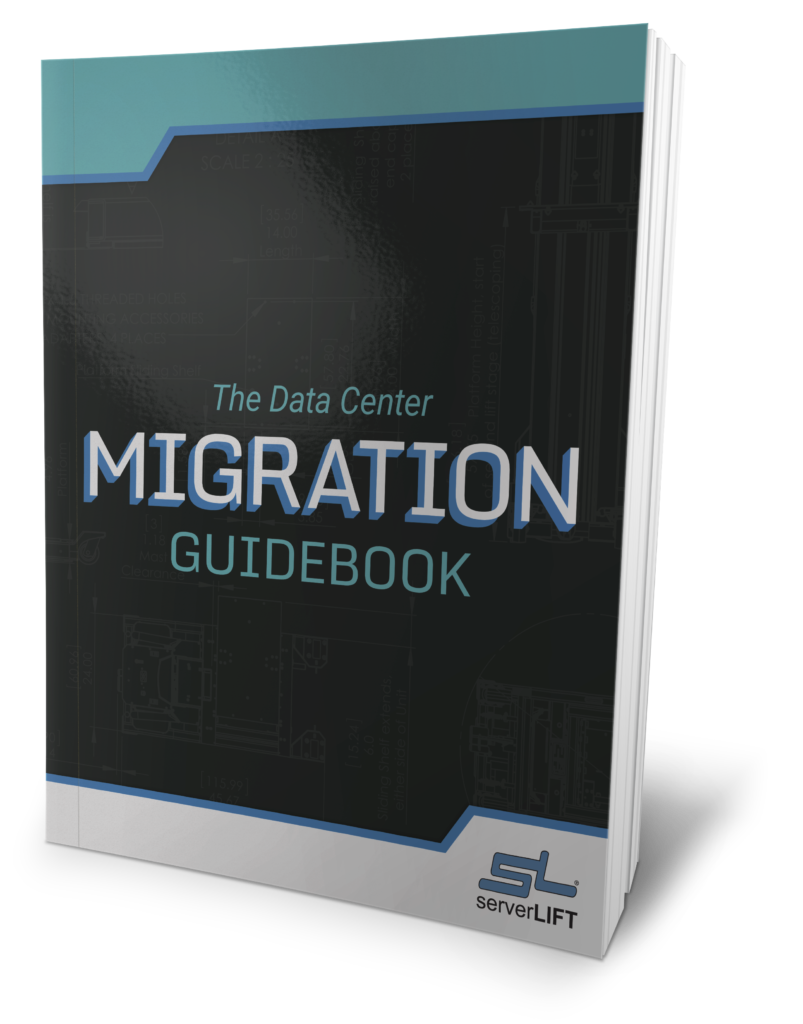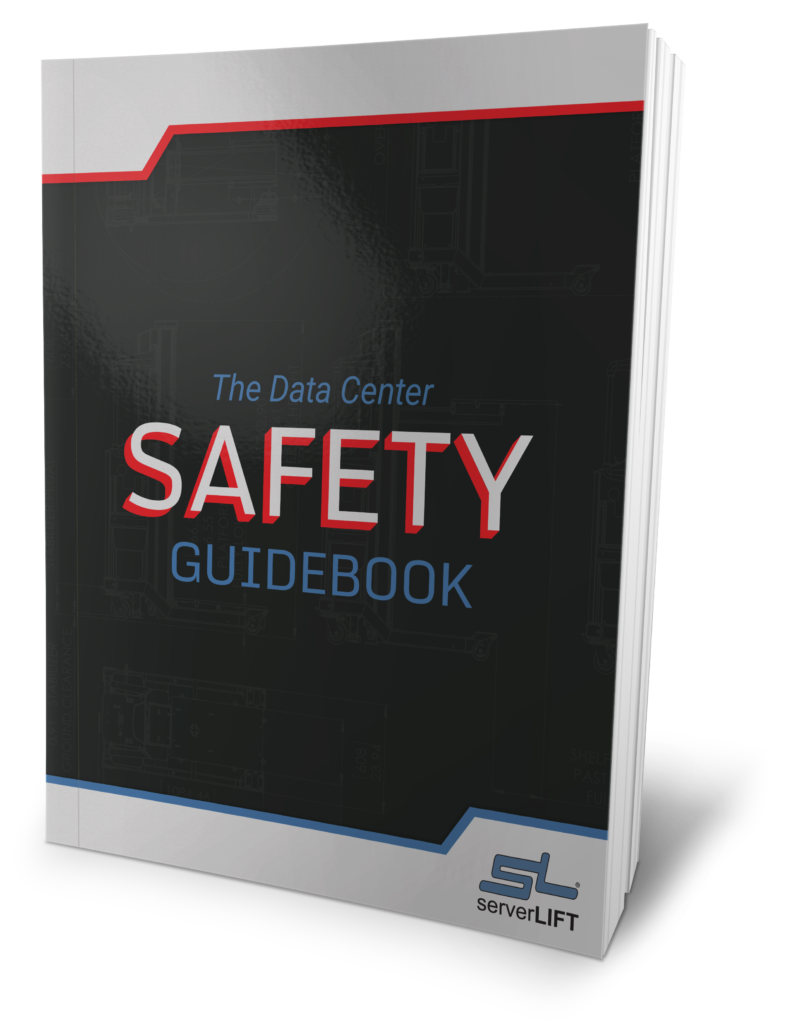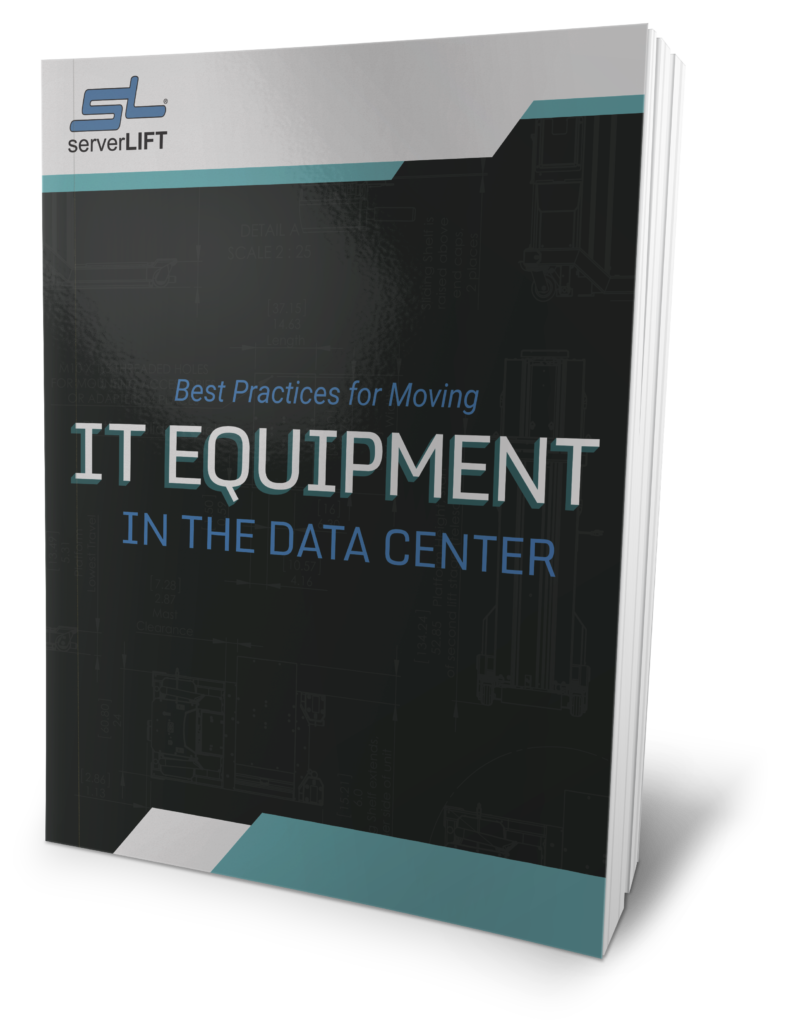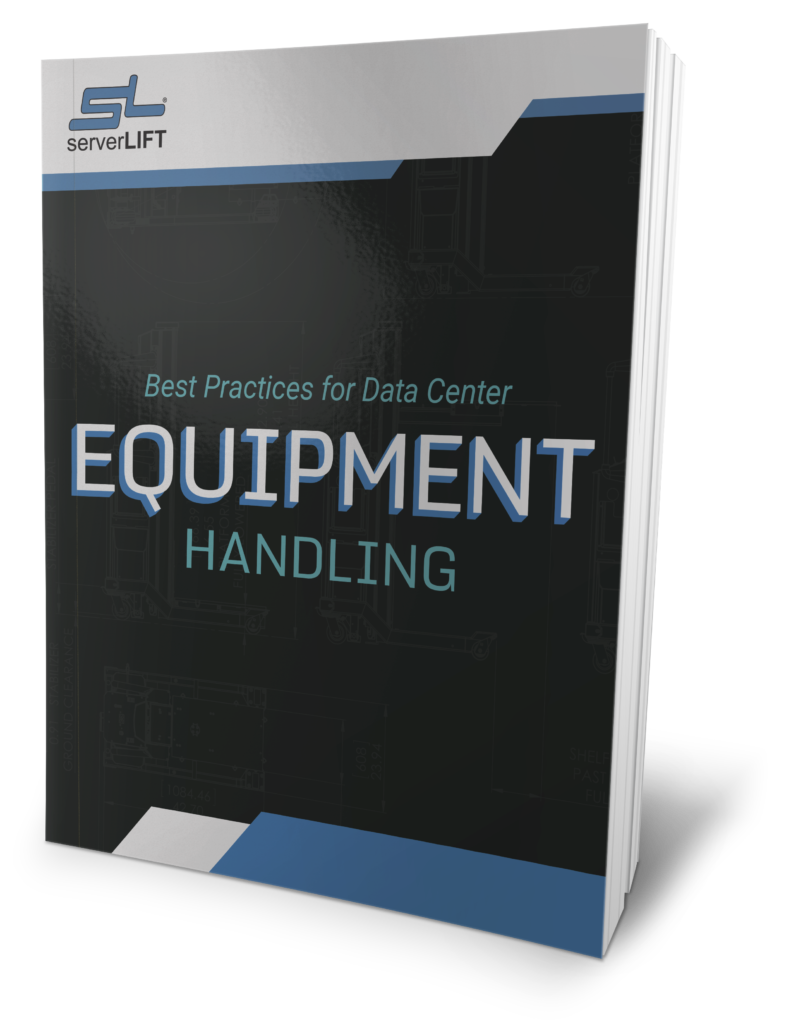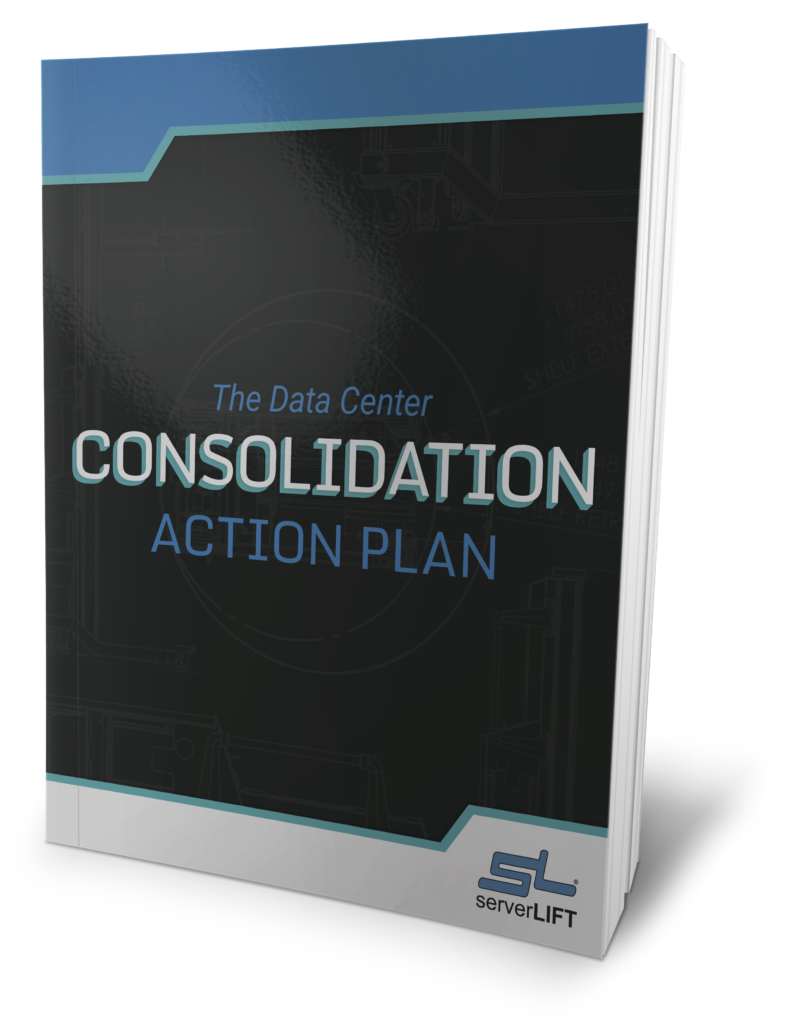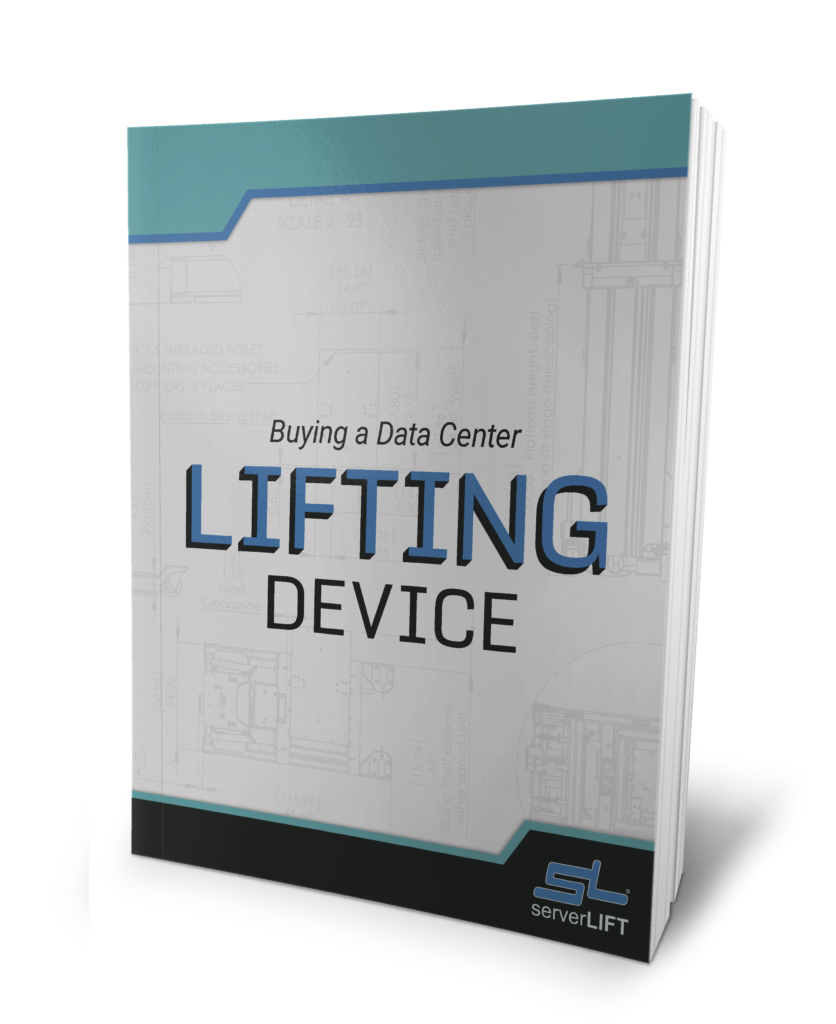Updated for 2022:
Exponential data growth is a critical challenge for the IT industry. Every day, organizations face the daunting task of migrating or relocating their data centers. Companies might need to plan for a data center relocation because of potential cost savings, the need for more physical space, and security/compliance issues. Whatever the reasons, data center relocation is a high-risk operation and a big effort to tackle.
Data center relocations and migrations are inevitable. Modern data centers typically move three to five times, with 53% of companies expecting to move within the next few years, according to senior project manager Shawn Simon of Dịch vụ kho máy tính quốc gia, LLC (NCWS).
Di chuyển trung tâm dữ liệu phổ biến nhất, theo Simon, liên quan đến hai loại công nhân:
-
-
-
- In-House Staff. In-house staff may move servers daily, but they are often not prepared for the difficult and fast nature of a massive server deployment during a data center migration or relocation. They should prepare for it in conjunction with professional movers and stay involved in the planning process.
- Professional Data Center Movers – Professional movers take care of the physical move, including handling servers that have been packed and prepared as freight, and all of the big items such as cabinets and furniture. It’s best to partner with an experienced company that has extensive knowledge of the intricacies involved in a data center move.
-
-
Involving in-house staff, including management, financial decision-makers, and facilities maintenance, can help avoid surprises and gain company-wide buy-in. Early in the process, establish and practice coordinating efforts between in-house staff and professional movers.
How To Choose A Professional Data Center Moving Team
Hiring professional movers for data center migrations isn’t like hiring residential or warehouse movers. Though you may come across some warehouse moving teams that claim they can help with data center relocations and migrations, contracting with a company that doesn’t specialize in moving servers and other sensitive IT equipment may not result in a good experience.
One reason is because general movers don’t know how to safely disconnect and reconnect your servers and other devices. Another reason is that their moving equipment—usually warehouse lifts and hand carts—is not designed to move your sensitive, expensive hardware.
To ensure the process of moving to a new data center is smooth and painless, you can use the following checklist to help you evaluate whether a potential moving company will adequately meet your needs.
Data Center Moving Company “Must Haves”
|
Once you’ve found a data center moving company you’re comfortable with, it’s time to dig into the details.
While all data center migration projects require some custom decisions based on the needs of your company, there are standard best practices that will make migration or relocation easier. This checklist includes important aspects that should be considered before the move:
Checklist For Data Center Moves
1. Project Planning
- For large moves, choose an experienced, certified, and insured moving company with data center experience.
- Thiết lập và thực hành phối hợp giữa các động lực trung tâm dữ liệu và nhân viên nội bộ.
- Phát triển ngân sách và Kế hoạch chi tiết tái định cư trung tâm dữ liệu, bao gồm:
- Lập kế hoạch thời gian và công sức
- Chi phí mua lại, đánh giá và cải tạo cơ sở mới
- Nhân viên bổ sung
- Tăng ca
- Chi phí công ty di dời
- Xác định rủi ro
- Kế hoạch dự phòng
- Có thể thay thế hoặc đa dạng hóa máy chủ
- Yêu cầu làm mát
- Mua lại và sửa đổi cơ sở hạ tầng
- Đấu dây / cáp
- Lên lịch tất cả các sự kiện triển khai và cài đặt lại
- Xác minh hàng tồn kho của tất cả các yếu tố phần cứng và hệ thống ảo, lưu ý:
- Tình trạng thiết bị
- Kích thước
- Cân nặng
- Số seri
- Xem lại và cập nhật sơ đồ hệ thống đầy đủ
2. Pre-Deployment Documentation, Warranty, and Insurance Coverage
- Đánh giá bảo hành nhà sản xuất thiết bị
- Bảo hiểm hiện tại
- Những hạn chế có thể ảnh hưởng đến việc cài đặt hoặc gỡ bỏ máy chủ
- Xác minh và xem xét các chính sách bảo hiểm nội bộ
- Xác minh và hiểu các điều khoản và điều kiện bảo hiểm của Mover
3. Pre-Server Deployment
- Chuẩn bị khu vực máy chủ mục tiêu
- Mạng đã được kết nối
- Internet connectivity
- Sơ đồ bố trí / phòng máy chủ
- Cáp mạng
- Quản lý năng lượng
- Vị trí đặt giá
- VPN
- DNS
- Prepare in-house deployment staff
- Huấn luyện quy trình an toàn
- Phiên đào tạo / diễn tập giao thức triển khai máy chủ, bao gồm:
- Thiết bị dán nhãn và đóng gói
- Cáp
- Đường ray
- Ghép cặp đối tác có kinh nghiệm với bộ hẹn giờ đầu tiên
- Nhắc nhở nhân viên về tính khả dụng và tầm quan trọng của thang máy trung tâm dữ liệu cho máy chủ:
- Cài đặt / gỡ bỏ
- Vận chuyển
- Định vị
- Các nhà lãnh đạo cánh tay với các mốc thời gian chương trình và sơ đồ phòng máy chủ
- Tư vấn cho nhân viên và khách hàng về thời gian ngừng hoạt động của hệ thống sắp tới
- Lập kế hoạch quản lý dự án để làm việc tại chỗ từ đầu đến khi đăng xuất
- Mạng đã được kết nối
4. Preparing In-House Hardware and Software
- Xem lại và cập nhật sơ đồ và danh sách cho mỗi giá
- Xác nhận tính khả dụng trong tủ
- Xác nhận bản sao lưu được lưu trữ an toàn
- Verify complete virtual assets backup
- Xác định và lên lịch nâng cấp để thực hiện trong quá trình di chuyển
- Kiểm kê tất cả các yếu tố phần cứng và hệ thống ảo
- Xác định và loại bỏ các dây cáp bị bỏ rơi không cần thiết
- Xác nhận sự sẵn có của tác động, độ ẩm và các vật liệu đóng gói chống nguy hiểm khác
5. Execution of Server Deployment
- Yêu cầu năng lượng gương khi thay đổi tủ
- Tắt máy chủ, lưu trữ và thiết bị mạng theo giao thức đã thiết lập
- Kiểm tra, làm sạch, sửa chữa và kiểm kê lại tất cả các mặt hàng trước khi tải lại giá đỡ
- Ensure project manager sign-off on hardware list and scheduled tests once all items are deployed and inventoried
Planning and Finding the Best Professional Movers Will Pay Off
Fortunately, while the actual move is fast-paced, it is also short-lived. Most of the effort lies in effective planning. Help yourself and your coworkers avoid as much stress as possible by investing time and effort in collaborative planning.
Skillful coordination and cross-device collaboration will minimize potential difficulties that could arise. Utilizing a specialized consultant or migration coordinator for the project can help your team avoid common pitfalls.
You should also keep sự an toàn at the forefront during the entire moving process. A safe move is a smooth move, which, in turn, reduces the risk of downtime, injury, or damaged equipment. And starting early will give you the time to make sure every step is executed flawlessly.