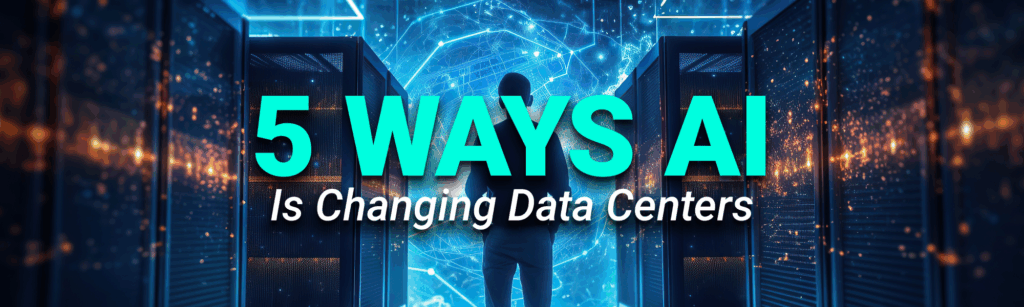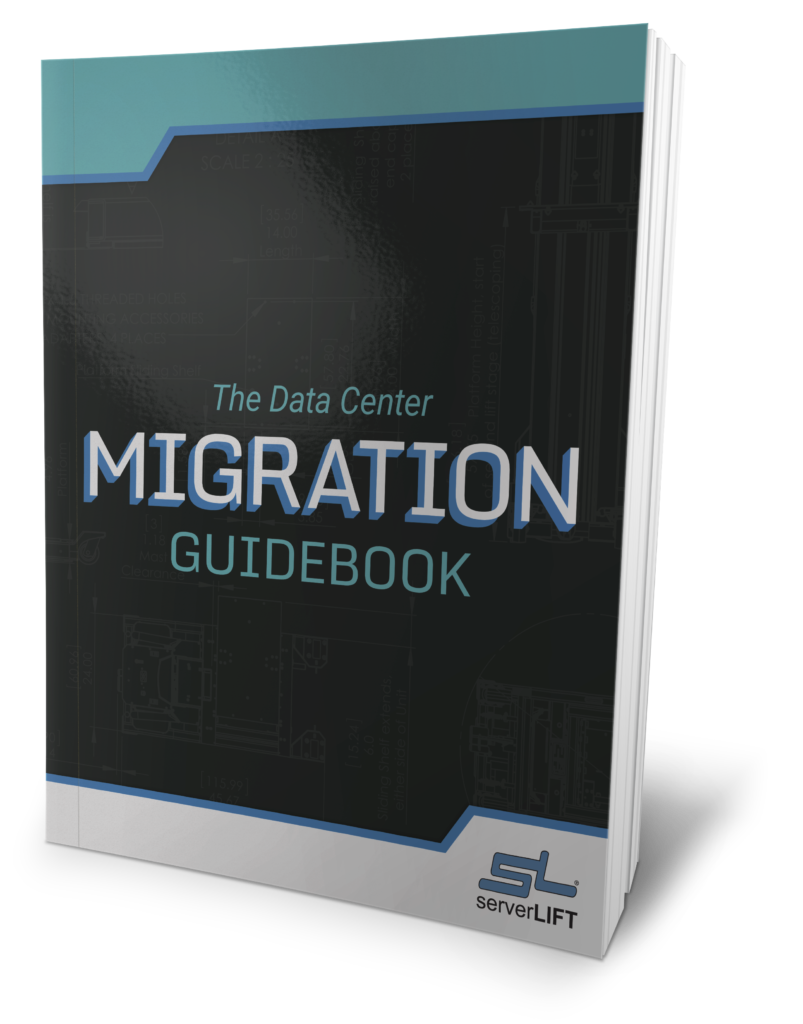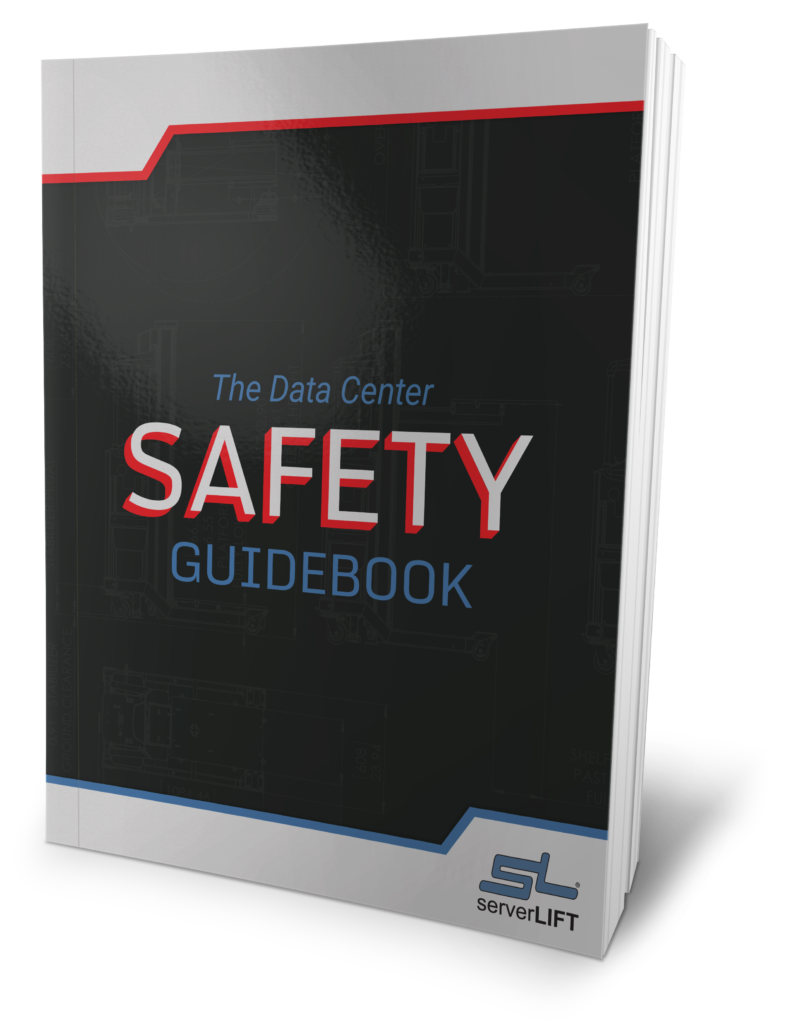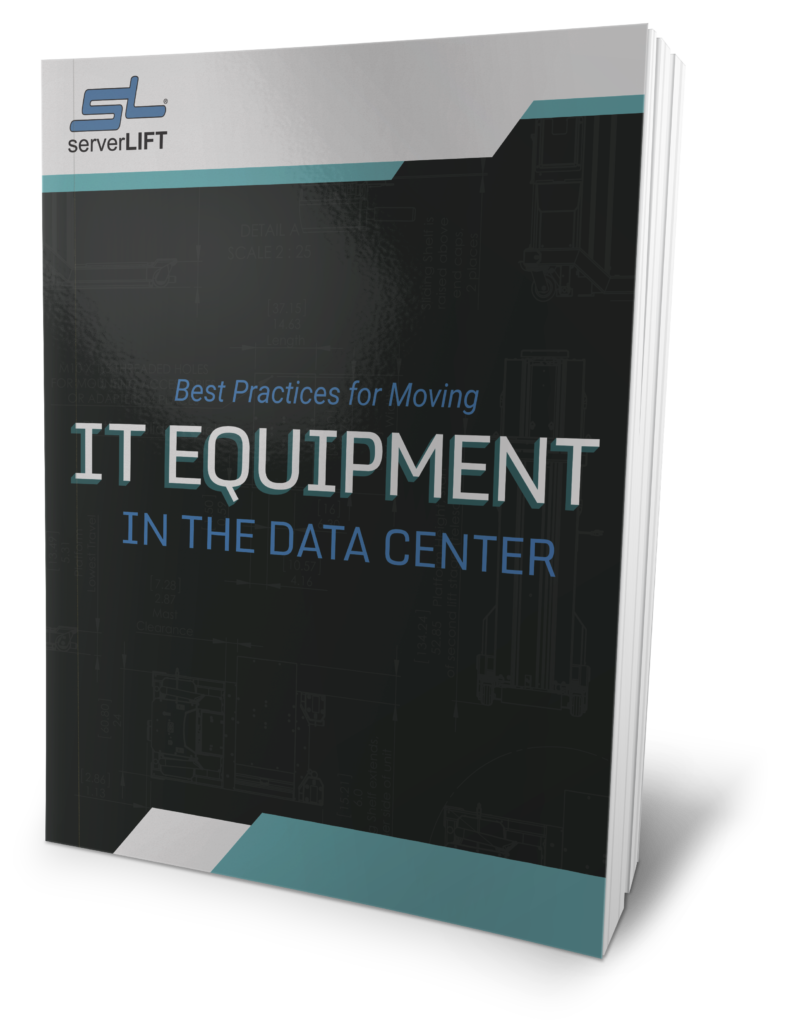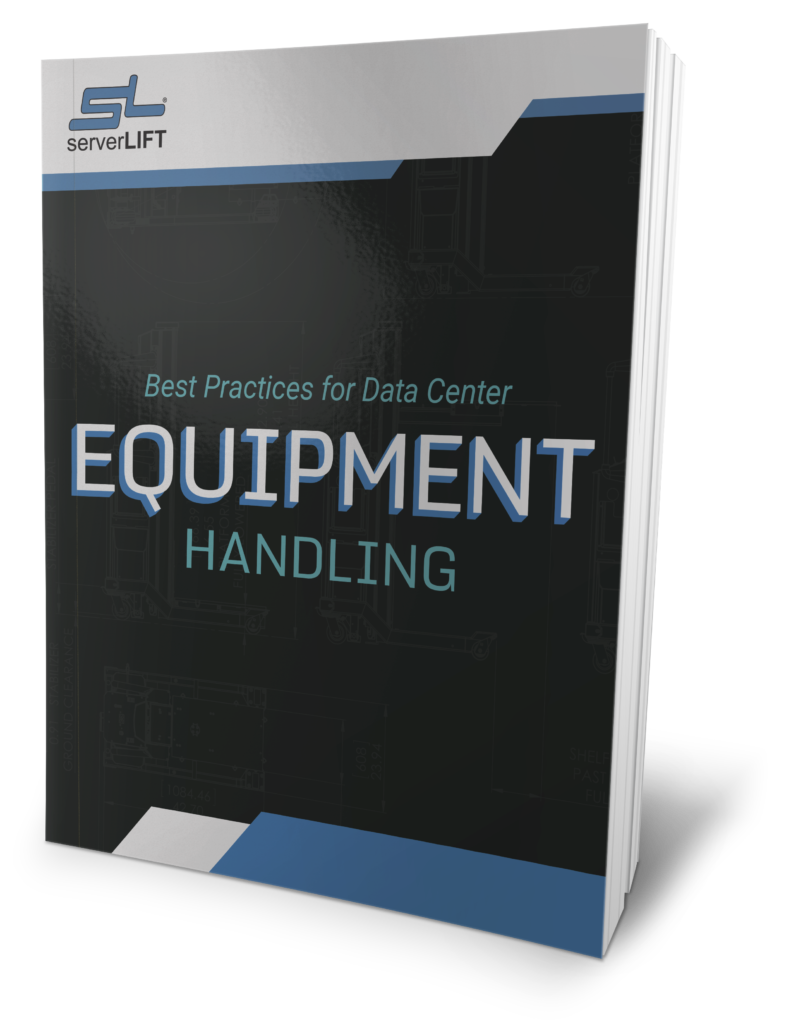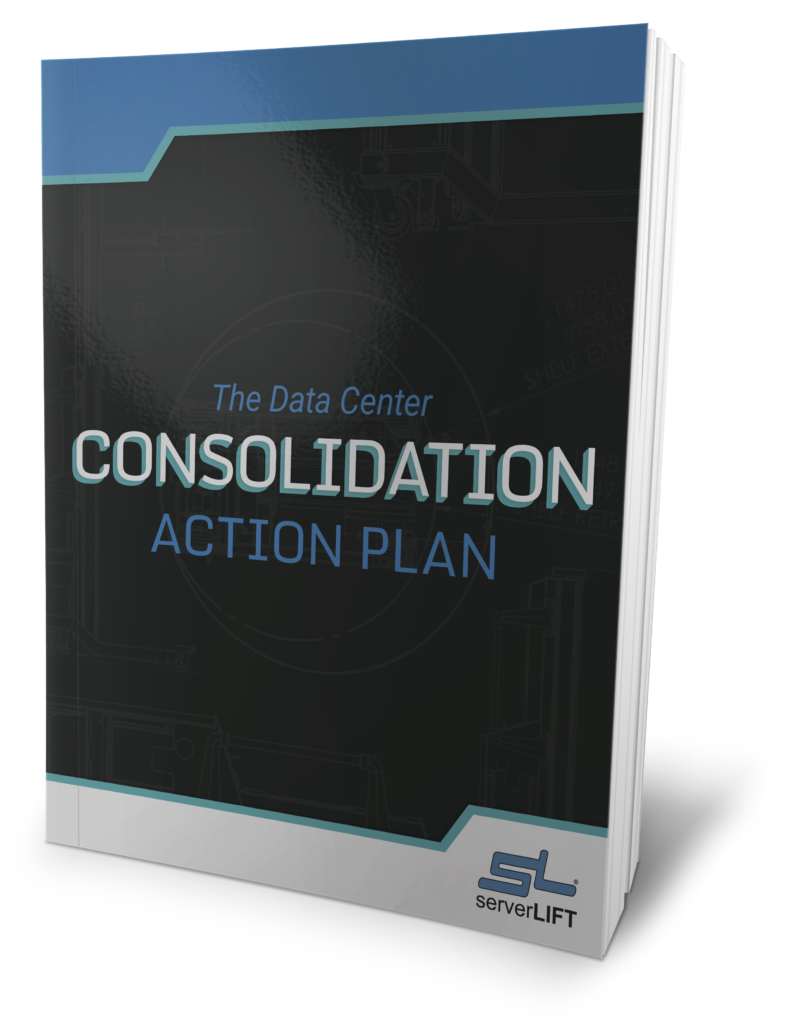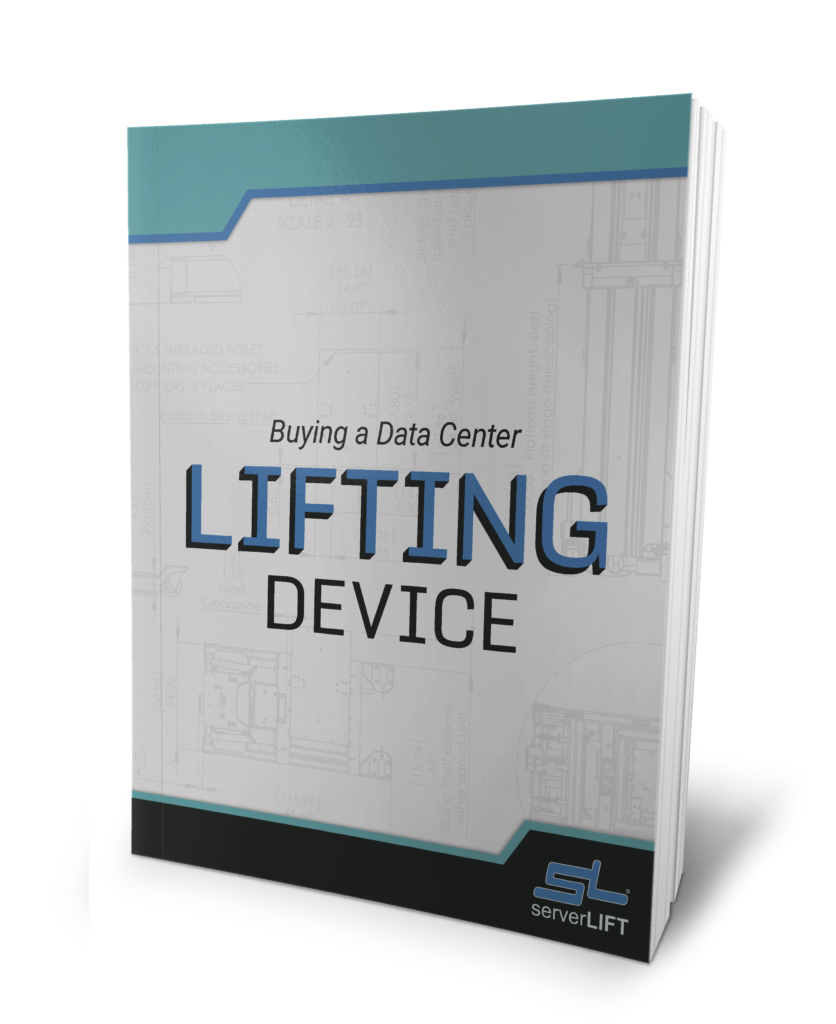Updated for 2022:
Exponential data growth is a critical challenge for the IT industry. Every day, organizations face the daunting task of migrating or relocating their data centers. Companies might need to plan for a data center relocation because of potential cost savings, the need for more physical space, and security/compliance issues. Whatever the reasons, data center relocation is a high-risk operation and a big effort to tackle.
Data center relocations and migrations are inevitable. Modern data centers typically move three to five times, with 53% of companies expecting to move within the next few years, according to senior project manager Shawn Simon of ООО "Национальная компьютерная складская служба" (NCWS).
По словам Саймона, наиболее распространенные перемещения центров обработки данных связаны с двумя типами работников:
- In-House Staff. In-house staff may move servers daily, but they are often not prepared for the difficult and fast nature of a massive server deployment during a data center migration or relocation. They should prepare for it in conjunction with professional movers and stay involved in the planning proces
- Professional Data Center Movers – Professional movers take care of the physical move, including handling servers that have been packed and prepared as freight, and all of the big items such as cabinets and furniture. It’s best to partner with an experienced company that has extensive knowledge of the intricacies involved in a data center move.
-
Involving in-house staff, including management, financial decision-makers, and facilities maintenance, can help avoid surprises and gain company-wide buy-in. Early in the process, establish and practice coordinating efforts between in-house staff and professional movers.
How To Choose A Professional Data Center Moving Team
Hiring professional movers for data center migrations isn’t like hiring residential or warehouse movers. Though you may come across some warehouse moving teams that claim they can help with data center relocations and migrations, contracting with a company that doesn’t specialize in moving servers and other sensitive IT equipment may not result in a good experience.
One reason is because general movers don’t know how to safely disconnect and reconnect your servers and other devices. Another reason is that their moving equipment—usually warehouse lifts and hand carts—is not designed to move your sensitive, expensive hardware.
To ensure the process of moving to a new data center is smooth and painless, you can use the following checklist to help you evaluate whether a potential moving company will adequately meet your needs.
Data Center Moving Company “Must Haves”
|
Once you’ve found a data center moving company you’re comfortable with, it’s time to dig into the details.
While all data center migration projects require some custom decisions based on the needs of your company, there are standard best practices that will make migration or relocation easier. This checklist includes important aspects that should be considered before the move:
Checklist For Data Center Moves
1. Project Planning
- For large moves, choose an experienced, certified, and insured moving company with data center experience.
- Установите и практикуйте координацию между движущими центрами обработки данных и внутренним персоналом.
- Разработайте бюджет и план перемещения центра обработки данных, в том числе:
- Планирование времени и усилий
- Затраты на приобретение, оценку и реконструкцию нового объекта
- Дополнительный персонал
- Через некоторое время
- Стоимость переезда компании
- Идентификация риска
- План действий в непредвиденных обстоятельствах
- Возможна замена или диверсификация сервера
- Требования к охлаждению
- Инфраструктурные приобретения и модификации
- Подключение / кабелей
- Планирование всех событий развертывания и переустановки
- Проверьте инвентаризацию всего оборудования и элементов виртуальной системы, отметив:
- Состояние оборудования
- Размер
- Вес
- Серийные номера
- Просмотрите и обновите полную диаграмму системы
2. Pre-Deployment Documentation, Warranty, and Insurance Coverage
-
- Обзор гарантий производителя оборудования
-
- Текущий охват
- Возможные ограничения, влияющие на установку или удаление серверов
-
- Обзор гарантий производителя оборудования
- Проверить и просмотреть внутренние страховые полисы
- Проверьте и поймите условия страхового покрытия перевозчика
3. Pre-Server Deployment
- Подготовьте область целевого сервера
-
- Подключение к сети
- Internet connectivity
- Схема расположения / серверной комнаты
- Сетевой кабель
- Управление энергопотреблением
- Размещение в стойке
- Виртуальные частные сети
- DNS
- Подключение к сети
- Prepare in-house deployment staff
-
- Обучение технике безопасности
-
- Тренинг / репетиция протокола развертывания сервера, в том числе:
- Этикетировочное и упаковочное оборудование
- Кабели
- Рельсы
- Тренинг / репетиция протокола развертывания сервера, в том числе:
-
- Пара опытных партнеров с новичками
-
- Напомните сотрудникам о доступности и важности лифта ЦОД для сервера:
- Установка / абсорбция
- Транспорт
- позиционирование
- Напомните сотрудникам о доступности и важности лифта ЦОД для сервера:
-
- Вооружите лидеров программными временными рамками и диаграммами серверных комнат
-
- Консультирование персонала и клиентов о предстоящем простое системы
- Назначить менеджера проекта для работы на месте от начала до завершения
-
-
4. Preparing In-House Hardware and Software
-
- Просмотр и обновление диаграмм и списков для каждой стойки
- Проверить наличие в кабинете физической доступности
- Проверьте безопасную сохраненную резервную копию
- Просмотр и обновление диаграмм и списков для каждой стойки
- Verify complete virtual assets backup
- Определите и запланируйте обновления для выполнения во время миграции
- Инвентаризация всех элементов оборудования и виртуальной системы
- Определите и удалите ненужные оставленные кабели
- Проверьте наличие ударопрочных, влажных и других опасных материалов
5. Execution of Server Deployment
- Требования к мощности зеркала при смене шкафов
- Завершите работу серверов, хранилищ и сетевых устройств в соответствии с установленным протоколом.
- Осмотрите, почистите, отремонтируйте и повторно проведите инвентаризацию всех предметов перед перезагрузкой стеллажей
- Ensure project manager sign-off on hardware list and scheduled tests once all items are deployed and inventoried
Planning and Finding the Best Professional Movers Will Pay Off
Fortunately, while the actual move is fast-paced, it is also short-lived. Most of the effort lies in effective planning. Help yourself and your coworkers avoid as much stress as possible by investing time and effort in collaborative planning.
Skillful coordination and cross-device collaboration will minimize potential difficulties that could arise. Utilizing a specialized consultant or migration coordinator for the project can help your team avoid common pitfalls.
You should also keep безопасность at the forefront during the entire moving process. A safe move is a smooth move, which, in turn, reduces the risk of downtime, injury, or damaged equipment. And starting early will give you the time to make sure every step is executed flawlessly.