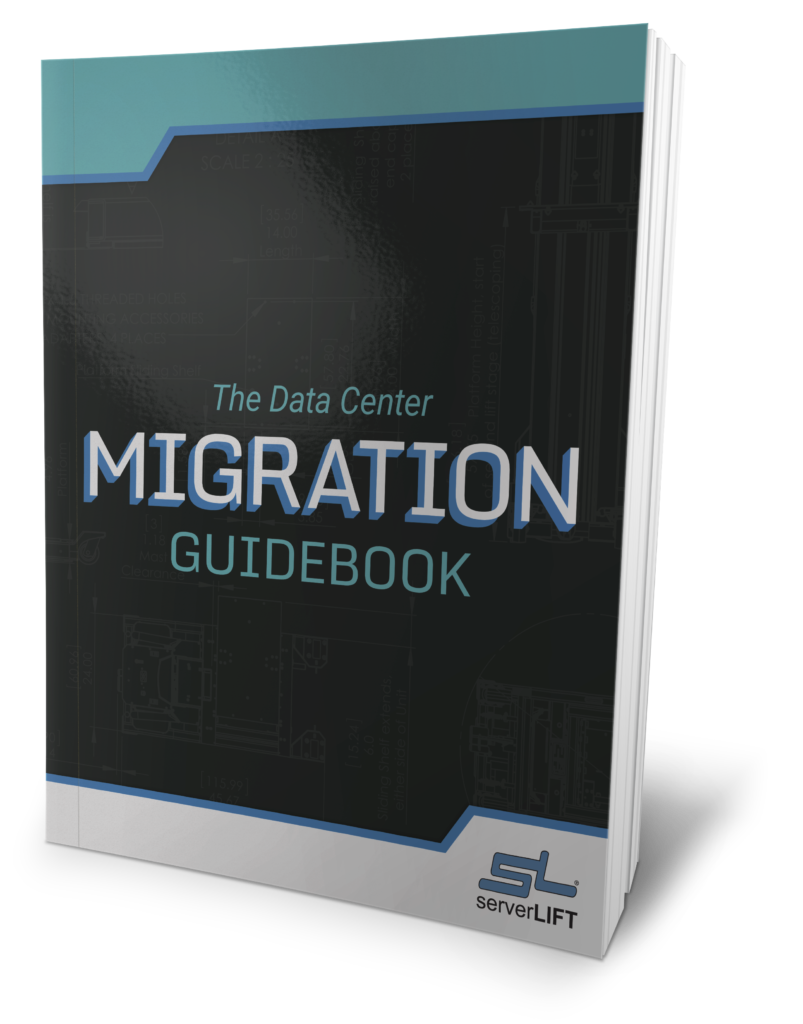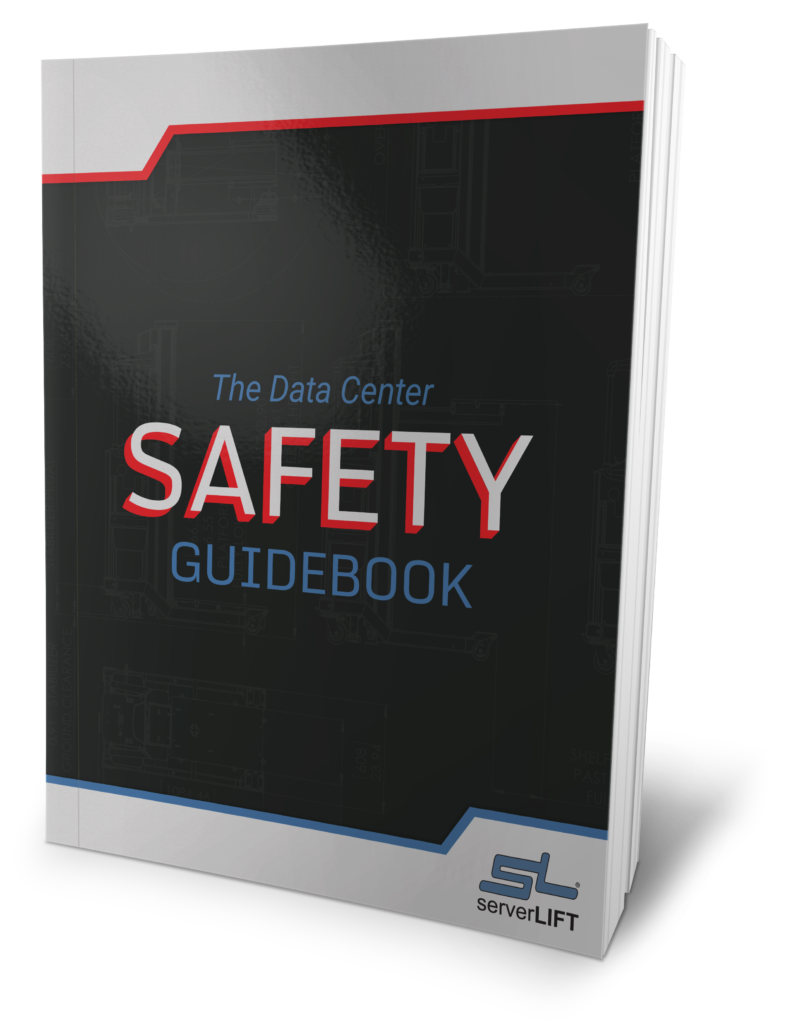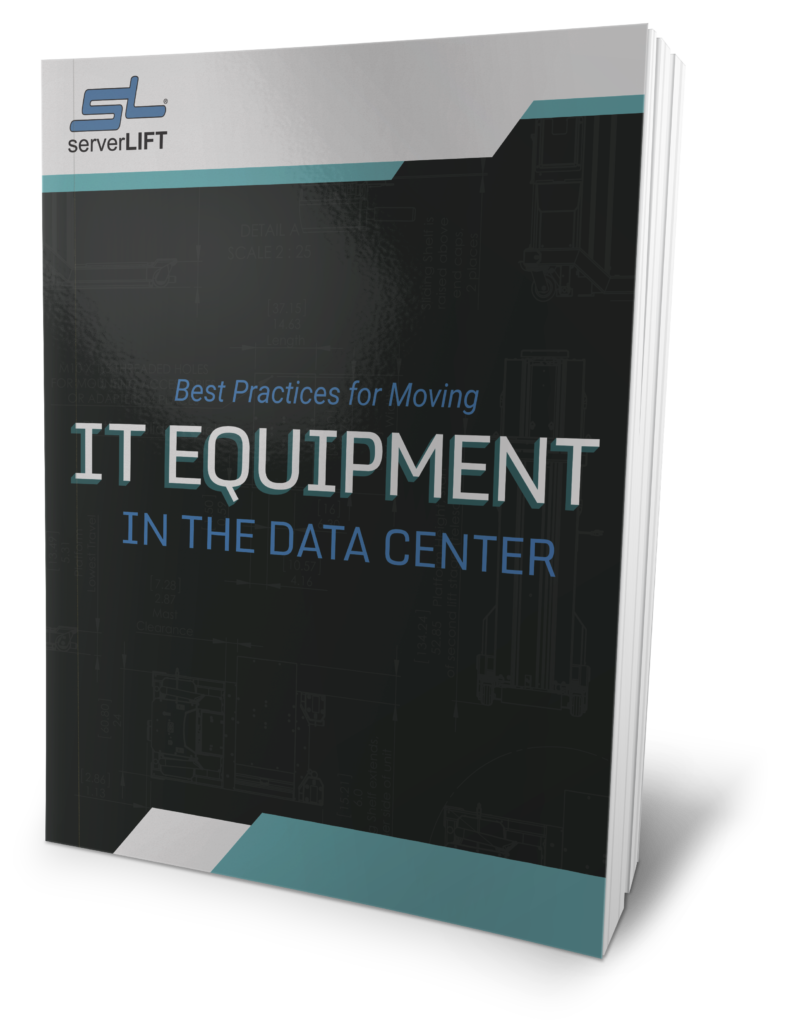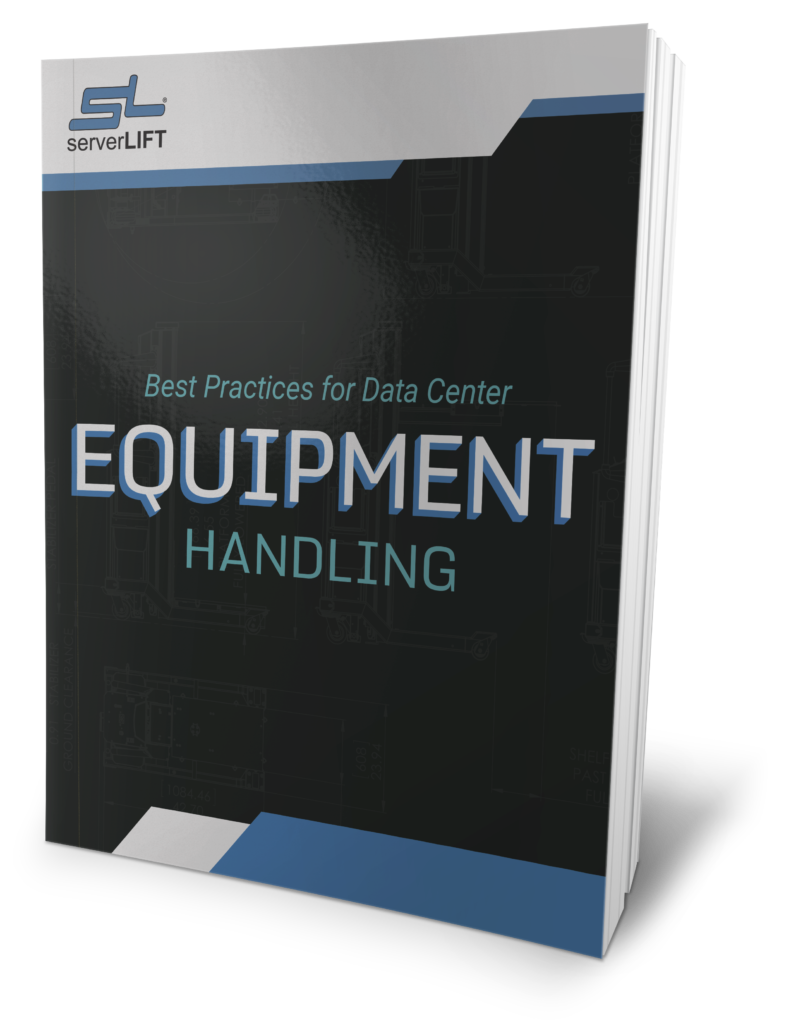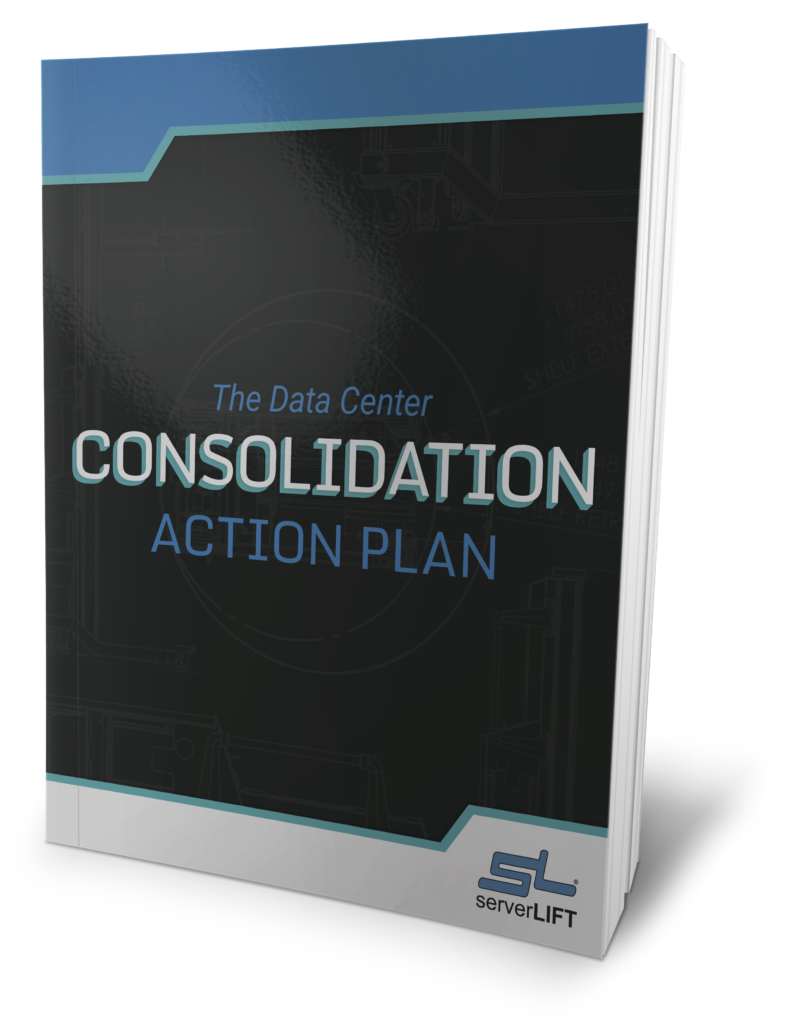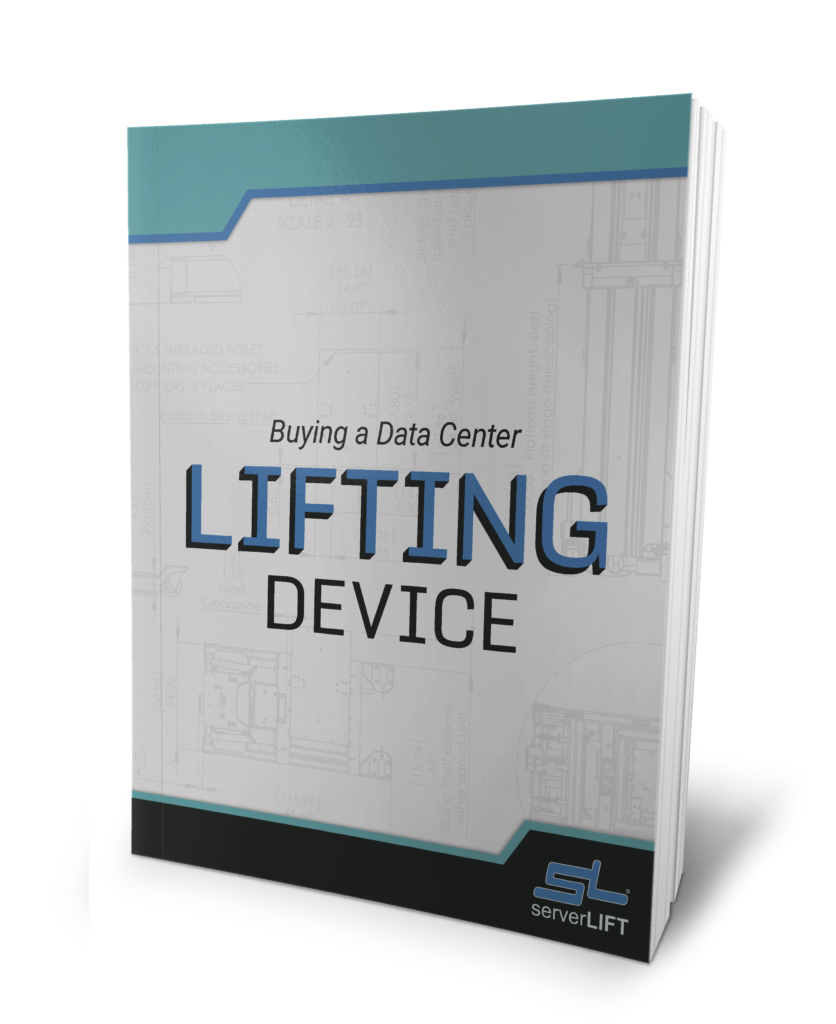Having a disaster recovery plan is vital. System failures and outages can happen at any time. Unfortunately, this downtime carries a lot of risk. Failures and data loss can mean noncompliance penalties, loss of revenue, and customer service interruptions. Understanding the differences between data replication and backups helps data center managers and specialists mitigate that risk.
When servers and systems fail, data center managers must have a plan to restore both application functionality and critical data. Data backups and replication are two methods to accomplish this goal. This article explains these processes, shows how they compare with each other, and details where they fit in with a disaster recovery plan.
What Are Data Backups?
Data backups consist of periodically copying and saving all of the data on a server to another location. Data can be backed up to any number of places, both in the data center itself, or elsewhere in the cloud.
Scheduled backups are especially important for large data sets, since losing everything in a system failure could be potentially devastating. Losing some data between backups is possible, but data center managers know not all data will be lost if anything happens to the current files or the physical servers.
Why Are Data Backups Important?
Data backups are the gold standard for disaster recovery. In fact, regulatory compliance requirements in the healthcare, finance, and legal industries require companies to have a data backup plan to remain in good standing.
Backups are also critical because they restore data to a specific point in time. In the event of a data loss event, such as corruption, failure, or outage, this allows data center managers to store and protect static and historical data that was stored before the outage. They may need that data later.
What Is Data Replication?
Data replication involves copying data from all databases and distributing it to different servers or data centers. Replication is not about restoring data in the event of a loss. Instead, it is all about making sure data center managers can access data and applications immediately from a remote location if an outage or some other type of emergency occurs.
Data center staff can choose from two types of data replication: synchronous and asynchronous. Synchronous data replication means both the replication and the primary system syncing with the replicated data happen in real-time. If the system experiences a failure, all functions will automatically switch over to using the system with the replicated data.
When data replication is asynchronous, syncing happens with a slight delay. This could result in a minor interruption in data center operations, but asynchronous replication uses less bandwidth than synchronous replication.
Why Is Data Replication Necessary?
Data replication is necessary because it allows data center managers to keep their systems up and running if disaster strikes. In turn, this helps prevent organizations from losing productivity, clients, and money. It is the part of a disaster recovery plan that ensures there’s virtually no downtime for mission-critical applications.
What Are the Essential Differences Between Data Replication and Backups?
Data replication and data backups are two roads that lead to the same destination: effective disaster recovery. However, they are not the same and should not be used interchangeably. Data replication and backups differ in several ways that impact data center managers and the businesses they support.
Continuous vs. Periodic
Data backups are done periodically, which means performing full backups only at scheduled intervals. Data replication is continuous and happens in real-time.
Dehydrated vs. Hydrated Data
Backed-up data is typically compressed to save time and storage space. Therefore, when data is restored from a backup, it usually needs to be rehydrated (decompressed) before it can be used.
Replicated data is not compressed, so it is already hydrated. It can be used immediately in the event of a system failure with no extra steps.
Long-Term vs. Short-Term Records
Data replication doesn’t provide a historical state of a company’s records because the servers are continually updated. This can be a no-go for compliance if a company is required to keep long-term data records, which backups provide.
Data Restoration vs. Business Continuity
Data backups provide the ability to restore data to a certain point in time. If active data is corrupted or lost, data centers have backups to restore the data before it was corrupted or lost.
Data replication serves a different purpose. With replication, data center managers don’t have access to historical data, but replication can provide seamless continuity. The data center continues to run—even with equipment problems—without requiring data hydration or a lengthy process.
Differences in Susceptibility
Replicated data is more susceptible to malware attacks. If malware has infiltrated a server’s data, it will be replicated to the virtual or physical mirrored system. When that happens, a backup can restore data lost to malware, at least up until a certain point.
Taking a Complementary Approach Helps Data Centers Build an Effective Disaster Recovery Strategy
Data backups and data replication can work together to create a viable disaster recovery strategy. Data backups take care of the historical data requirements, and data replication ensures continuity. When data center managers implement both approaches, they protect their customers’ good reputations, good standing, and ability to continue to bring in revenue if the unthinkable occurs.