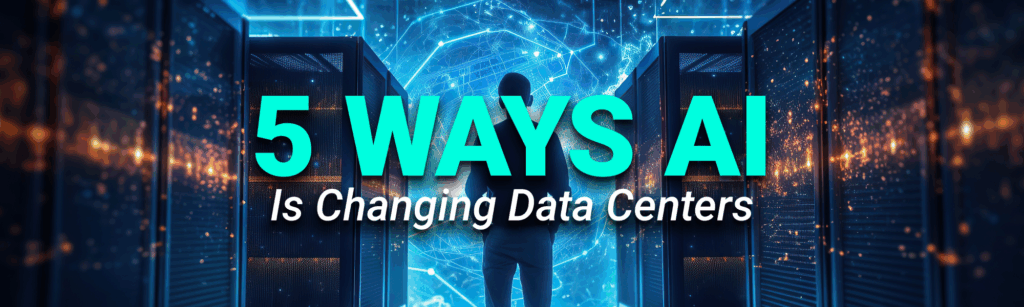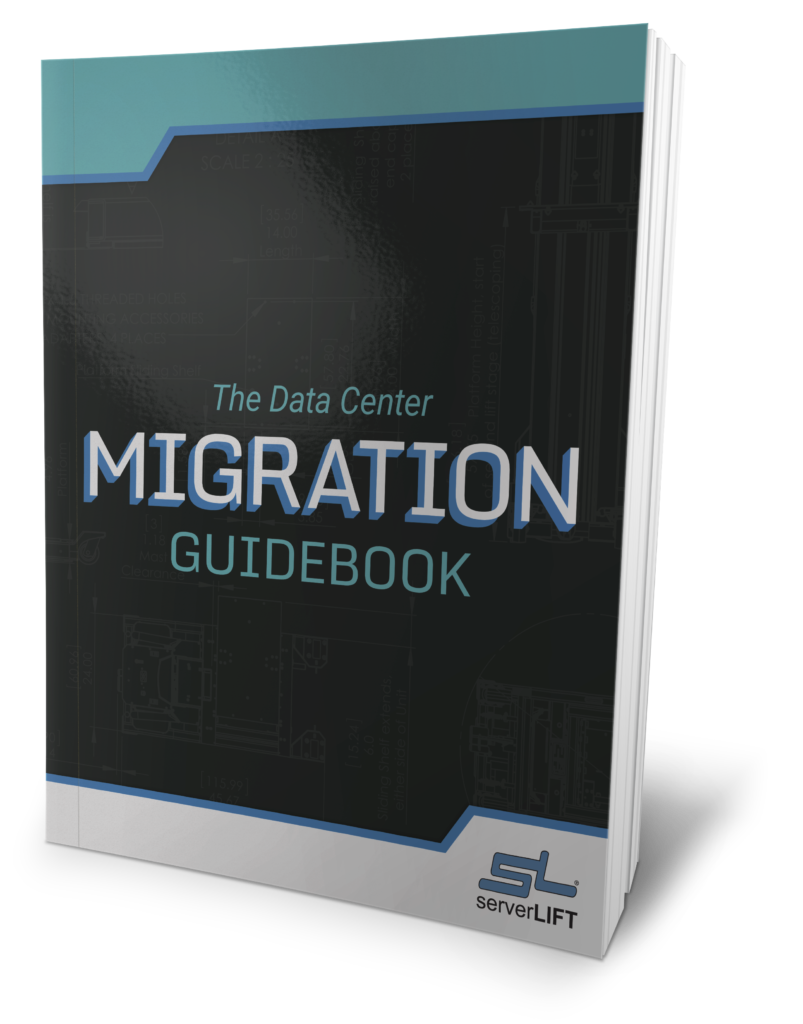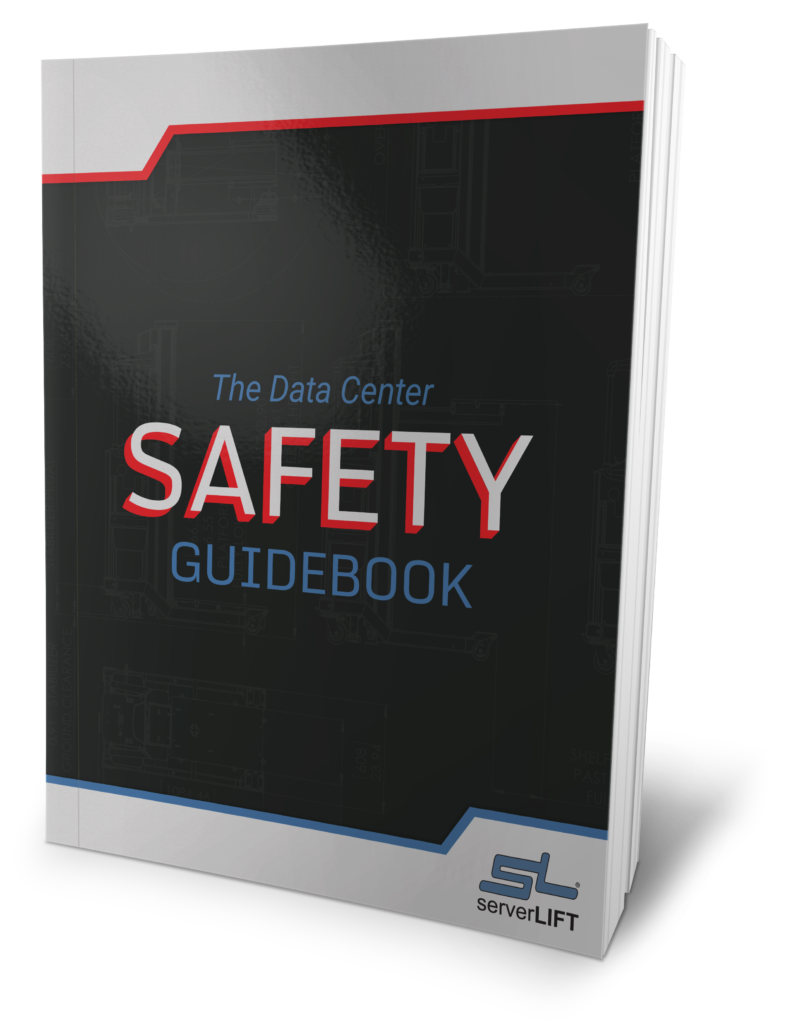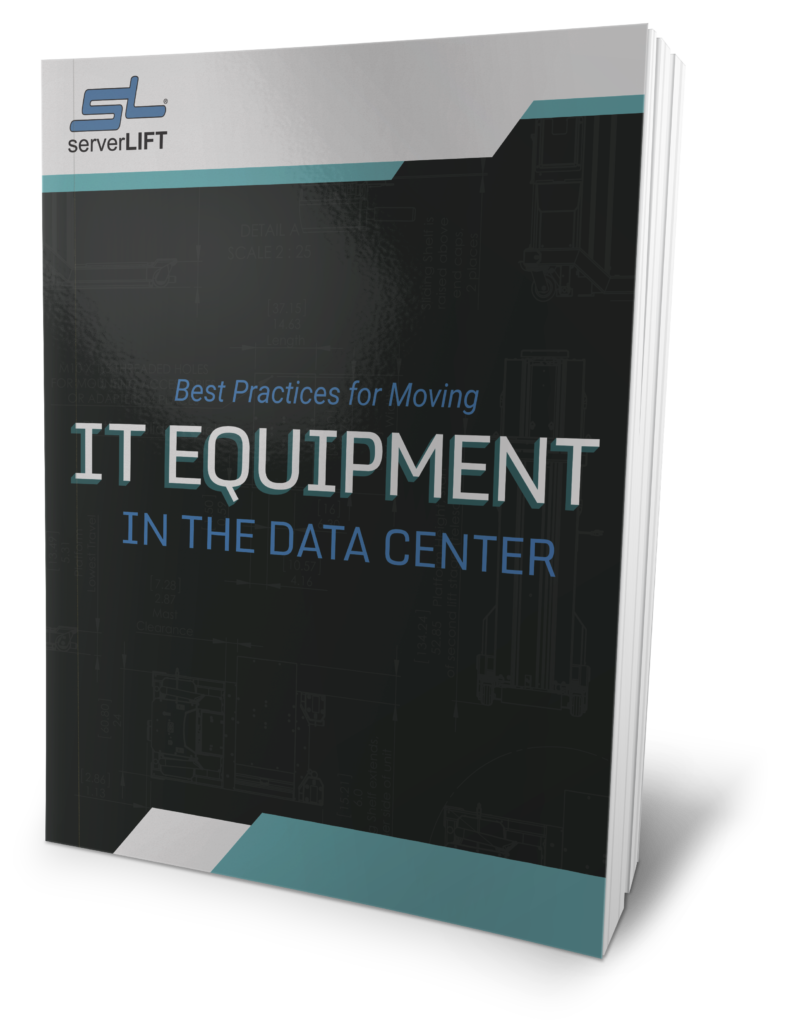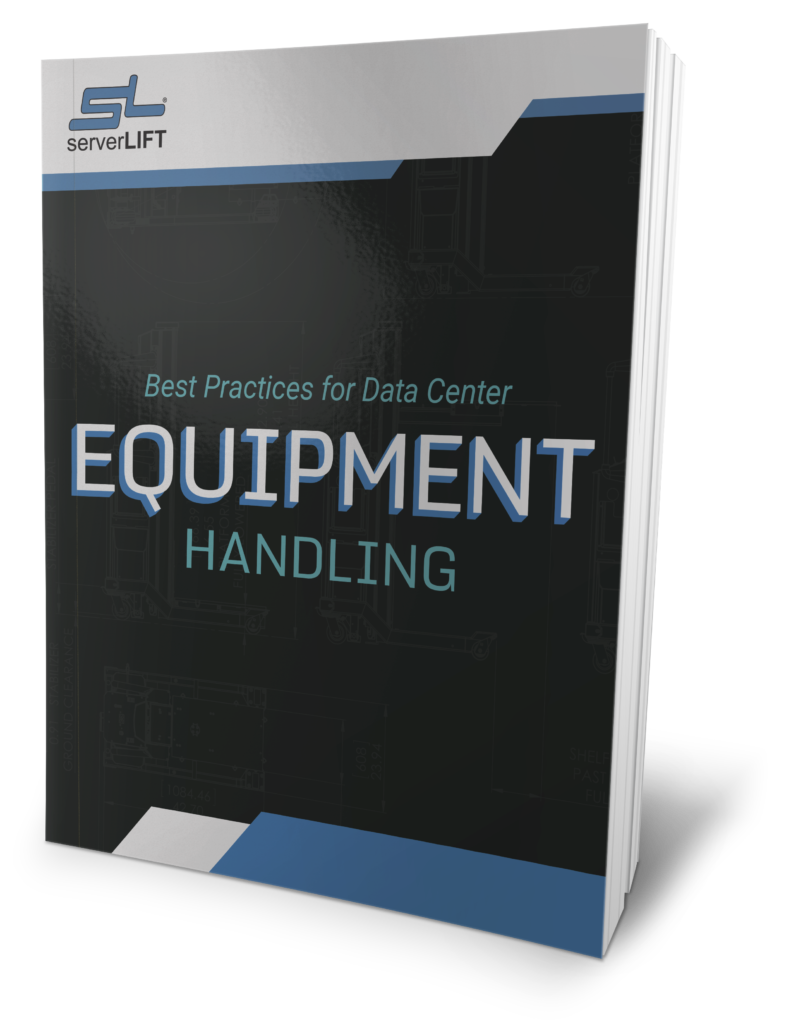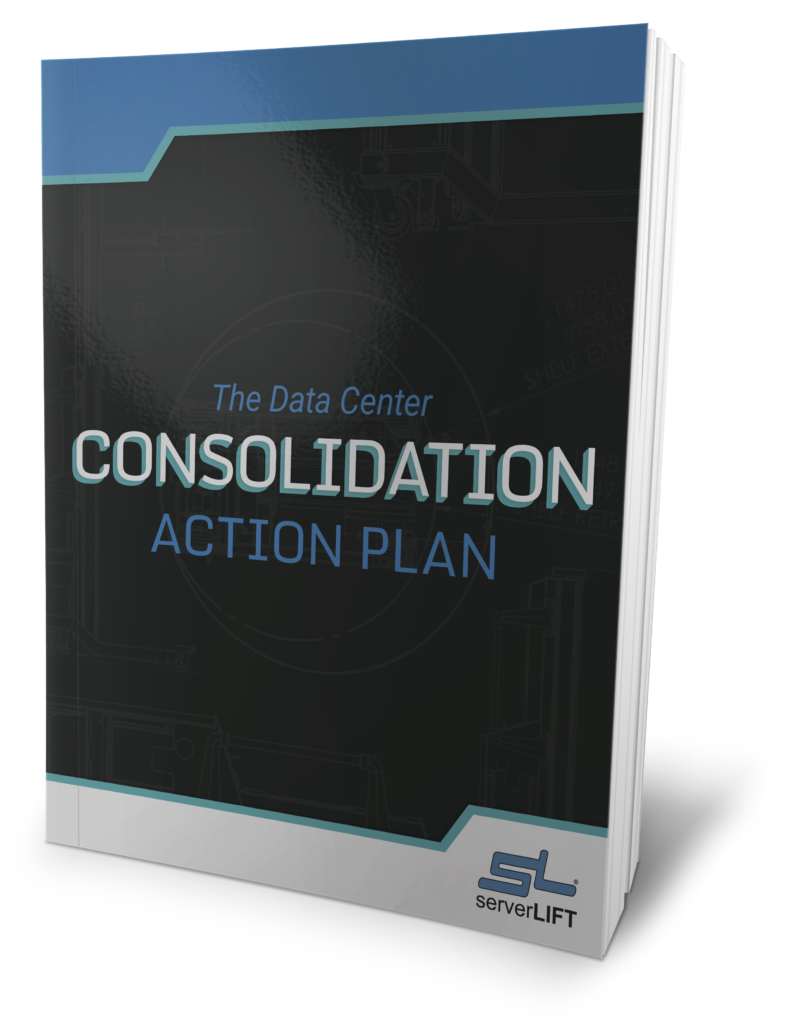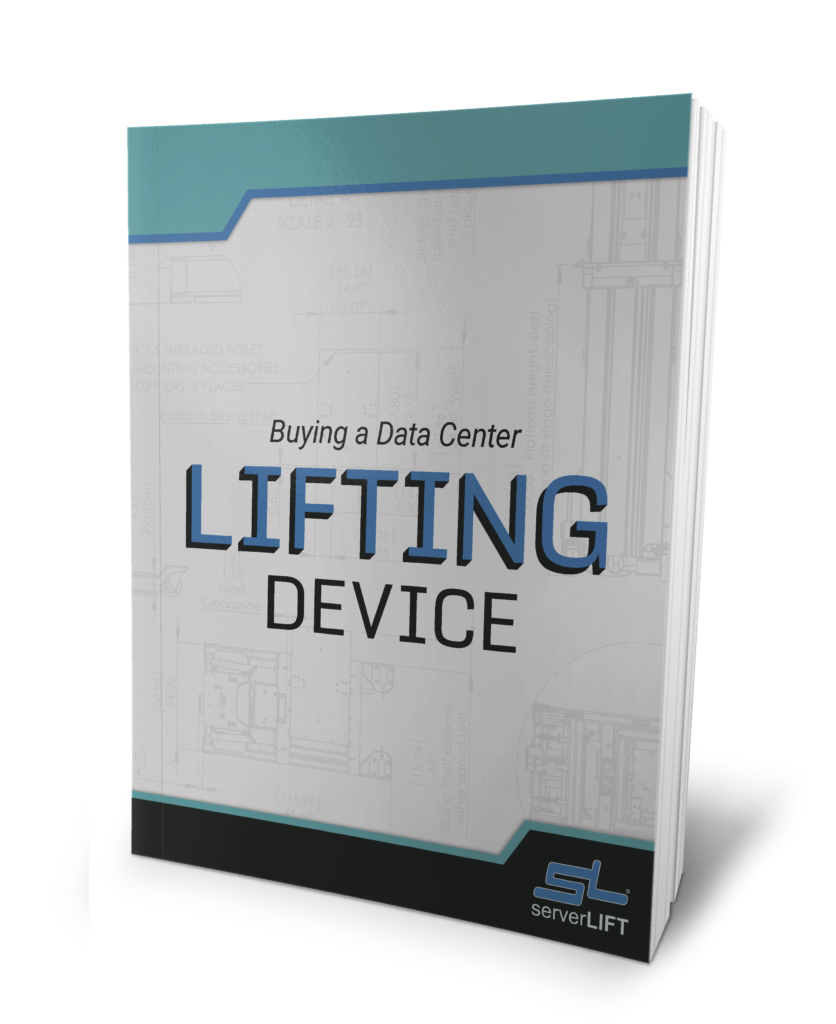将服务器加载到机架中需要时间和计划。在数据中心设计布局方面,通过适当的规划和准备,可以避免常见的服务器机架和数据中心设备错误。制定计划甚至是数据中心迁移清单将节省时间和资源。这样做的原因是,如果发生像空间限制这样简单的事情,个人将不必重做整个过程。因此,在将服务器装入机架计划之前,请适当地设计数据中心的布局。为了帮助您做到这一点,以下是有关如何计划将服务器装入机架的提示。
1.考虑空间和位置
Layout is the first thing an individual should consider before anything else. This is because if the layout is wrong, expect all sorts of problems, from loading problems to operational and even maintenance problems. For example, an incorrect layout with a mess of cables can lead to the loss of power during installation. Also, if there are messy cables there is a greater chance of longer outages because an individual my not be able to find the end points of the cable or cables needed to resolve the issue. And of course it would be hard to find anything if the layout prevents access to your equipment. So, the first step to keep in mind would be the layout of your server. Do a rough draft of the layout if needed and create a walk-through. Eventually, you can modify this to fit your rack specifications. Remember to make sure that the heavy equipment is at the bottom and the lighter equipment is at the top. This will make your server rack stable and will help prevent any sway during installation and operation.
其次,在考虑布局时,请记住机架规格。通常,在机架规格方面,典型的机架深度为600、800、900和1000 mm。有更深的架子,如果您能负担得起,它们会更理想。随着深度的增加,您将有足够的空间容纳电源线和网络电缆。它们在通风和冷却方面也更好。因此,如果您有预算和空间,请使用更深的机架。从长远来看,这也更加节能。
第三将是设备的位置。关于服务器的位置,请考虑服务器的安装或负载以及将来可能的扩展。现在要安装几个?将来有几个?如果需要更多的机架,则必须在开始时就考虑到这一点。设备的位置可能会影响很多事情,例如电缆访问。计划一个舒适的工作空间,留出足够的空间让冷空气均匀通过吗?还考虑使用电源插座,开关,端口和其他重要区域的通道吗?所有这些因素表明数据中心设计中设备的最佳位置。
2.适当的散热和通风
众所周知,较高的热量集中会消耗更多的功率。一个高效的数据中心旨在减少热量集中。通过简单的计划,可以实现较低的热量集中。首先,使用开放式机架进行冷却和通风。当然,这意味着该设施是安全的,并且不必将服务器封闭在带门的机架中。接下来,选择使用顶部安装的风扇,因为有容纳它们的服务器机架。 RU风扇也是减少热量和使服务器通风的好方法。最后,在服务器之间创建空间以通风并减少服务器中的热量集中。
如您所知,应该遵循一些通用规则来改善服务器的散热和通风以降低能耗。例如,被动冷却装置通常在排热方面非常有效。实际上,与行和机架封闭式耦合设备相比,它们更好。但是,在一个数据中心中有效的方法可能在另一数据中心中无效。考虑选项并选择最适合您需求的选项。