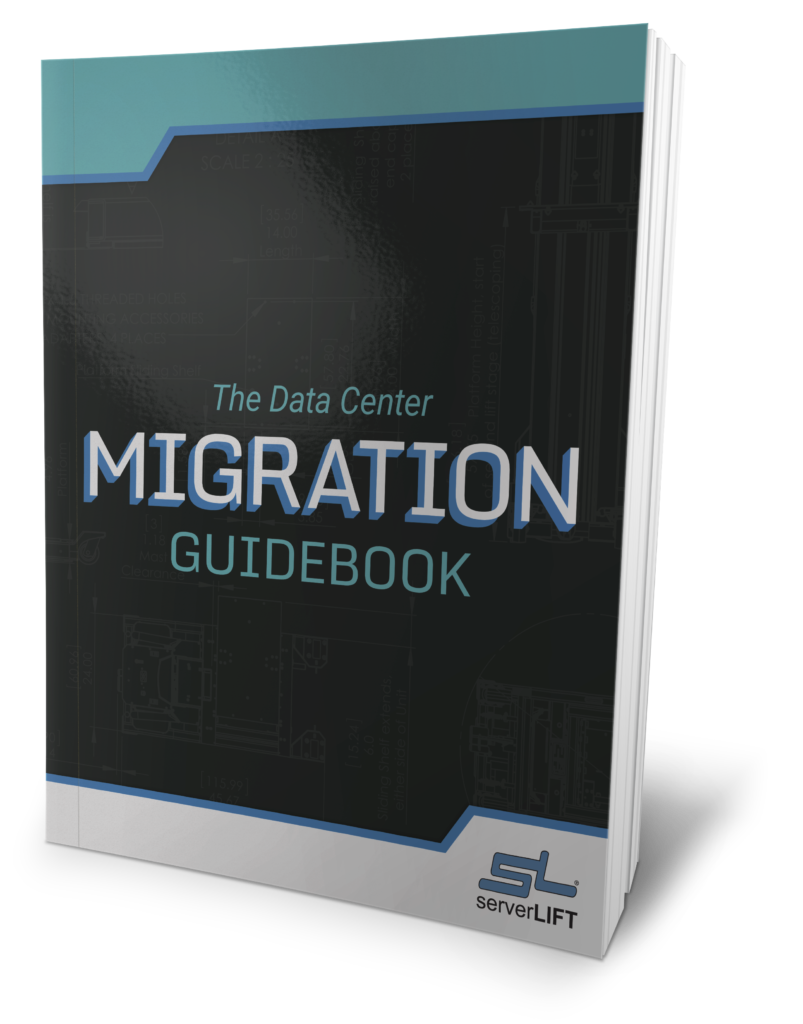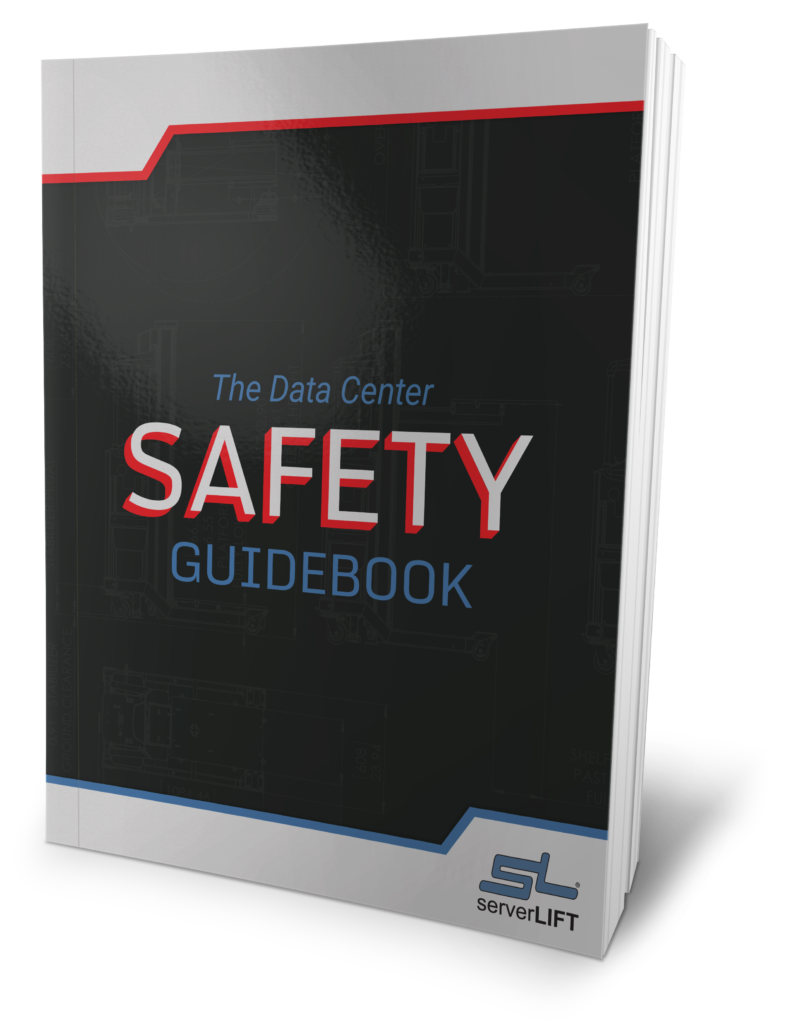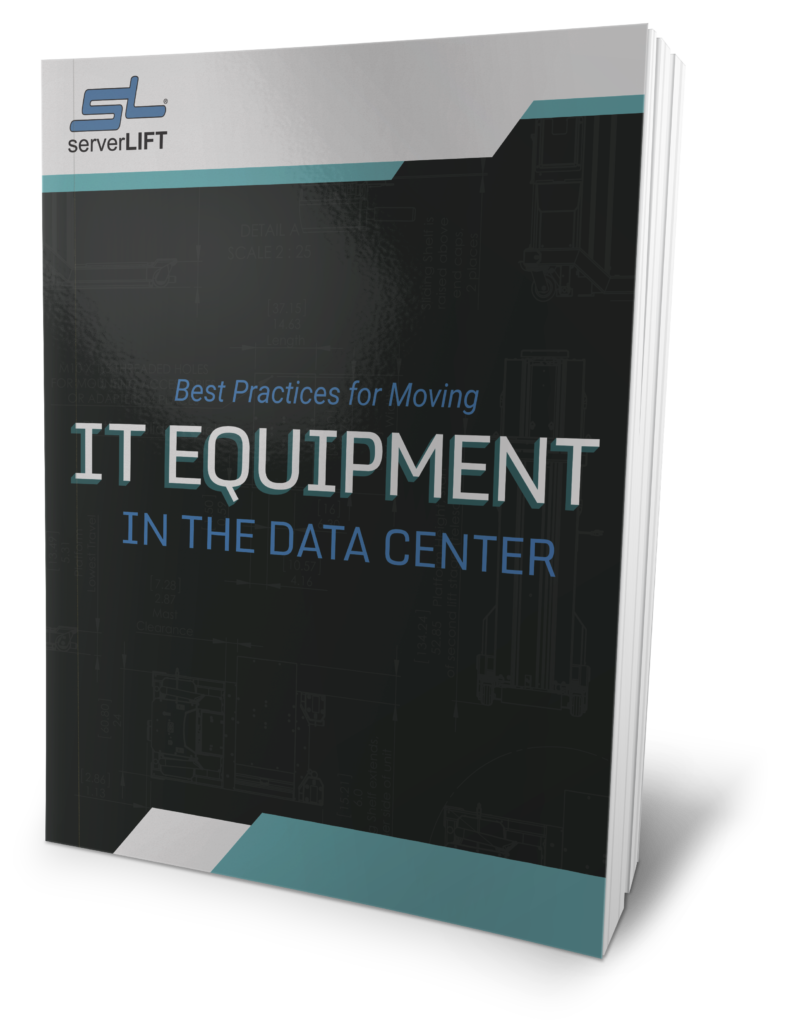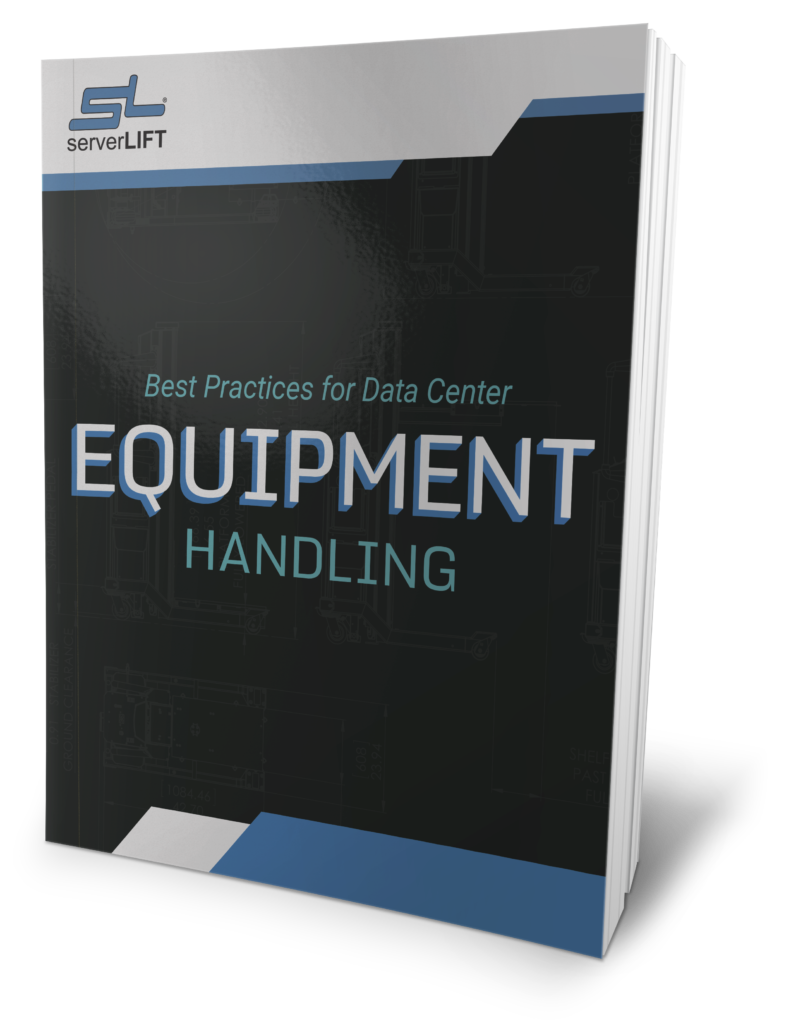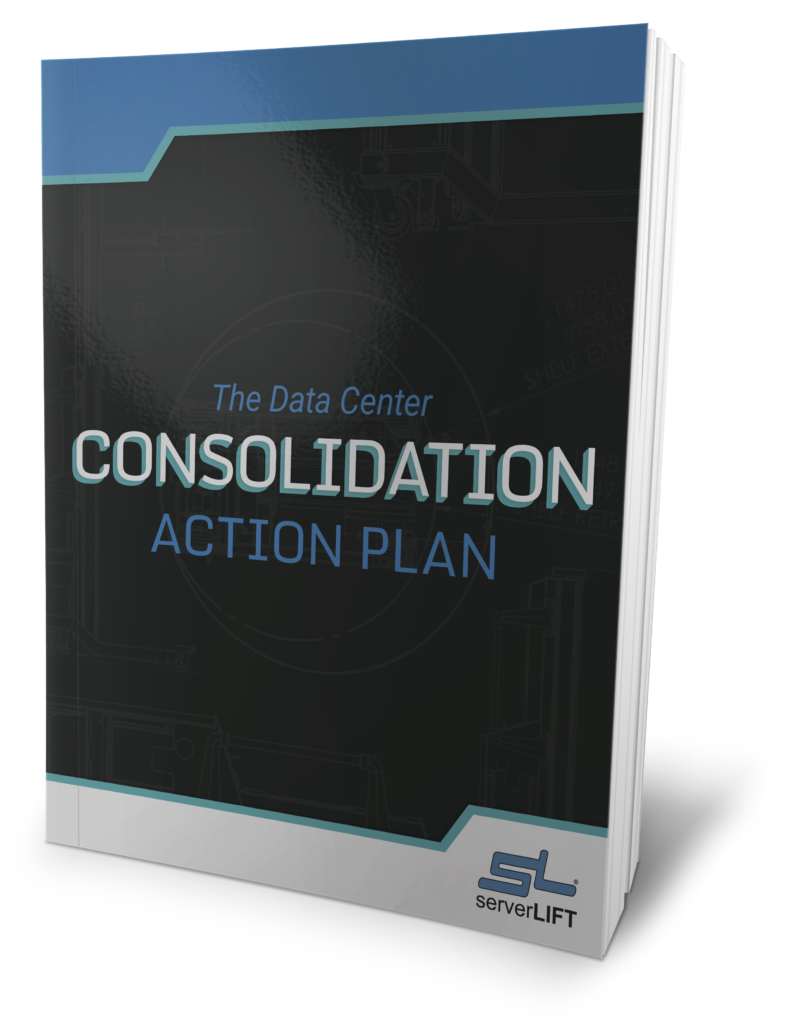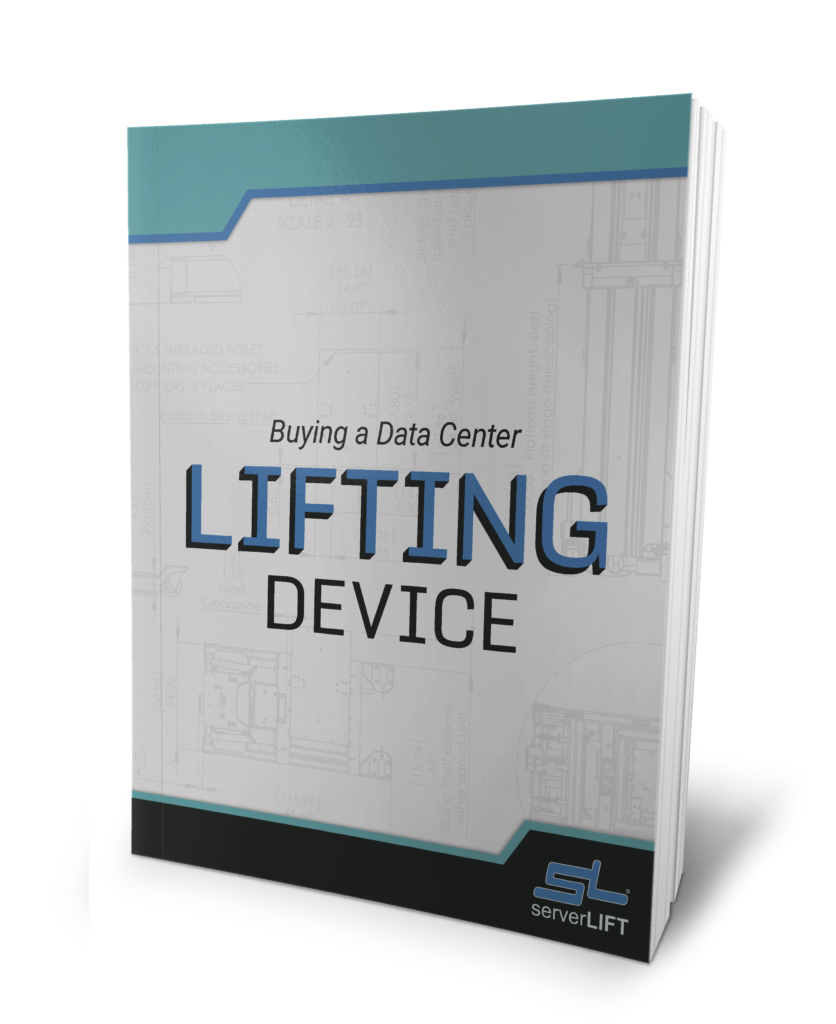Server Farm Installs
When you think of server farm, small data center comes to mind regardless of the size of your data center, there is always a need for ideas to scale with the times. Here is an idea for a Server Installation Project Plan for raised floor installs to server support.
It’s time to take your old outdated pig servers to the slaughter house and get those fast bull servers ready for install! Maybe your server farm is relocating, expanding, refreshing, or maintaining, and now you’re faced with the task of having to manage a data center relocation and installs for heavy, awkward, expensive enterprise servers. The task in itself can seem daunting, but when broken down it becomes a lot more manageable. We’ve created an Installation Project Plan to help highlight key points that should be considered when planning a data center relocation. This server installation checklist should help your employees stay organized and keep your data farm from turning into a pig sty.
Server Installation Checklist
It is important to create a game plan or checklist well in advance, before the actual install date. Meetings need to be scheduled to inform each of the affected groups about the project and to explain which roles and responsibilities will be assigned to whom. However before any meetings can take place, there are some aspects that need to be considered first.
Organization Preparation:
- Project Manager-
The project manager is one of the most important players in an upgrade or data center relocation.. There must be one designated person who will track all activities and monitor the progress of the project. This person should follow deadlines and help to keep the project moving along as planned.
- Roles & Duties-
A project cannot be completed without a team, so it is important for each person involved to know what their specific role is and what his or her task and duties entail. An effective method of keeping everyone on track and in the loop is to create a checklist for each person, specific to their role in the process. Typical roles include: problem management, transportation, networking, server shutdown/start-up, application testing, customer communications, a disaster recovery team and the often over looked gofer (the person whose job it is to complete anything that was forgotten).
- Documenting Procedures-
There are several aspects of the procedure that should be documented. The first relates to those used by your existing systems which will not change. The second set will include all documentation for systems that will change during the install. The third documentation will include all sets and actions each participant is expected to do during the install.
- Communication-
Create a participant list with contact information for everyone involved, including, company employees, transportation, movers, contractors, technicians etc. A permanent conference bridge and mobile phones are also extremely helpful in facilitating communication during an install.
- Inventory-
A list of all inventories being moved and installed should be created. This will include, but not be limited to “before” and “after” equipment.
Preparing Customers:
For a successful project, it is critical to notify your internal and external customers, so that they can expect and prepare for changes. Customers should be notified with ample warning of any impending changes, if applicable, and given information dependent on their needs.
Preparing The Server Area:
The better the quality of the data center infrastructure, the better the health of the server farm. A poorly prepared area can cause unacceptable delays and even a complete site shutdown. Things to consider include:
- Power Managing-
Be aware of the current power consumption and how it may change with the install. Prepare the facility for any changes that may need to be made.
- Temperature Control-
Verify that the area has an adequate number of CRAC units to cover your anticipated power load.
- Labeling-
This step is extremely important in order to keep the install organized. All power outlets, cables, servers, racks, and cabinets should be clearly labeled and identified. Vibrant sticky notes are a good option to label with, as they are eye catching and easy to use. Server areas should be divided into zones with cabinets and racks numbered in accordance.
- Visuals-
Diagrams should be created to display the layout and exact location of all racks and servers. Mobile monitoring can also be helpful to view and troubleshoot servers that need to be removed from racks or cabinets.
- Rack Set-up-
Servers should be installed the same way in the rack to make all power and networking cabling run the same direction. Servers on opposite sides of an aisle should either face each other or be back to back. This creates a better cooling environment as the hot power supply exhausts of one server won’t be sucked in by the front facing air of the server behind it. When cabinets are used, imperforated blanking panels should be inserted into any spaces between the servers to better channel the cooling air from the front of the cabinet to the hot aisle in the back. Remember to make the aisles wide enough to allow people to easily mount and dismount servers in them.
- Tools & Cabling-
Have all tools necessary for the server installation ready and know what cables will be needed.
Network Preparation:
One of the most obvious reasons for having redundant network hardware is to help protect against hardware failure causing your Internet connectivity to fail. Another equally important reason is to help with data center relocation. Redundancy allows you to shutdown network equipment, move it to the new location, and pre-configure it in anticipation of the server migrations.
Equipment Preparation:
Preparing the servers for installation will be one of the most complicated tasks you will face. To stay organized create a list of things that will need to be done; we’ve listed some common items below.
- A List of All Servers
- TCP/IP Ports
- Routing Tables
- Data Backups
- RAID BIOS Settings
- Spare Parts
- UPS batteries
- Power Distribution Units
- Routers
- Application Code Surveys
- Functionality Testing
Conclusion:
The preparation tasks for a server installation project can be complex, but with the right tools and planning it can actually be very manageable!