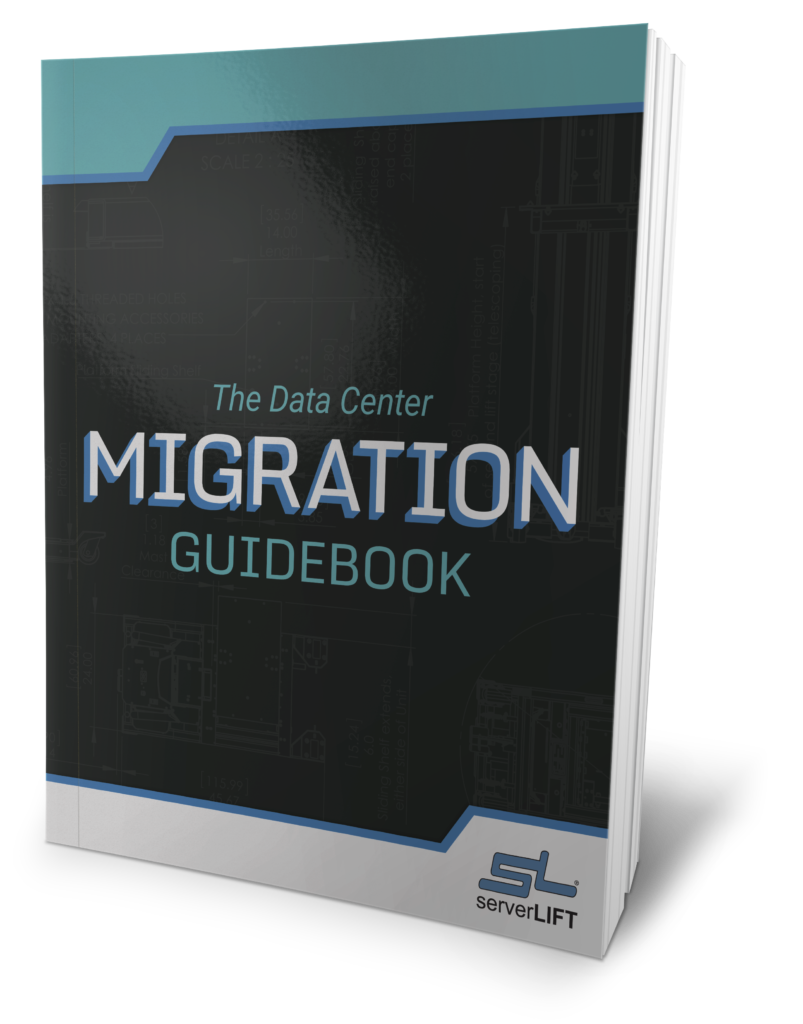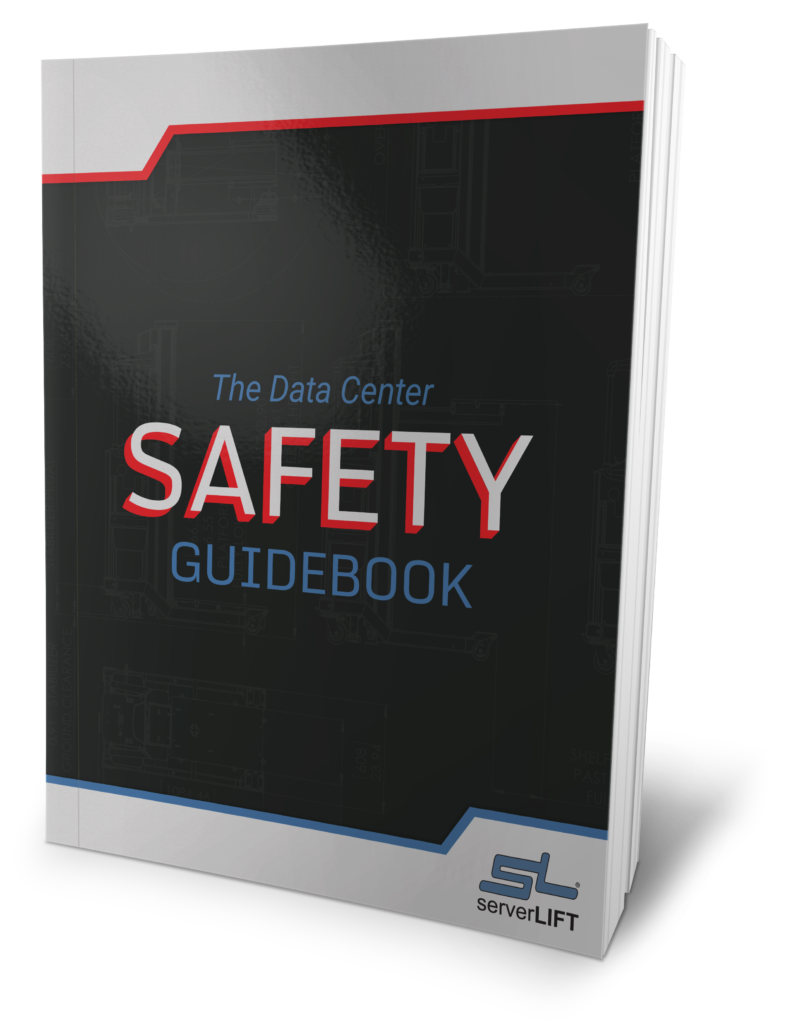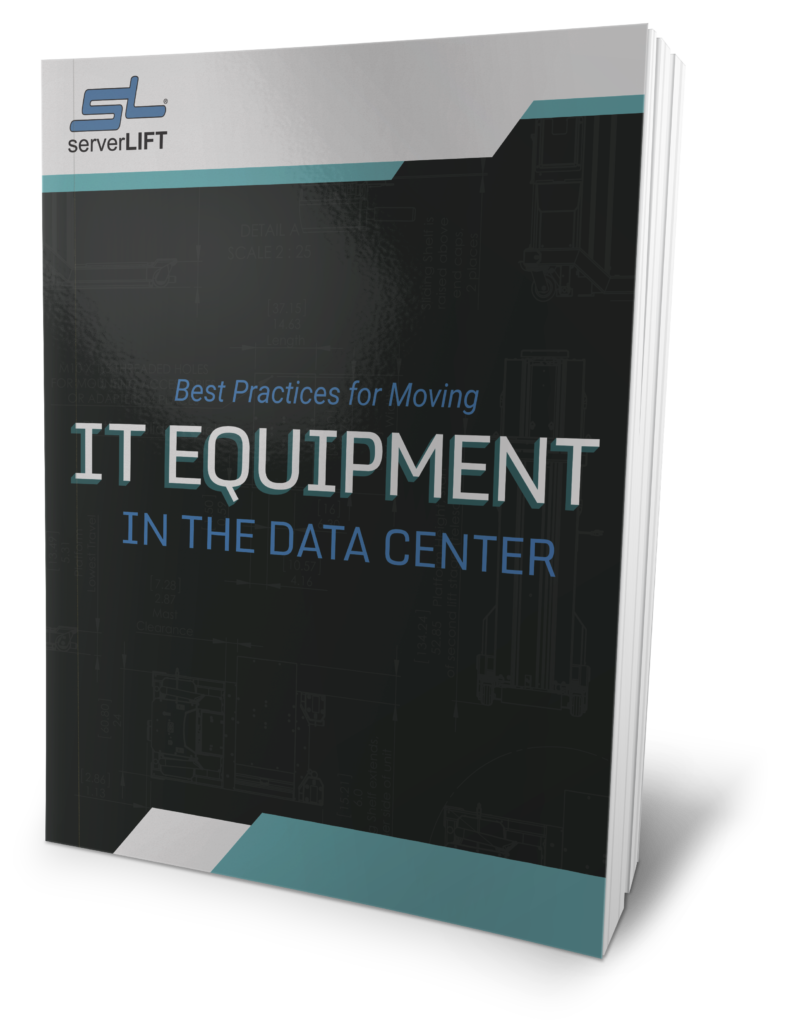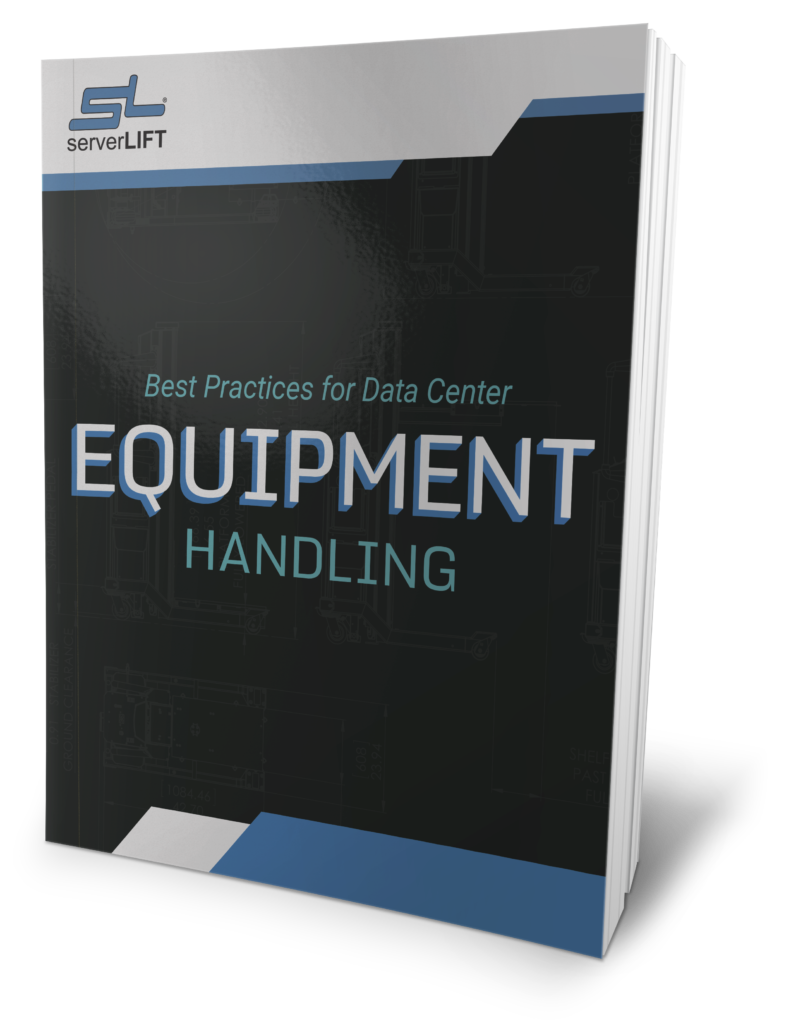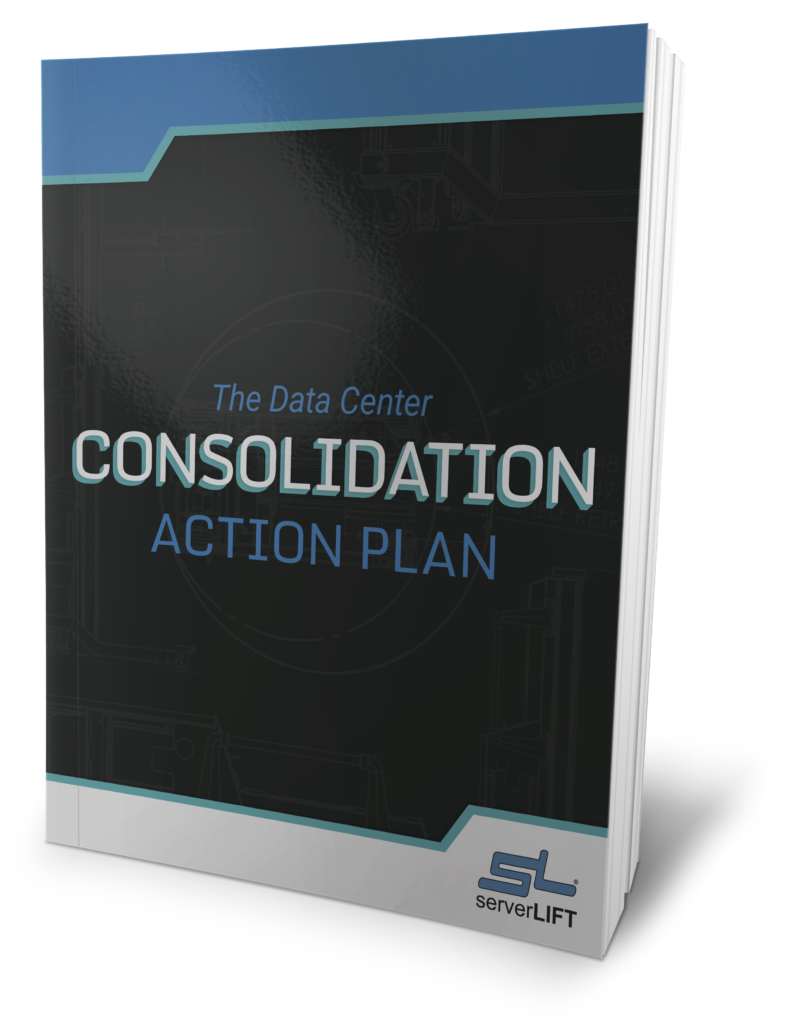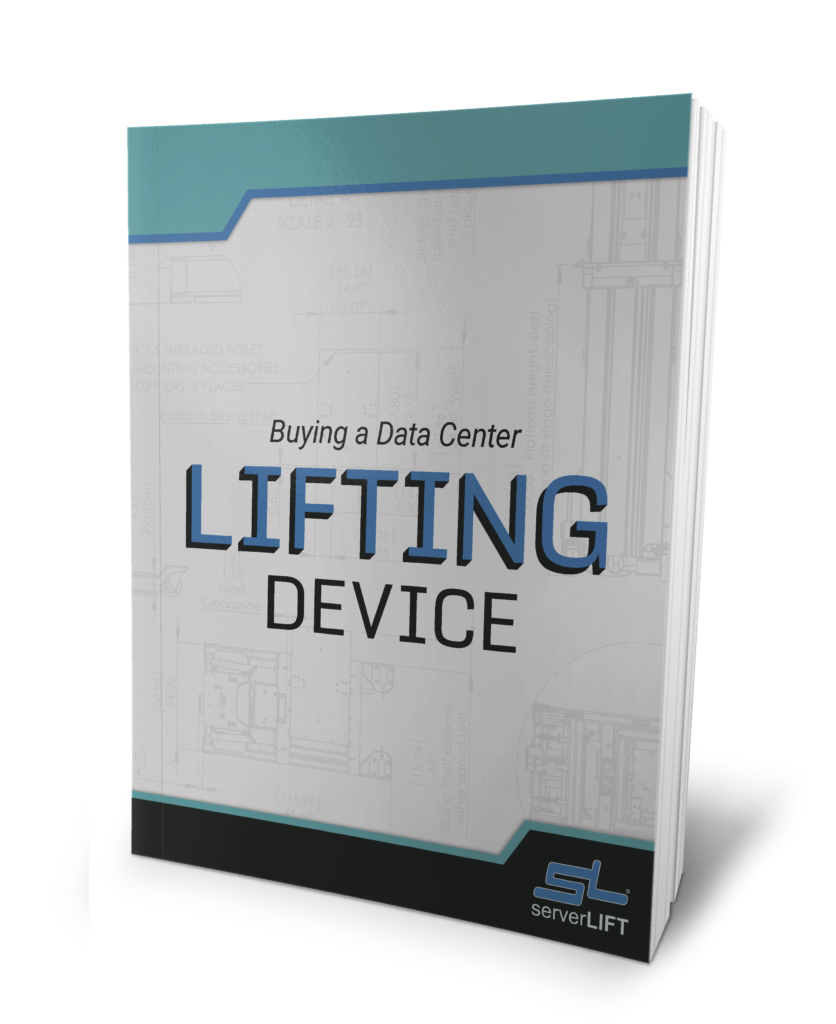Lifting IT Hardware in a Data Center
A vital part of an efficient data center is a safe data center.
To ensure a safe working environment, it’s important to never overlook the potential risks the data center and its personnel may be exposed to. These include fire, natural disasters, faulty IT hardware and outages, electrocution, physical injuries, and the list goes on. These risks can be mitigated and avoided with proper inspections, procedures and/or training.
Failure to prepare for such risks can not only cause costly outages in your data center, but also result in an OSHA noncompliance issue or injury to an employee. Safe workplaces don’t just happen – they are created when data center safety is a primary concern and when active steps are taken to plan a safe work environment.
Want to make your data center workplace as safe as it can be?
Follow these Data Center Safety Tips:
1. Design an Organized and Safe Data Center. Data Center Safety should be planned into your design from the start. By analyzing the physical steps that operators take to load and unload servers … to relocate racks … to monitor consoles … and to perform other routine physical tasks, you can develop a well-designed floor plan that minimizes time and motion and maximizes safety.
2. Eliminate Data Center Hazards. One of the simplest actions you can take to improve data center safety is to remove IT hardware hazards like network cables (as in the spaghetti dinner below), or holes in raised flooring that employees might trip on. While that sounds simple and straightforward, it’s all too often neglected when facilitating server upgrades or network expansions. Such hazards can be dangerous, with the real possibility of physical injury.
3. Inspect and Maintain Water and Fire Detection Systems. Most data center maintenance focuses on testing the reliability of backup electrical systems (UPS’s, batteries, generators, power distribution units), but there typically isn’t much focus on fire detection and suppression systems. It is absolutely critical that you regularly schedule inspections and maintenance of these systems, as well as keep your evacuation plans fully up to date.
4. Provide Clear Work Instructions. Make sure your employees know precisely what you expect of them by providing thorough training and clear, written instructions or unmistakable diagrams such as those below. When you document your work processes, make sure you include basic data center safety instructions for lifting heavy IT hardware, or operating a server-handling device.
5. Watch and Learn How Each Employee Performs Their Job. Closely watch how your employees do their jobs to make sure they’re following procedures … or if they’re taking shortcuts that could compromise data center safety and expose them to injury or other risks.
6. Ensure Your Staff is Prepared for Natural Disasters. Make sure your staff is trained on preparedness for natural disasters like floods, tornadoes, hurricanes, and earthquakes, particularly in geographic areas most prone to these types of disasters. Verify common practices, such as anchoring equipment, latching cabinets, and properly storing materials. Procedures involving evacuation routes, holding areas and communication should all be tested and well understood.
These data center safety tips are simple and effective to use. Combined with the elimination of common risk exposures, they can significantly enhance the safety of your data center.
If you are doing a data center migration, here’s a helpful article on data center migration steps.