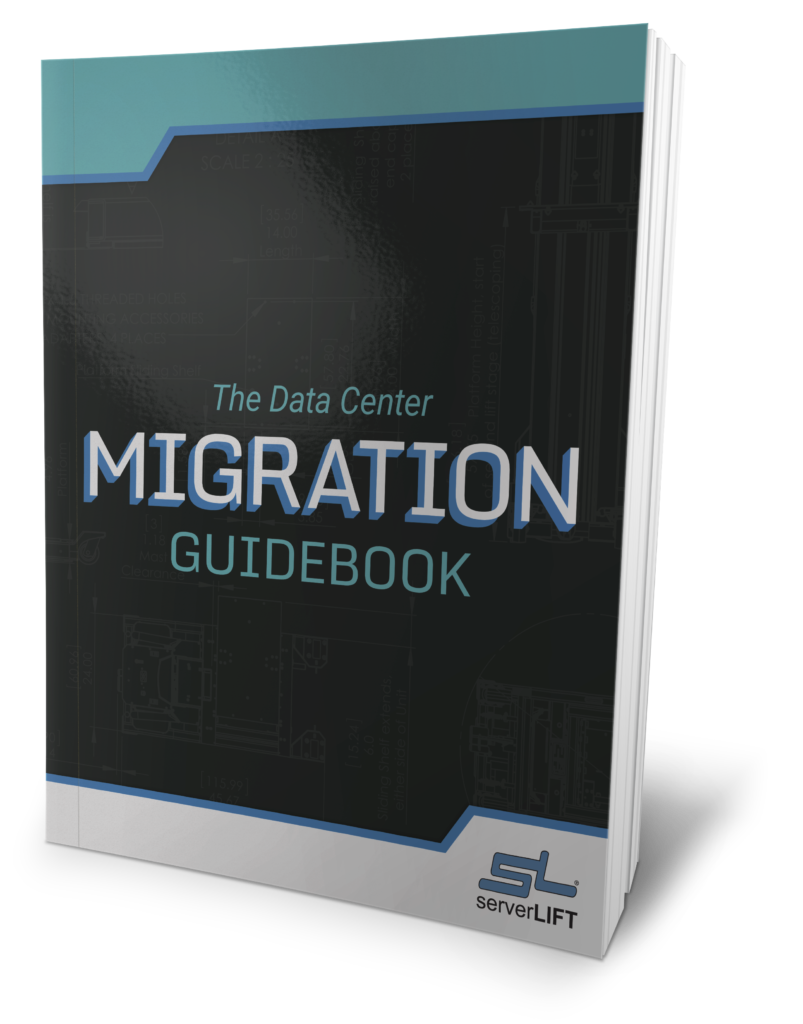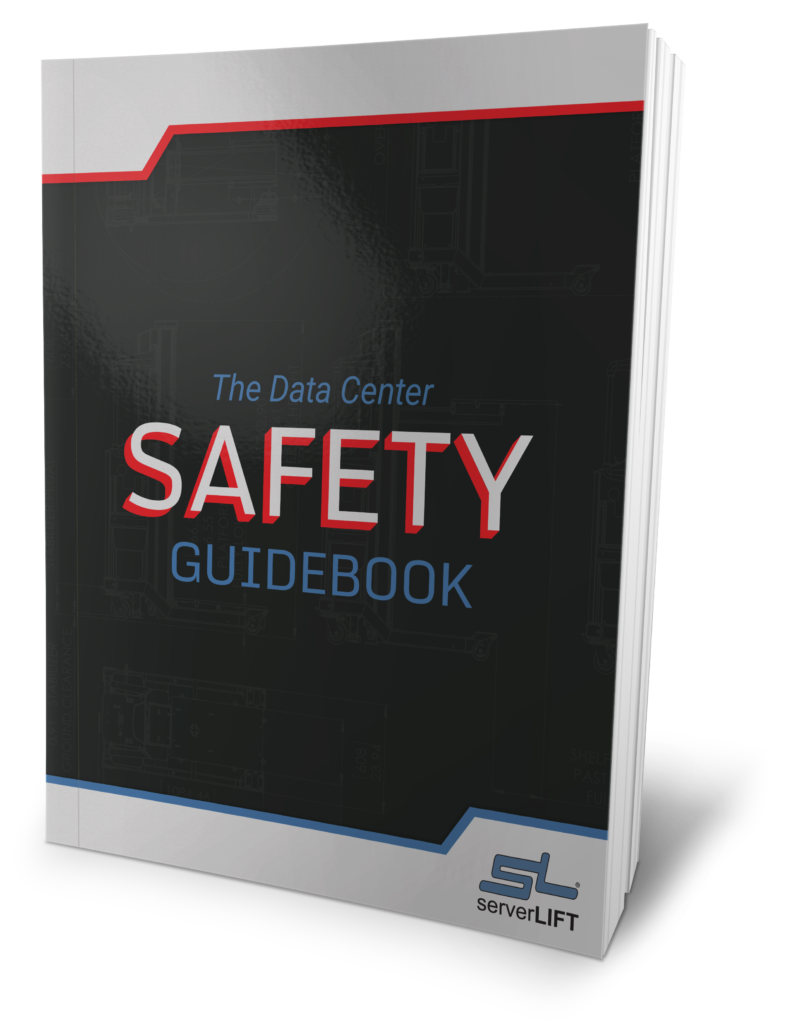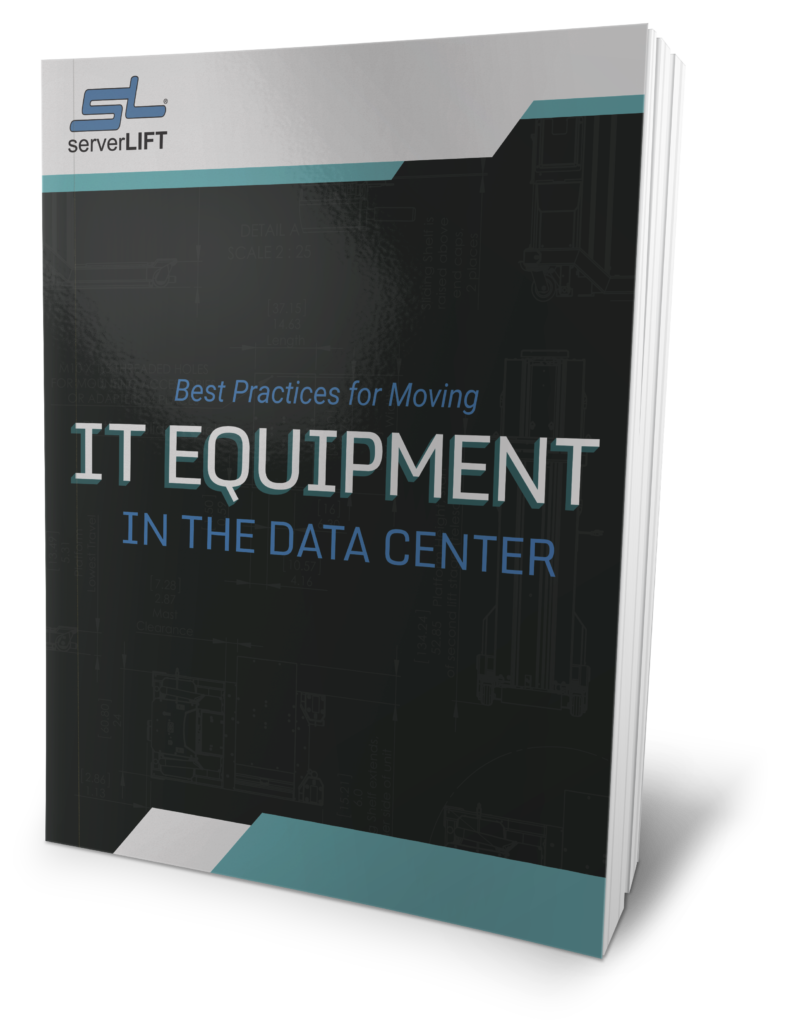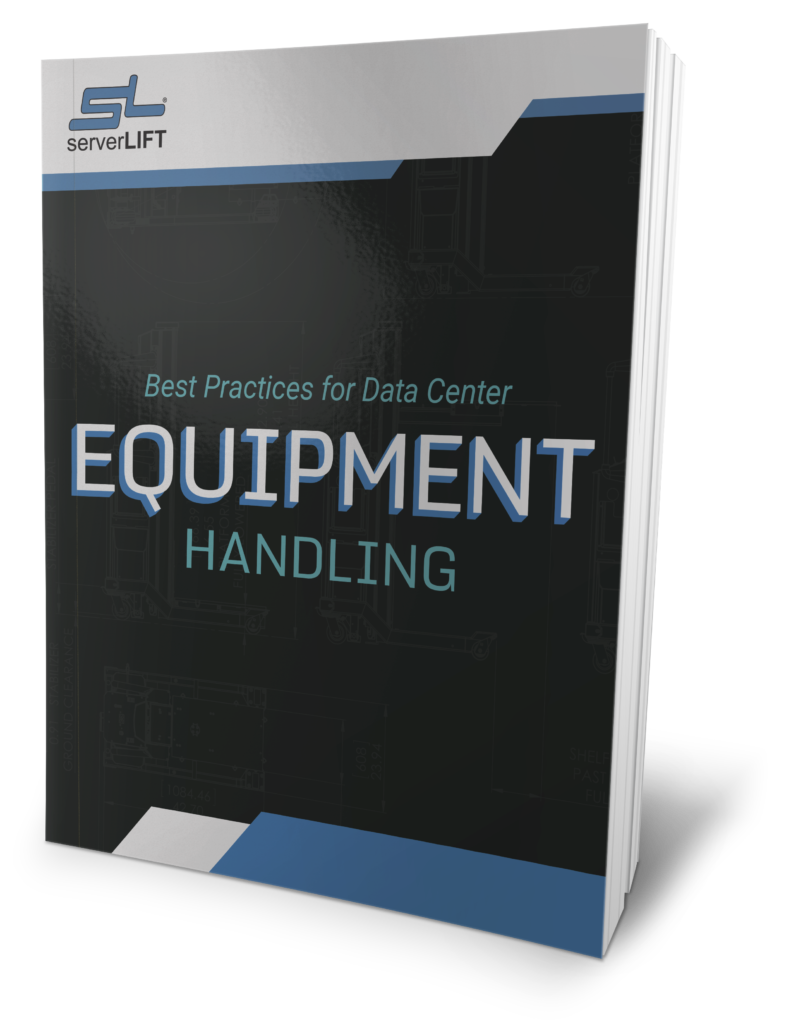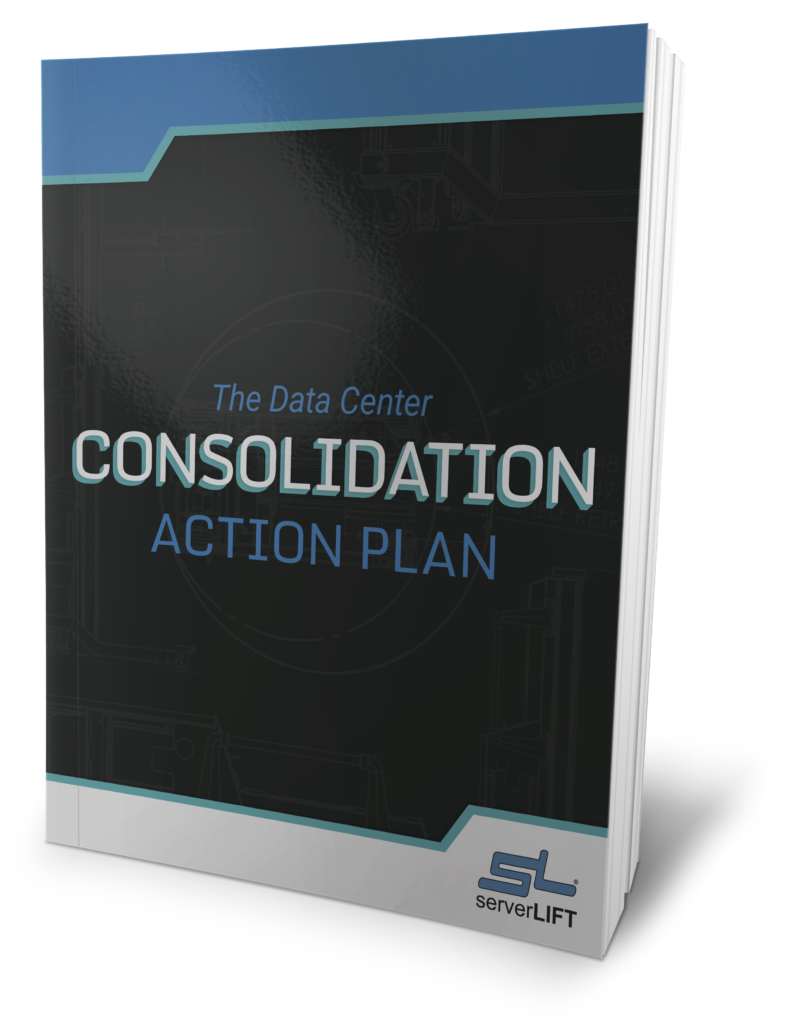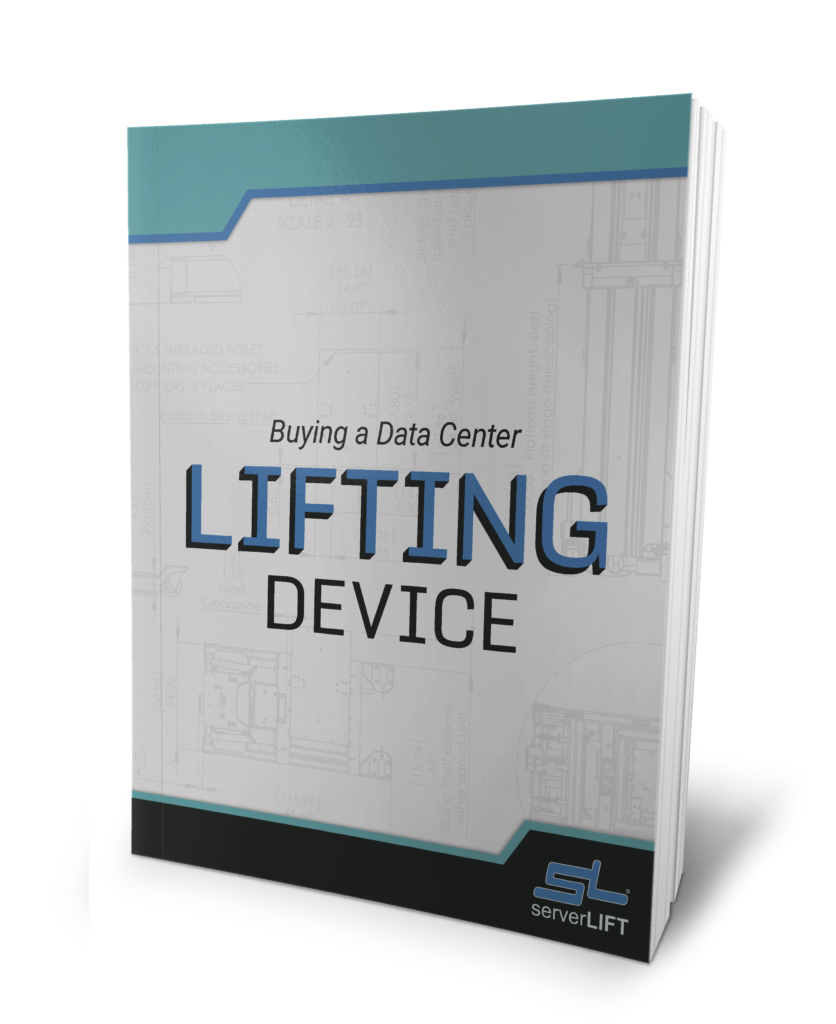Recently, I came across a forum question asking for a good way to move a fully populated server rack or cabinet. In short it would seem a great idea, given the weight and difficulty of moving large, individual servers. Many IT people tell me their technicians carry out a server move by taking out most of the components from each server before they can remove it from the rack, then move each part and re-assemble everything once the cabinet is in place.
The truth is, unless your cabinets have been built for mobility (and often even if they are) moving a fully populated, cabinet is rarely a good idea.
Fork lifts are designed to move well packed goods on a pallet. I have seen data centers whose cabinets are on skids or pallets, and if this is the way yours is designed, it’s clear that you already have a system to move entire cabinets. Usually, these data centers have very large aisle space or are in Pods. For the rest of us, leave the forklift for the loading dock. , It has no place moving expensive, fragile IT equipment.
Let’s consider first that most racks and cabinets do not have casters and use small legs to support them. Though strong enough to support a cabinet when all four legs are on the ground, when you tilt a cabinet, putting its weight onto two legs, you not only greatly increase the point load but you also torque those thin legs at an angle they were not designed for, causing them to bend or break. Most racks and cabinets are simply not made to be moved when populated.
Some newer rack systems are designed to be mobile with equipment installed, although difficulties in crowded aisles could put you into a situation that is difficult to overcome, however, even movable cabinets can be problematic in a tight aisle configuration. Most are difficult to move across raised flooring and tight intersections can bring everything to a halt.
There is an easier way to migrate assets.
Most moves fall within three areas:
Migration to a new cabinet or data center
Consolidation of assets into a smaller footprint or a new facility
Populating a new rack/cabinet for new deployment
- If you have hired an efficiency consultant, make sure you let them know your new configuration before you move anything. In cases where an efficiency model has been created, even the slightest change can alter the fine balance between space, cooling and power.
- Label all of your cables and each piece of equipment if you have not already done so. The trend today is to use color coded cables, but regardless of what method you use, always chart your setup before removing anything. If you used Visio or other software to design your configuration, make sure you include any dependencies on that cabinet to insure that you are not critical to another part of your system. Keep that design diagram nearby at all times for reference.
- Make sure you have mirrored your power requirements; e.g.,if you are using 16A on a cabinet, make sure the cabinet you are moving to is 16A.
- Catalog each piece of hardware and the exact location in the cabinet. The numbers on the mounting rails within the rack help you to identify these locations. Few things are more frustrating than getting a cabinet nearly full, only to realize that you are short on space and you have to start over.
- Label your mounting rails. Though rails often look similar, they may not be, and as we know, these are made for each piece of equipment. Be sure to label which piece of equipment that rail corresponds with.
- Use a Data Center Infrastructure Handling (DCIH) solution to remove all components from server racks before a move and re-install when the rack is in place. Make sure that any lifting device you use is certified for data center use.
- This is a good time to reorganize any cables or power supplies if needed. This also means that it’s a good time to remove those unused cables that someone left behind.
- Racks with casters should be moved empty while pushing as low on the rack as possible to avoid tipping. Removing the doors and sides of a cabinet can make it less stable but also may reduce the weight. Experiment to see which works best for your needs.
- Thoroughly clean the cabinet inside and out to remove any dust, and double check to make sure no rails are bent and are attached securely. This is a good time to replace any sliding rails that have been damaged.
- Whether you are still cabling under the floor or using overhead tracks, take the extra step and remove the old cables.
- If you have a staging room or lab to work in, move your hardware there first and let your hardware techs clean up everything while changing out any worn components such as fans. While they do that, you move the cabinet and run your power.
Reasons not to move server racks when fully loaded:
- The server rack could collapse, bend or fall and injure personnel or damage equipment.
- The rails could get bent, rendering them useless(bent rails are difficult, if not impossible, to repair)
- Most server racks, wheels, bolts, mounting hardware, etc are not rated for movement, and although there are cabinets designed for this, it’s doubtful that you are using those, since they are highly specialized.
- Raised floors may not have the point load capacity when you reduce the weight distribution from many moving devices, such as a hand truck.
- Raised floors and cage thresholds need wheels that are larger than most casters to safely roll over them.
- And most of all, understand the reason you want to move that entire cabinet and you may reconsider. Is it that you cannot unload the cabinet or is it that you think it might be a savings in time. Most of the time we have spoken to data center techs it is usually just a time savings. Keep in mind that a ServerLIFT is the best and most consistently reliable time saver you have for this.
Some quotes to consider (from Dell servers – Moving a Server rack):
MrTom (Programmer)
“Definitely remove everything! I pushed a rack down a cable hole once and that was scary enough and it was only tilted a few degrees over (I wasn’t even trying to move it). Sounds like a good way to waste a weeks work anyway ;)”
Could he have saved some time and heavy lifting by utilizing the SL-500X ServerLIFT?